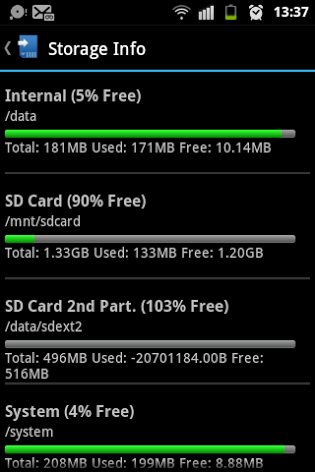I don't know if I am just being stupid here or if I have infact gone wrong somewhere.
Basically. I followed the usual steps for using an SD card as App storage. Connected 2GB Micro SD via a Card Reader, Used MiniPartition Tool to split off a 512MB section. Both Primary with the 512Mb Being set as Ext2 and the first Partition remaining as FAT32 for media usage.
Put the card back into phone and added Link2SD followed by the Select partition type Ext2 and rebooted etc etc. Whole thing appears to have been done successfully as I can now move Apps to SD card. Obviously I still have the issue of a small % of data being on the internal but thats not an issue atm.
SO my issue I guess is this:
Why is that each time I add an App to the SD. Say for example the Facebook app at around 25MB.. Why does it deduct that space from my first Partition (the FAT32 Media part) and not the second partition (the 512MB ext2 partition) which was specifically created for this purpose?
I have the Samsung Galaxy Ace GT S5830 Running on Android Version 2.3.5.
Edit:
This is how my storage info looks: