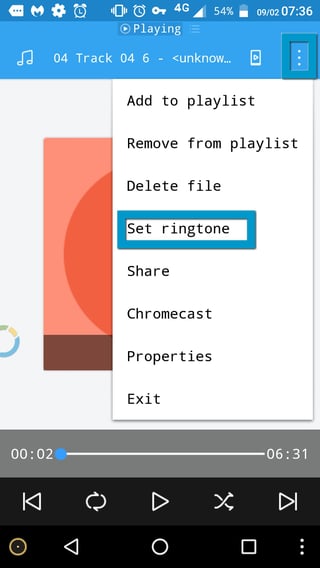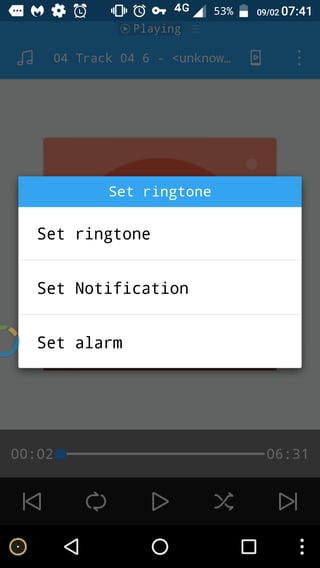Earlier (actually ... I do not know when that stopped working) when I would try to change the ringtone of my alarm from the Google clock app, I would get to choose which "source" I would get the tone from, there was a default list, and I could also choose a file from my own library.
Now I can only use the said default list. I have a tone that I had set by the described method in the list but I have no way to add anything to that list.
Are there solutions?