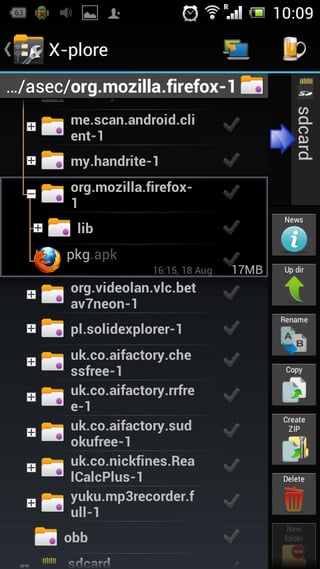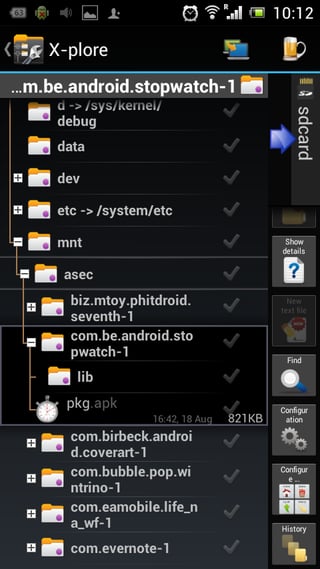I have installed a few Android applications both with the adb install MyApplication.apk command and via a webserver (like an alternative to Android Market).
But where in the Android file system on my phone is the MyApplication.apk file placed? Are applications installed with adb install not placed in the same directory as applications downloaded from the Market?
I found some applications on /system/app but I can't recognize them as some downloaded from Android Market or the one I have installed with adb install.
Where on the system is applications that I have installed located?
My phone is not rooted, and I am running Nexus One with Android 2.2.1.