My internet browser icon has changed from a picture of earth to Lookout icon. Has anyone else had this happen? Why?
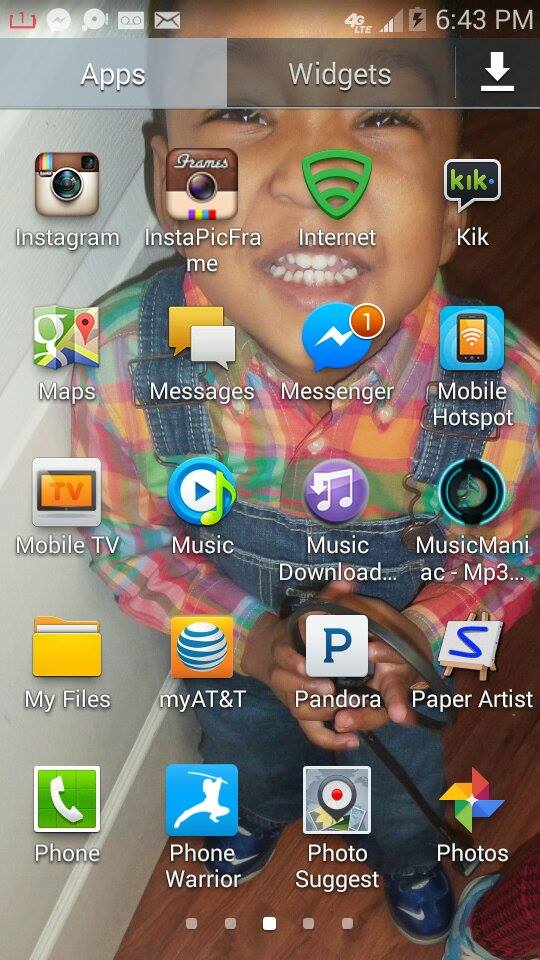
My internet browser icon has changed from a picture of earth to Lookout icon. Has anyone else had this happen? Why?
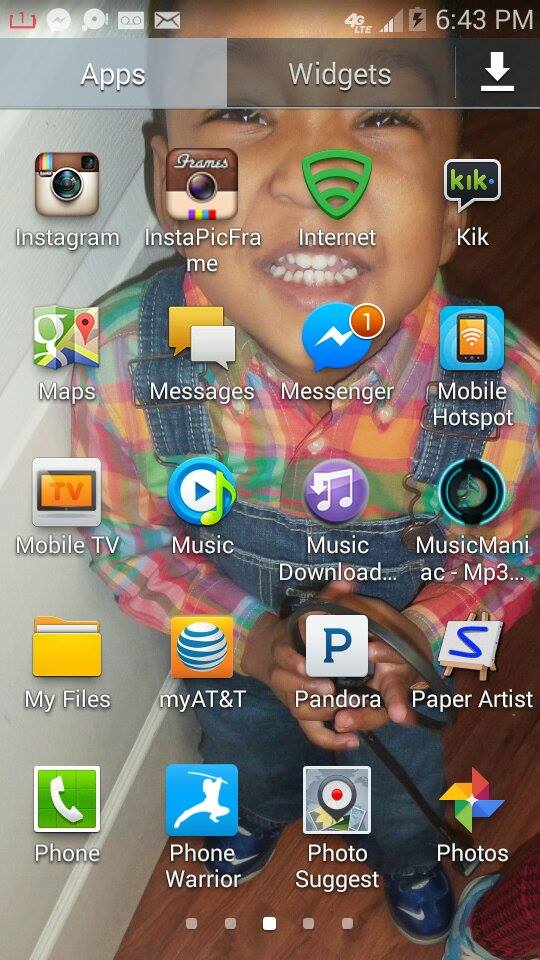
It might be possible that the system got the app icon misconfigured. It happened to me before, a simple on off procedure could fix it.
In addition to CBA110's answer, try clearing cache on TW launcher and possibly SystemUI. Under Settings >> Application Manager >> All apps >> "TouchWiz home" >> Clear cache and possibly Clear data as well, but that might reset your homescreen arrangement.