Looks like it's just/about to be fixed in Clock 4.0.1 as reported on AndroidPolice.
The new APK for the clock app from the Android M Developer Preview doesn't look very different from the one you'll find in Lollipop - most of the functions (alarms, world clock, timer, and countdown) are in the same place and operate in the same way. But there's one tiny change that a small amount of users will be extremely happy to see. The Clock app can now "start" your week on Saturday, Sunday, or Monday.
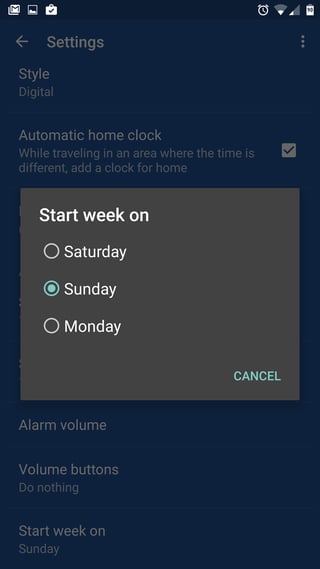
Update: As of 18 June 2015 the stock app on my MOTO E 2 was updated by the normal 'My Apps" update notification and I still have the option of what day to start the week.
