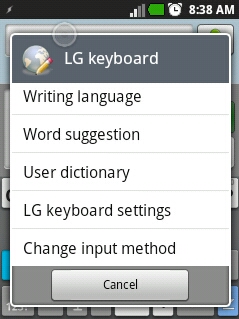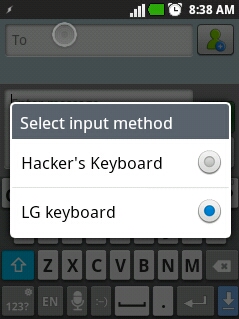- On your Keyboard, hold the settings icon
On your Keyboard, hold the settings icon (like in pic below, not my pic). Then click switch input method, a list will come up whit all activated keyboards. Choose one and then your keyboard changes. All without the need for an external app. 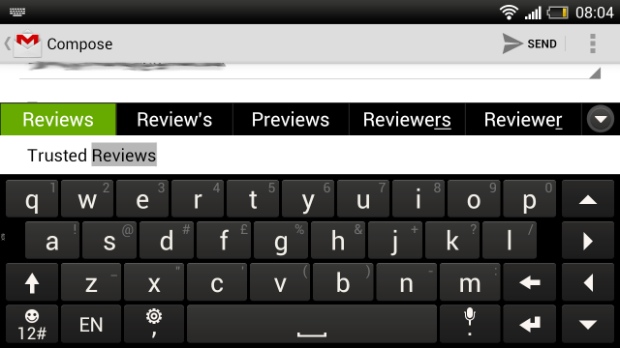

- Scroll Down and click "Change input method"
- A list will come up with all activated keyboards. Choose one and then your keyboard will change to the selected keyboard. All without the need for an external app.