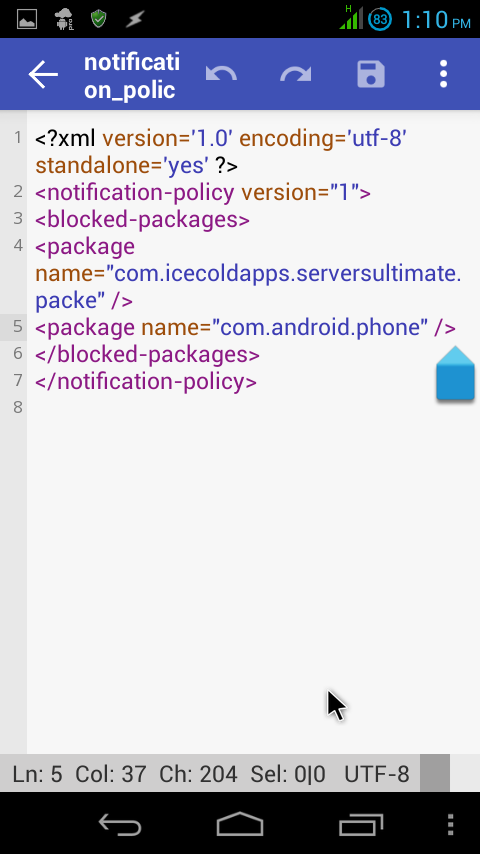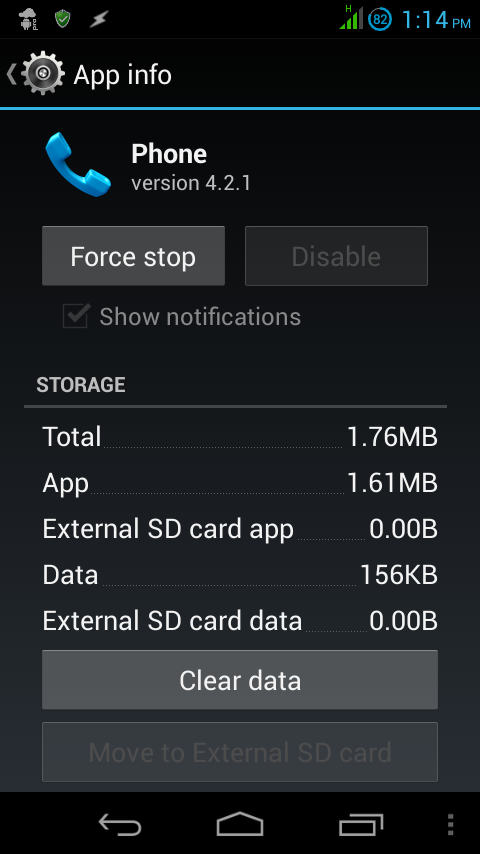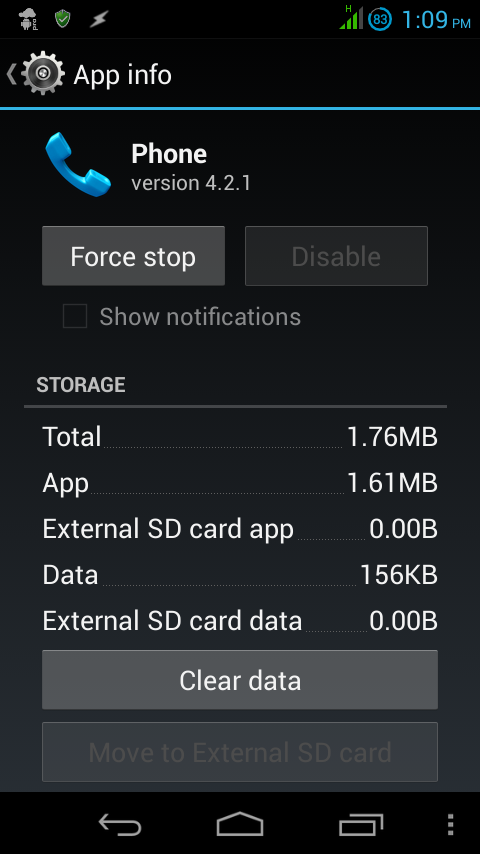Since you've root access, you can easily allow or ignore the notifications of any app.
- Install a file manager having root explorer feature such as ES File Explorer or MiXplorer.
- Go to
/data/systemand opennotification-policy.xml. - Add
<package name"PKG_NAME" />between<blocked-packages>and</blocked-packages>, such as:
(Click image to enlarge)
Replace PKG_NAME with the package name of the app whose notifications you don't want to see. See View app's full package name?View app's full package name?
- Save the file and reboot the device. The "Show notifications" checkbox would now be seen unticked.
There's also an alternative approach which didn't work for me. You may give it a try though. Find it herehere.