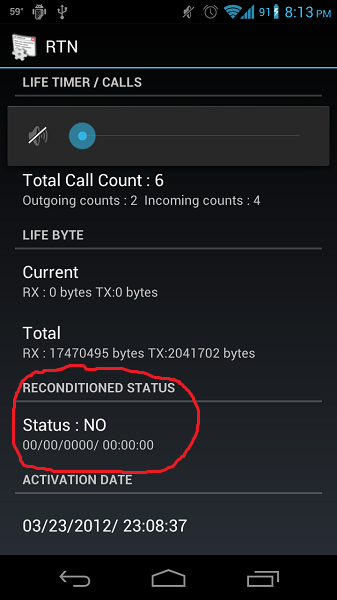On some devices, yes, there is a way. I am not certain which specific devices this works on, but there are two methods you can try. The most platform agnostic way to do it is generally the following:
Install a launcher that allows you to create shortcuts to Activities. ADW Launcher and Launcher Pro are both free and allow this.
Long press on an empty space on your home screen and select
Shortcut->Activity.Look for one of the following in the list of Activities. Either:
A. A package named
com.android.hiddenmenuwhich you can expand to reveal the RTN activity OR B. An activity simply namedcom.android.RTN(this is what I have on my Galaxy Nexus, CM9).Create a shortcut to the RTN activity. If given a choice between multiple ones, select the "View" activity.
Launch RTN from the shortcut and look for the "Reconditioned Status" entry in the list. If it says "Yes" then it's a refurb. If it says "No" then it isn't (or it has not been properly noted as one for some reason).
 (Click image to enlarge)
(Click image to enlarge)
The less portable (manufacturer dependent) way of doing this is to open your dial pad and enter the dialer code ##786#, which will also take you to RTN if the dialer code is supported. On some devices it may also work with *#*#786#*#*.