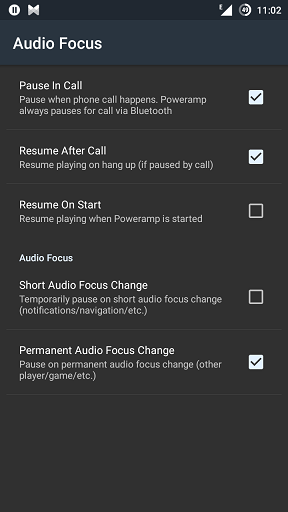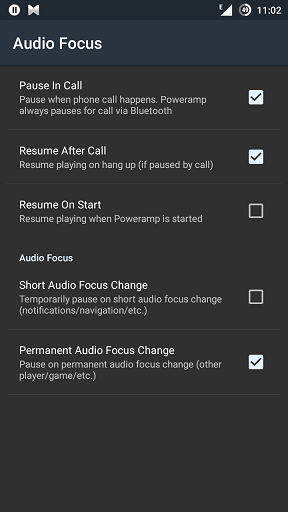As for my device, whenever I play duolingoDuolingo and music at the same time, then the audio fades slightly with CM 12 built-in player
Now if you are OK with any third party-party application. Here, here is it what you need to do.
- Install and open Poweramp Music Player .
- Go to its settings.Settings
- Then click on audio.Audio
- Select Audio Focus.
- Uncheck Short Audio Focus Change.
(Click image to enlarge)