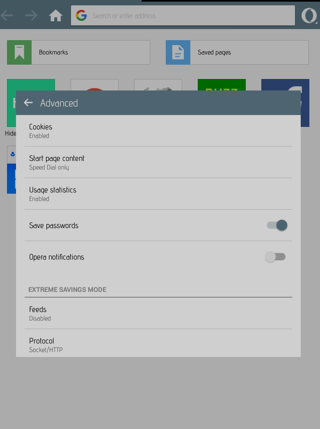You can try this:
- Turn off notifications
Menu > Settings > Advanced > Notifications > Turn Off Opera notifications
See screenshot:
Screenshot (click image for larger variant)
Opera will display a message when
New email, feed, or news items arrive
Downloads are completed
So turning off these notificaions will help you get rid of annoying news, and I been pretty using this settings and no news items appear on notification bar.
- Patching the application
There is also a patch developed by namok o95 which "disables recommended stories" but works at system level so you may need another application to apply the patch.
It may depend on your current opera mini versions but for me I I use method 1.
Hope this helps