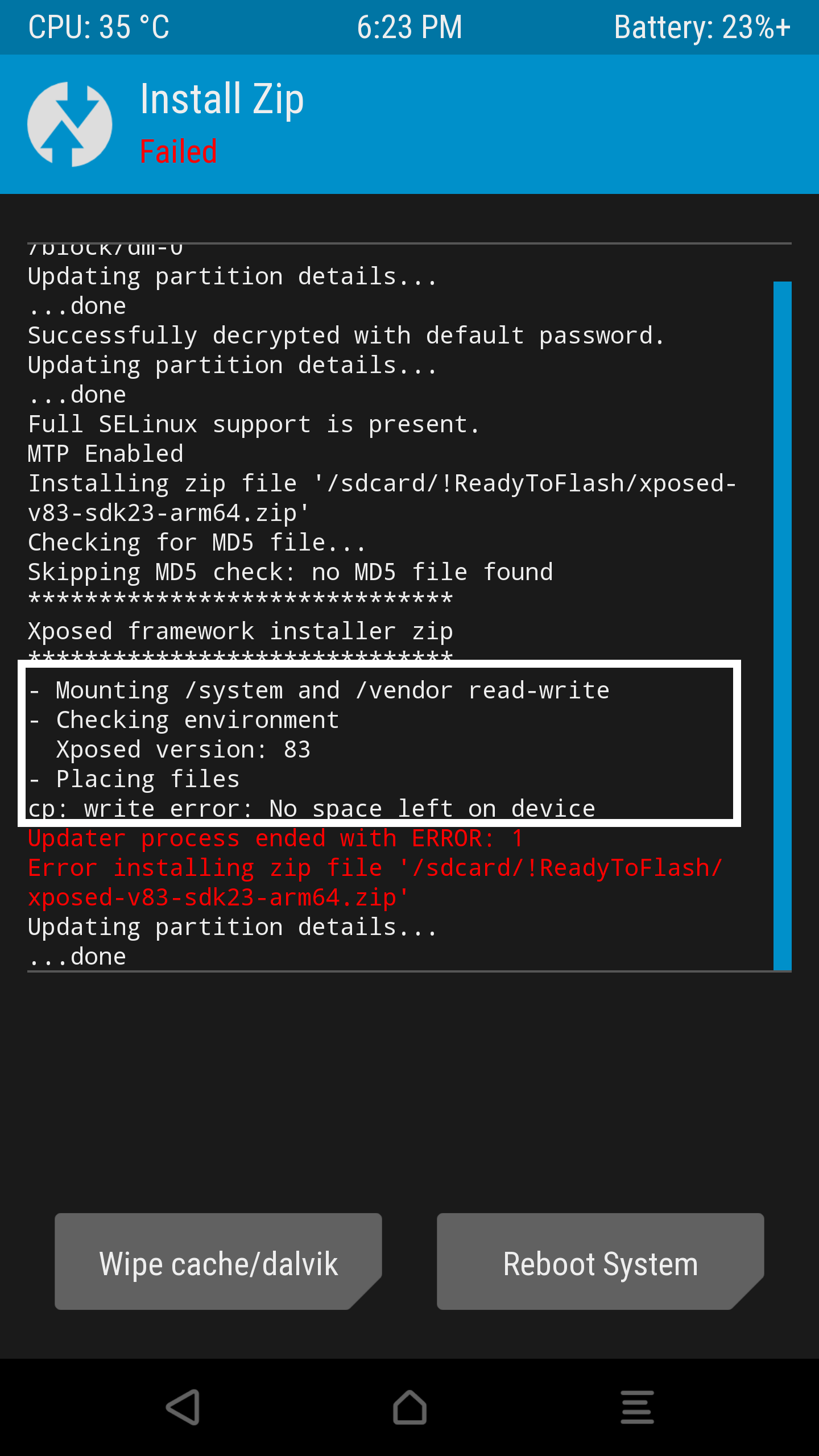If you will look atBased on the screenscreenshot, there's an error saying cp: write error: no space left on device. It seems you do not havethere's no space in /system partition of yourthe device. I've learned that flashing xposed framework
Flashing Xposed Framework would make use of yourthe device's /system partition.
In case there are apps or anything bloating up the /system partition, try removing them and freeing some space with the obvious not usefulfrom unused apps for you, and then re-flash it again with a recovery program like TWRP or ClockworkMod. But before re-flashing
Before reflashing, do wipe the cache/dalvikDalvik cache first. Whenever you getthe errors appear after flashing, wipe the cache/dalvikDalvik to be sure itsit's clean before flashing again.