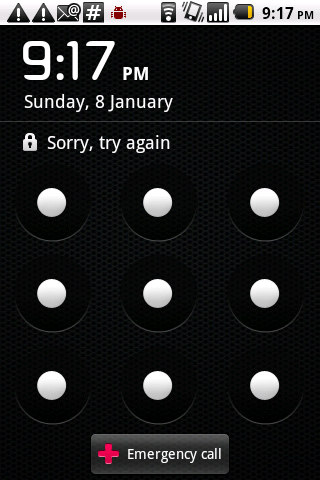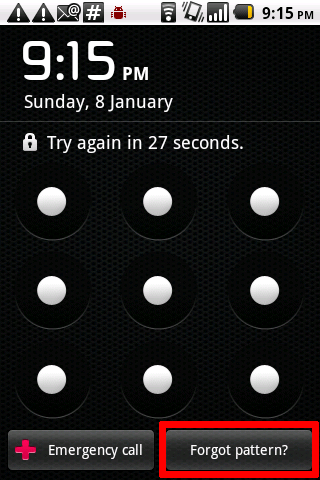If you entered your pattern incorrectly 5 times, Android would lock the lock screen so you cannot draw any more pattern for 30 second (this is to prevent brute forcing) and a button will show up that will allow you to reset the pattern by entering your Google Account email and password.
The image on the left is what the lock screen normally looks, after entering the pattern incorrectly 5 times, another button appear on the bottom.