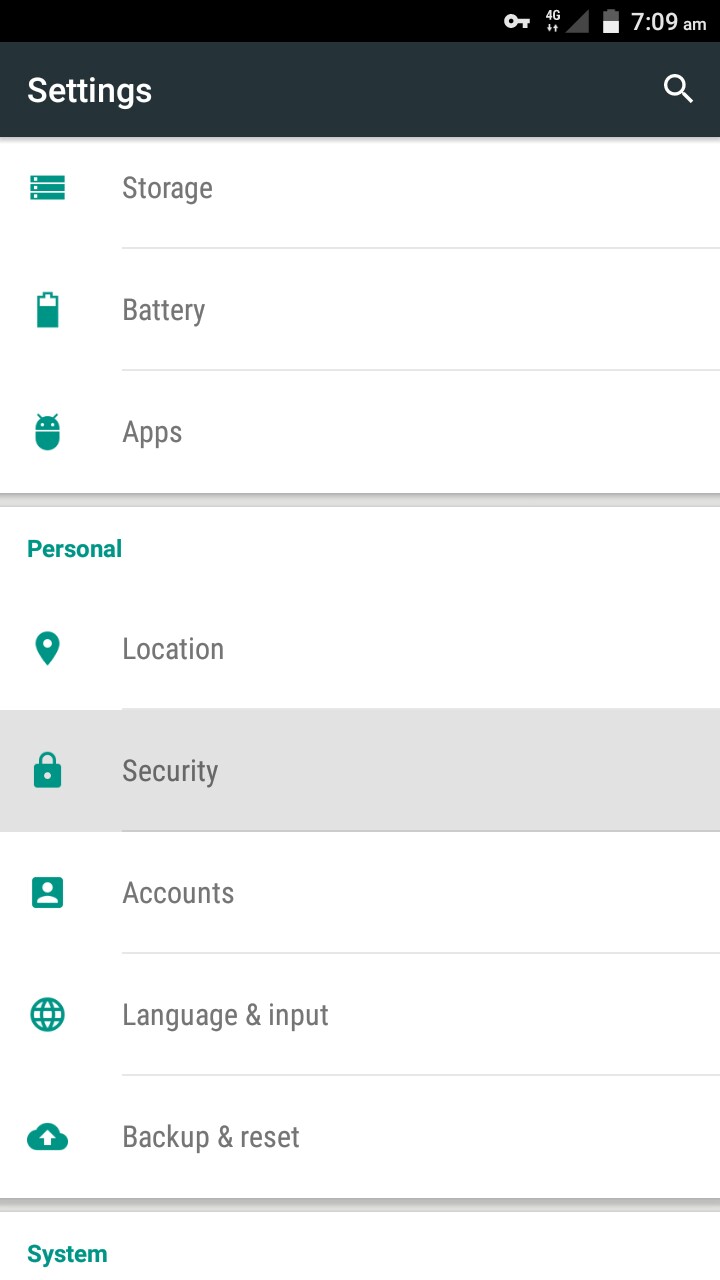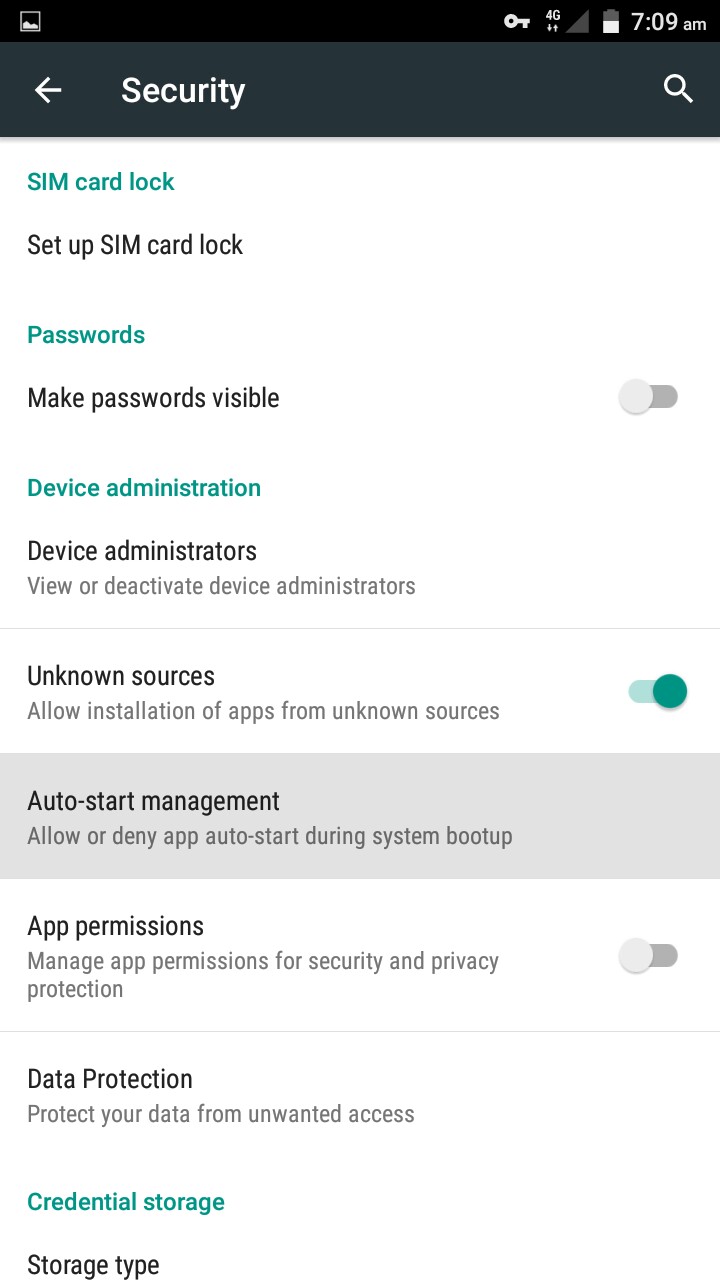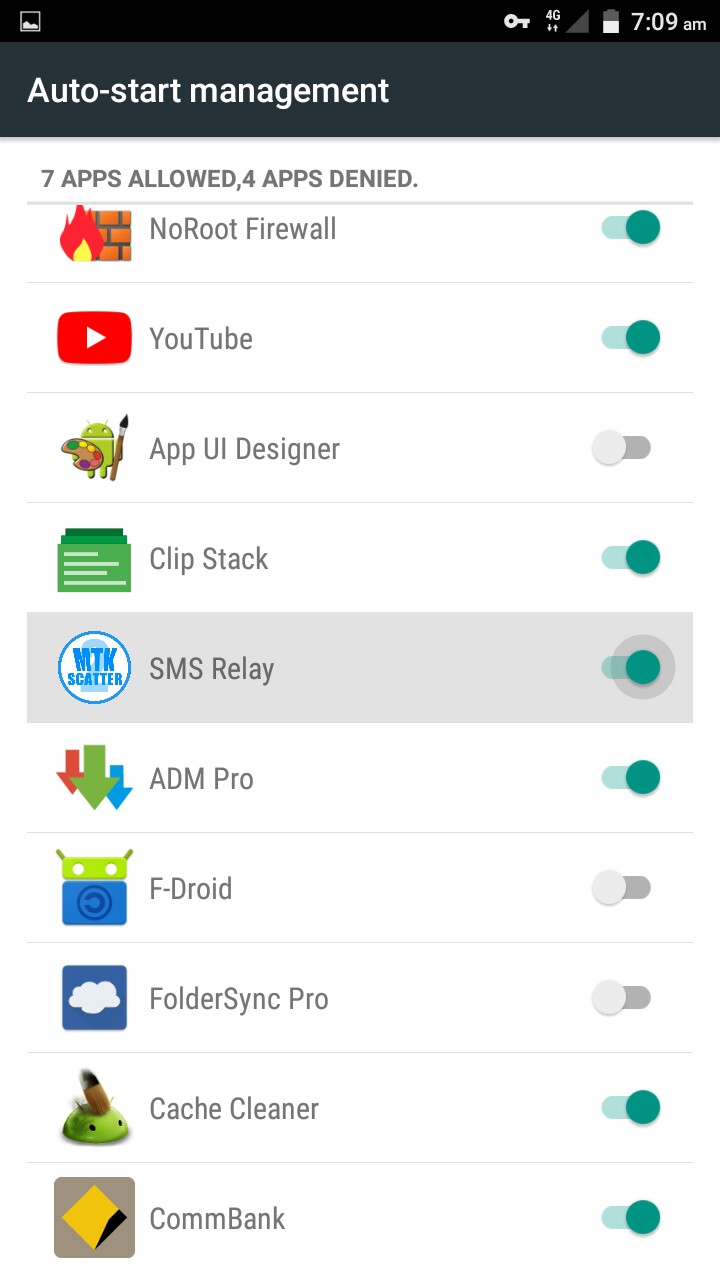Some devices require root access to manage auto start permissions... However Android 5.1 Allows this via Auto Start settings in Security.
This option should be available on any system with AppOpps
Also If Not On Android with these settings
Open Settings
Open Apps
Open the desired Application
Select Permissions
Disable Auto-start permission