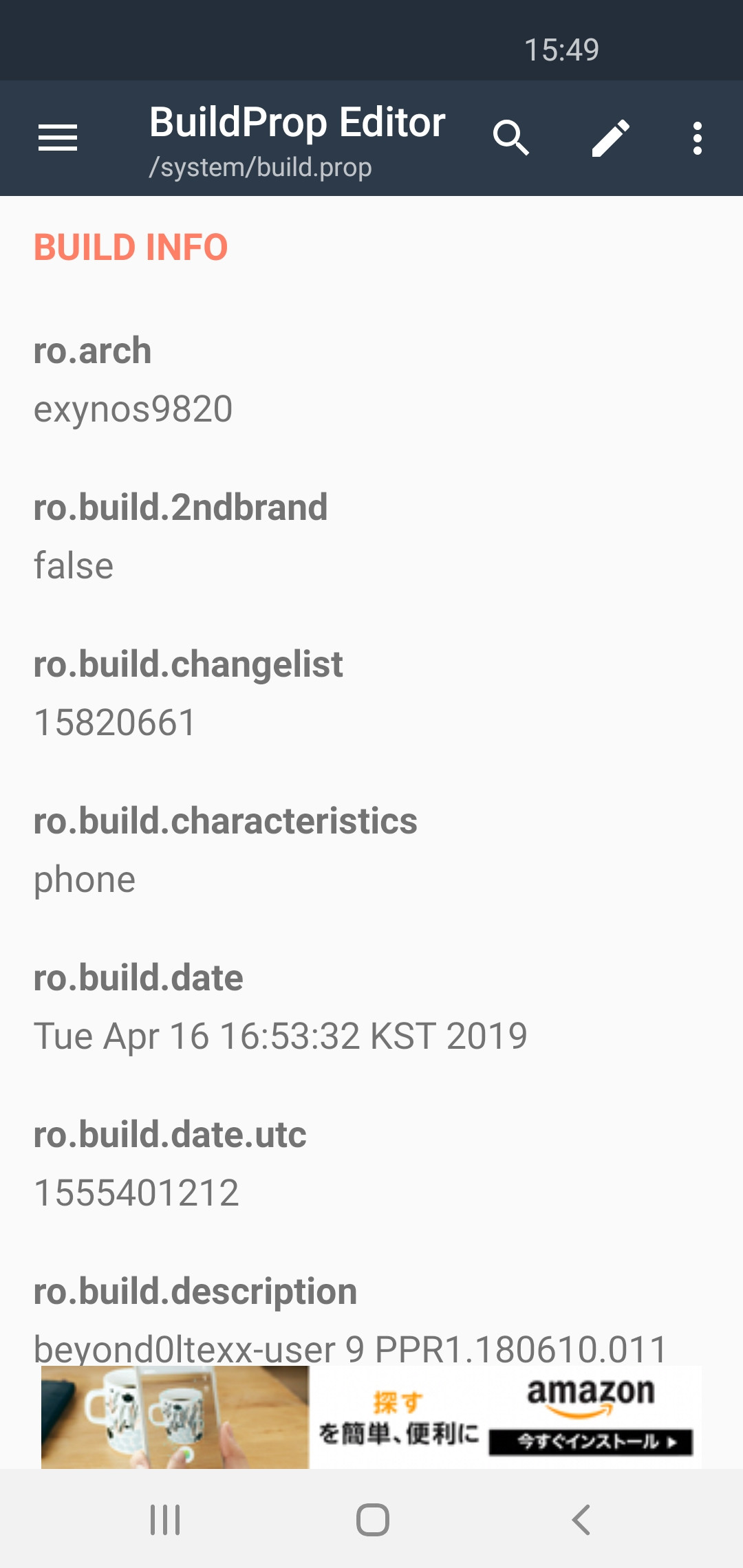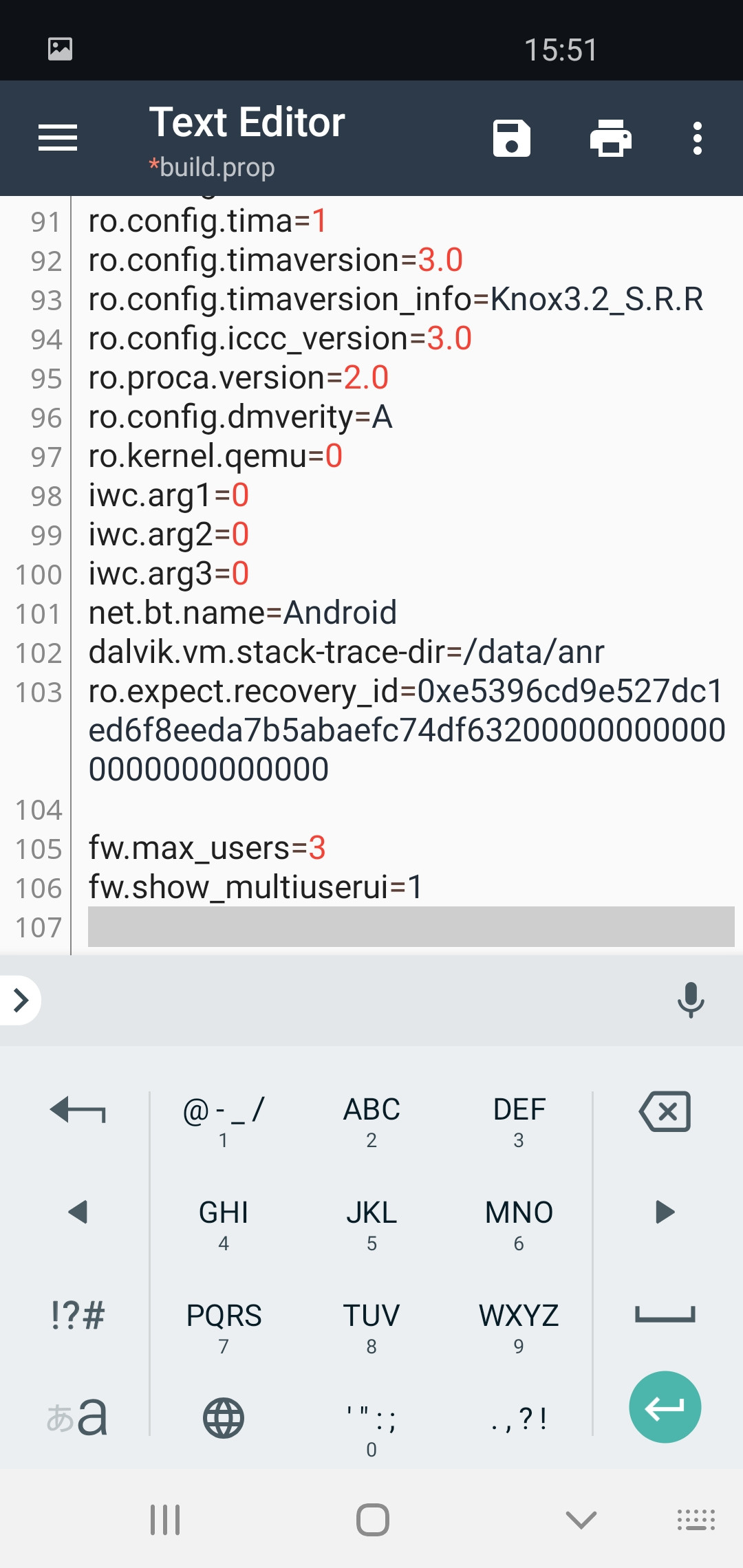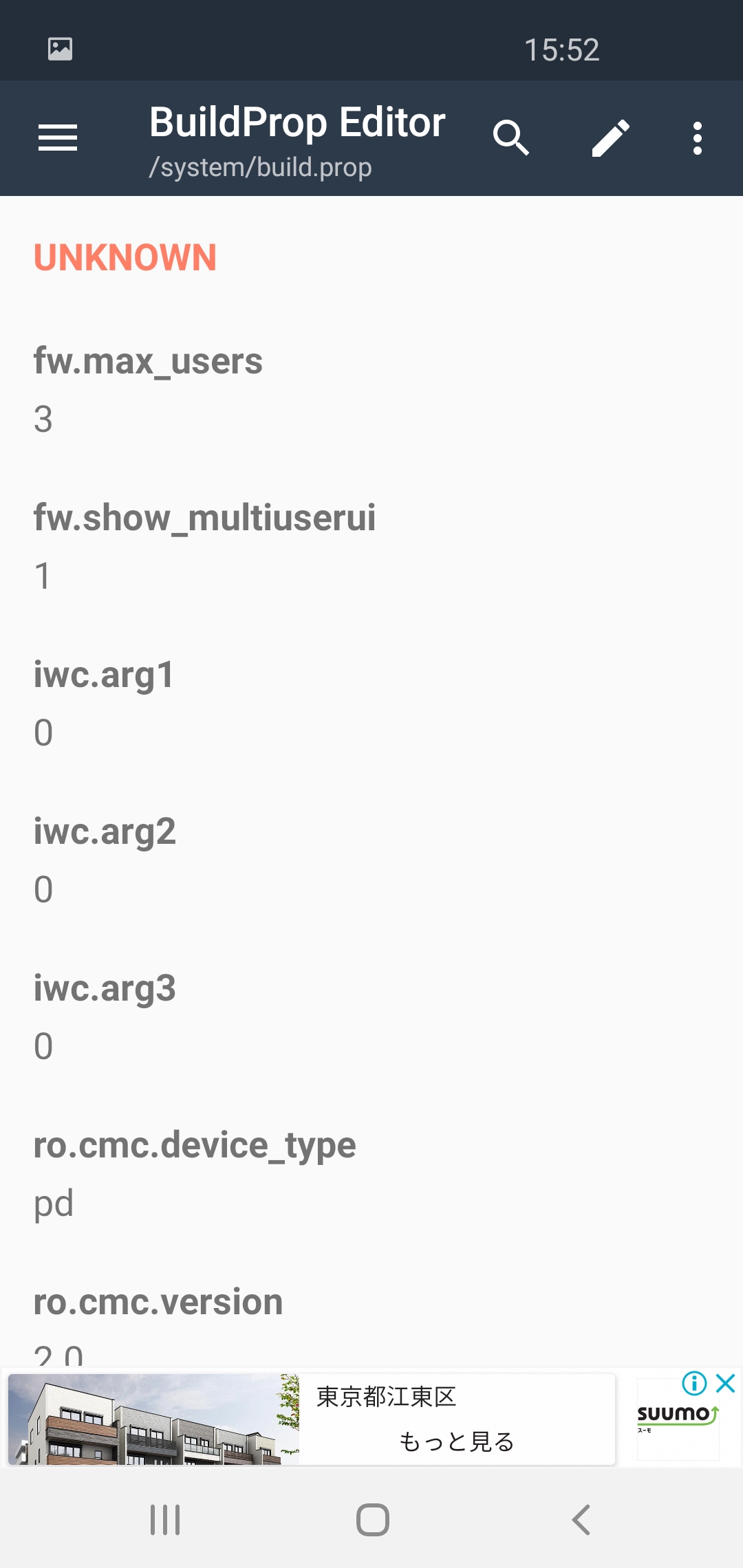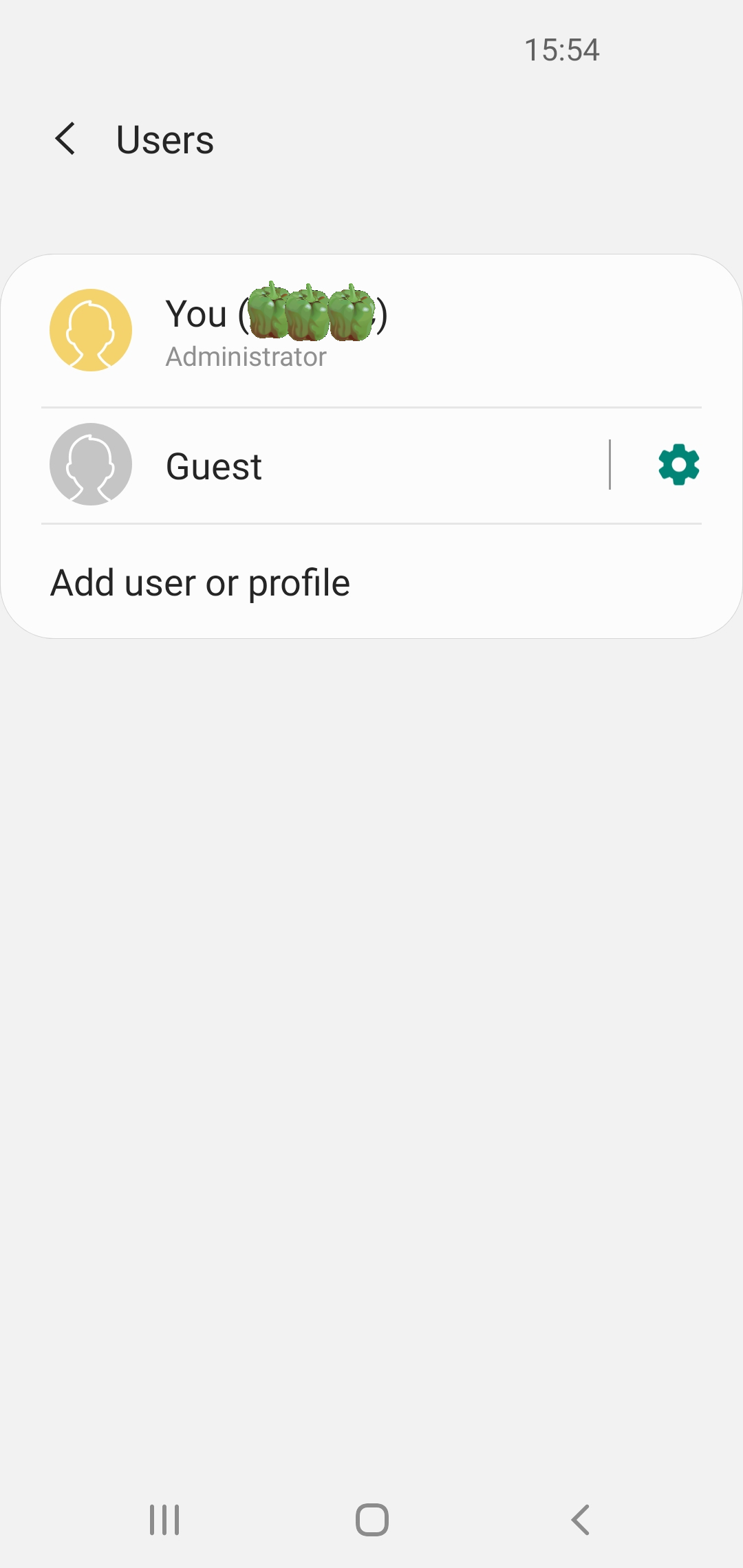I solved this problem on S10e using this guide.
Root your S10. That step is required for that procedure.
Install BuildProp Editor (or equivalent) and run it, grant it root permission
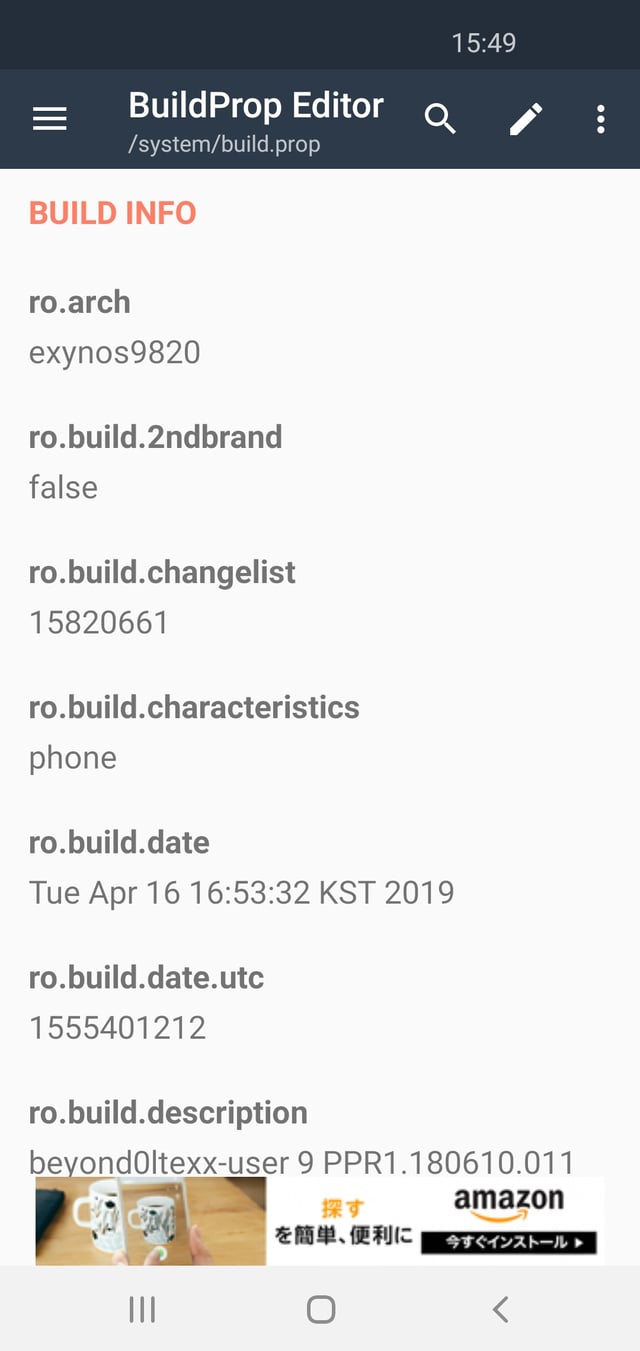
Touch the pen icon at the top
Scroll to the very bottom of the text file, and add the following two lines:
fw.max_users=3 fw.show_multiuserui=1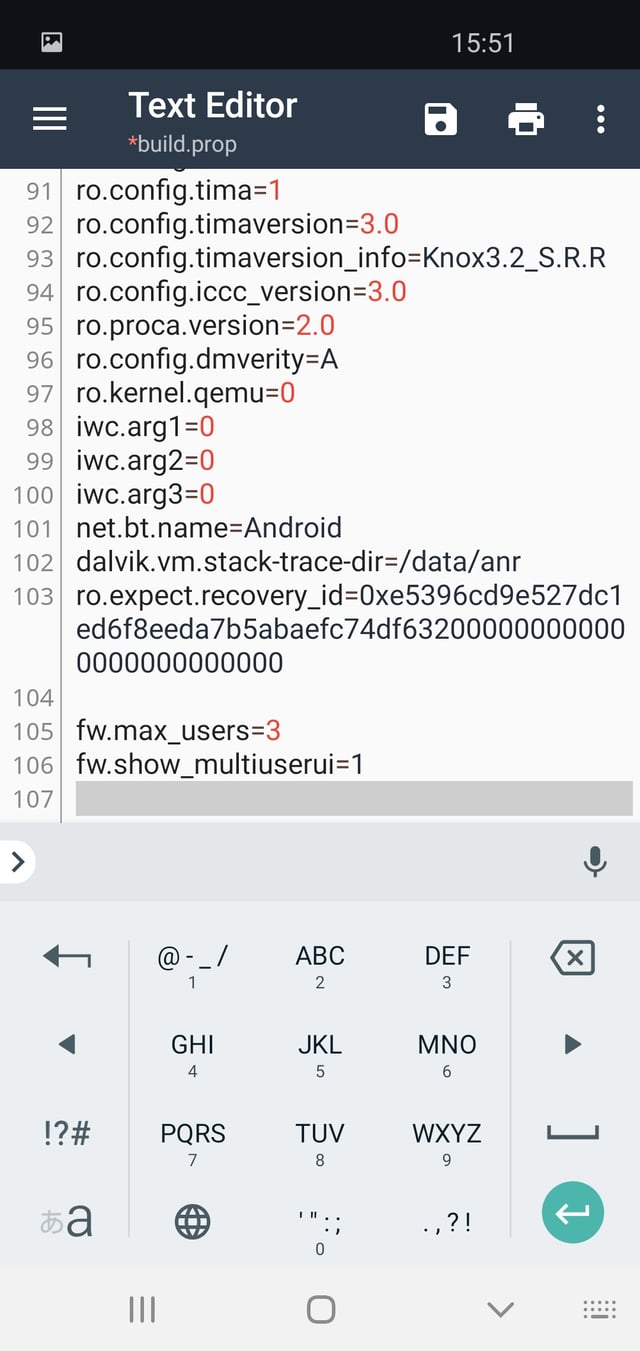
Touch "Save and exit"
Check that the lines are correct. No extra spaces, all characters written exactly as below:
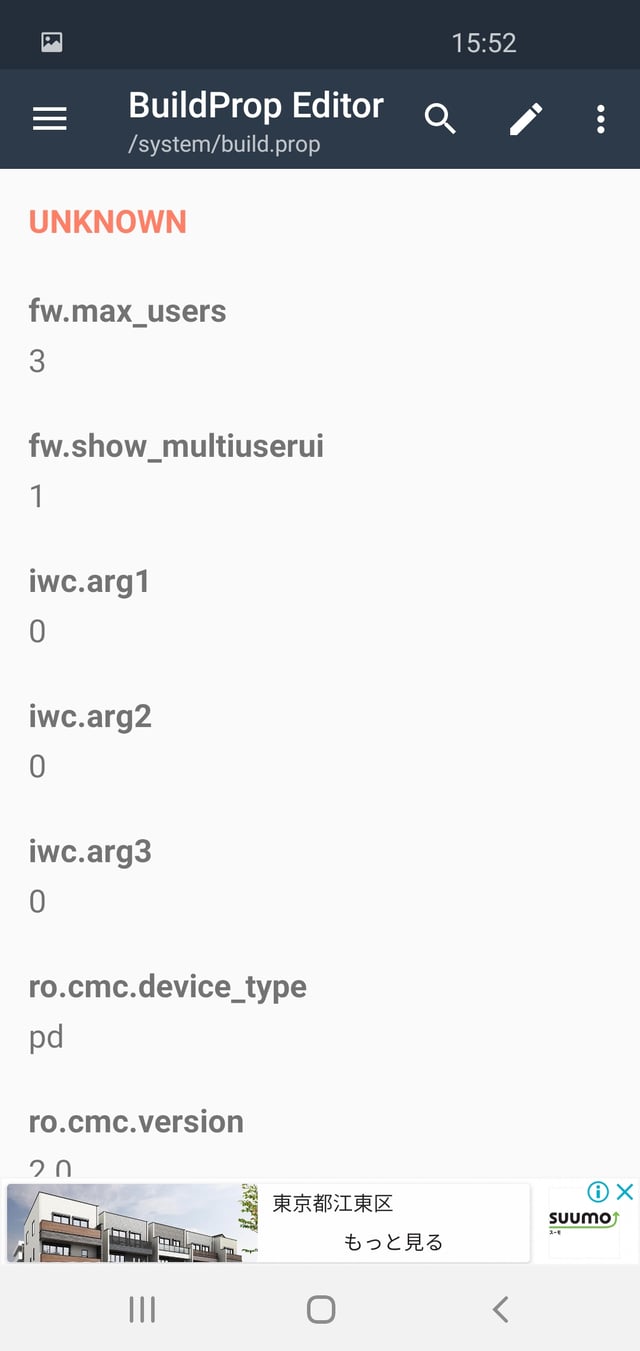
Reboot
In Settings, search for "Users". You can now add new users:
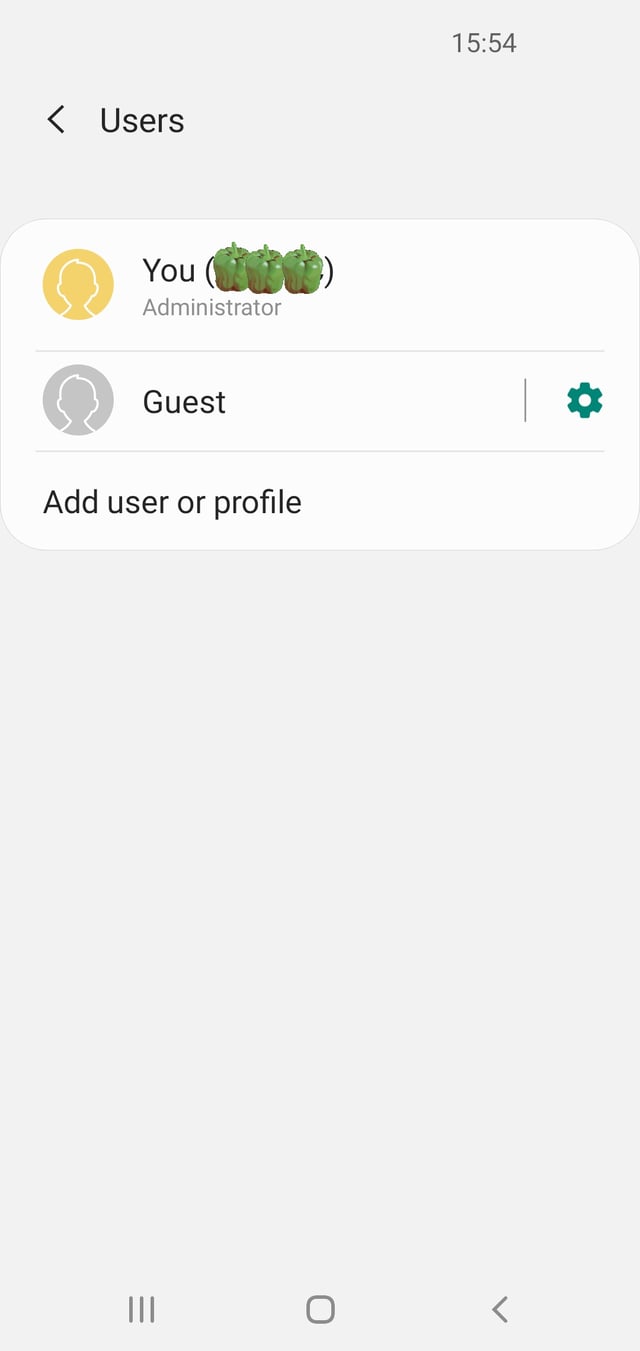
Touch the pen icon at the top
Scroll to the very bottom of the text file, and add the following two lines:
fw.max_users=3 fw.show_multiuserui=1
Touch "Save and exit"
Check that the lines are correct. No extra spaces, all characters written exactly as below:
Reboot
In Settings, search for "Users". You can now add new users:
The user addition UI is a bit buggy, screens randomly go forward/back. But just be patient, sometimes try a step again, and you should be able to get the new user created.
Note: People who really don't want to root their device for some reason can try this procedure to edit build.propbuild.prop: https://beebom.com/how-edit-build-prop-without-root/