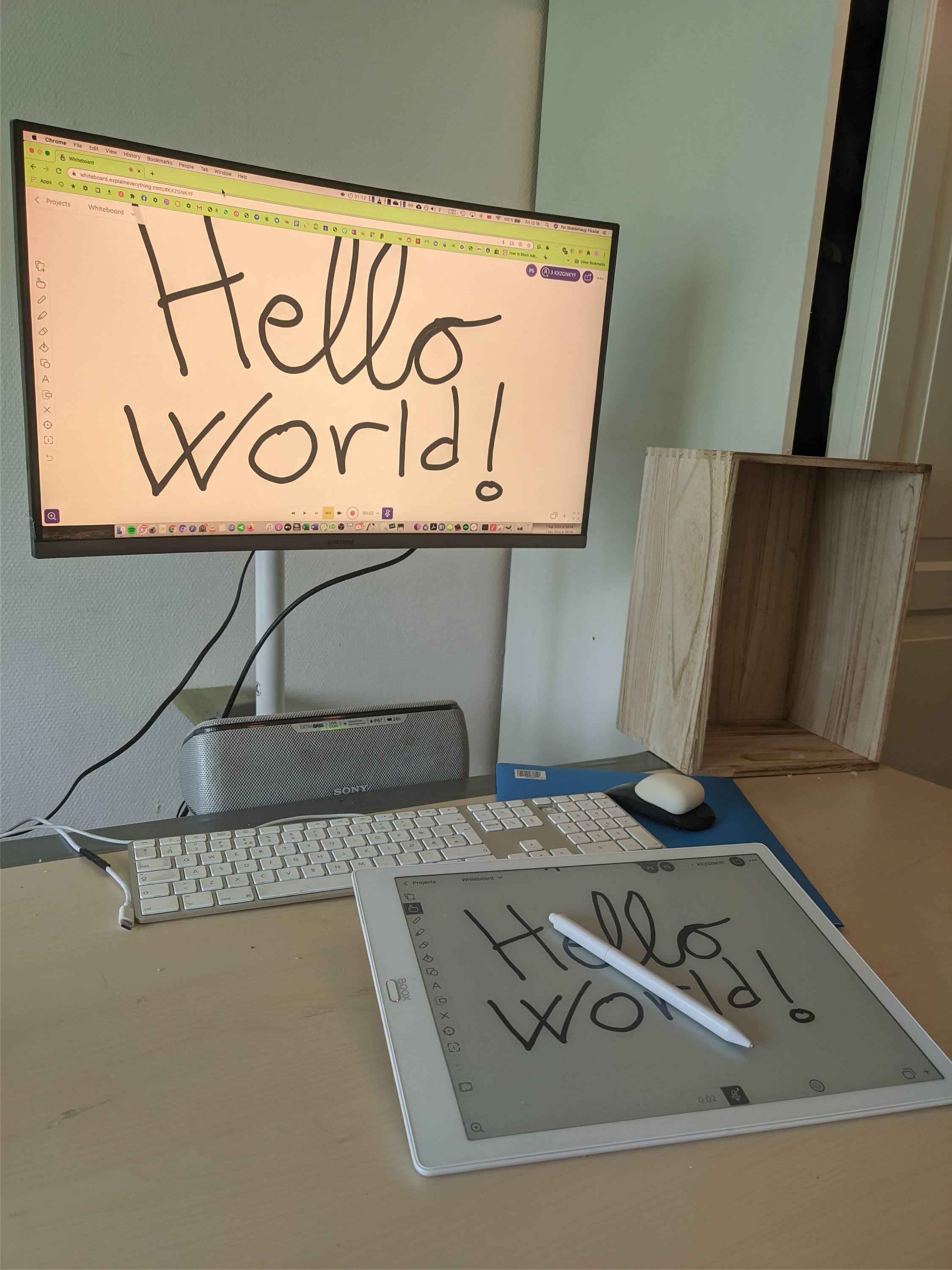I had the exact same wish as you, and I eventually found a solution I was happy with. It does not solve it in 100% the way you had envisioned, but let me see if it helps you.
At first I was thinking to use the Android device as a remote desktop control (for example, via TeamViewer of Chrome Remote Deksktop) for my computer, and then open drawing software on the desktop computer and control that using the stylus on the Android device.
That worked. However, there are some issues with cursor sensitivity, and (depending on which remote software you use) you usually have to make a custom "gesture" to draw. Not very elegant. Also, there was usually considerable lag.
The solution I found was to simply use a collaborative drawing app called Explain Everything" that runs on both desktop (Web) and Android (app). Then I just collaborate with myself on both the desktop and the Android-device.
It looks like this:
The device in this photo actually has en e-ink display, but in practice that has no significance, as it runs Android and is for all intents and purposes just an Android tablet with different display technology than most.
Now, I realize that you may have some specialized software on the desktop, and that may be your whole reason for asking this question. Thus, you may not wish to use this particular drawing solution. Therefore, I admit that my answer is not perfect. However, you can export whatever you draw in Explain Everything as vector graphics, and import it into whatever software you prefer for further processing.
I have not yet used Explain Everything for serious drawing, so I can not vouch for its quality. However, there are a multitude of collaborative drawing apps that work both on desktop and on Android, so you can choose whichever suits you best.
Actually, I found that Microsoft Office for Android actually has decent drawing capabilities, and it can sync live with the web or desktop version of Office. A bit laggy with the sync, but good enough for me. I am switching to that now because I found the interface of Explain Everything Explained to be a bit confusing.