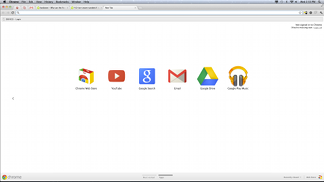Showing the same amount of content on a 4.6" screen would make it prohibitively small in most cases. You wouldn't be able to read it, so putting that much content on the screen just doesn't make sense. Resolution determines how many pixels you can display, but one pixel is not the same size on every screen. Making content usable and readable requires you to use up more pixels on a smaller screen because they are more densely packed.
For a good comparison, open a web page on a Galaxy Nexus and zoom all the way out. The same page viewed on a 14" (or such) monitor with similar resolution would be no problem, but the text is nearly indecipherable on your phone.
From the standpoint of "how is this accomplished technically" - it largely depends on how an app is written. By default, Android will simply scale the interface on to the larger screen, which may or may not cause more data to be visible (consider a scrolling list, for example: more items would be visible on a larger screen). That's the most basic scenario.
It's also possible, however, for a developer to define entirely different layouts based upon screen size or density. Therefore, the layouts on a 7" device may be completely unrelated to the layouts on a 4" device or 10" device. This gives developers a lot of flexibility to create richer UIs for tablets (and other such devices) while keeping the phone UIs useable. This is covered in length on Android's developers site.