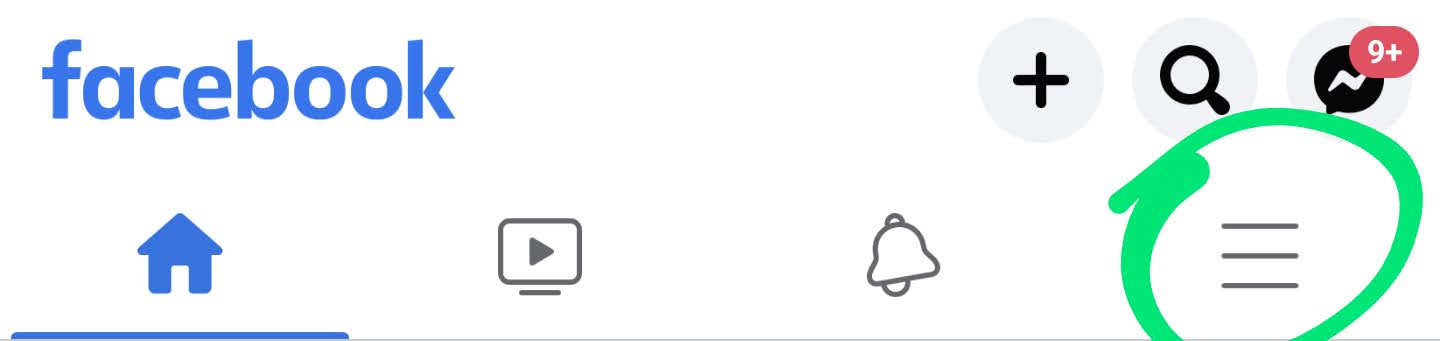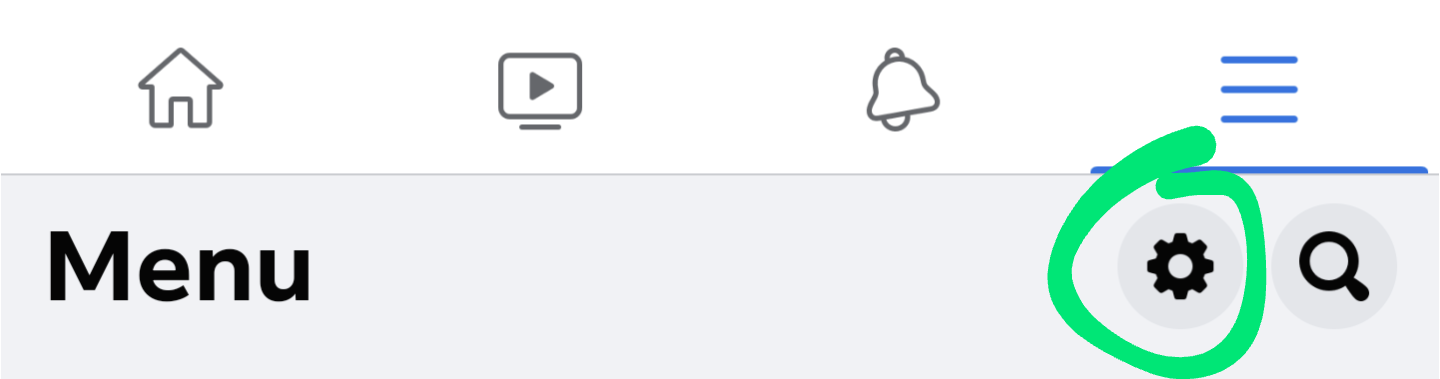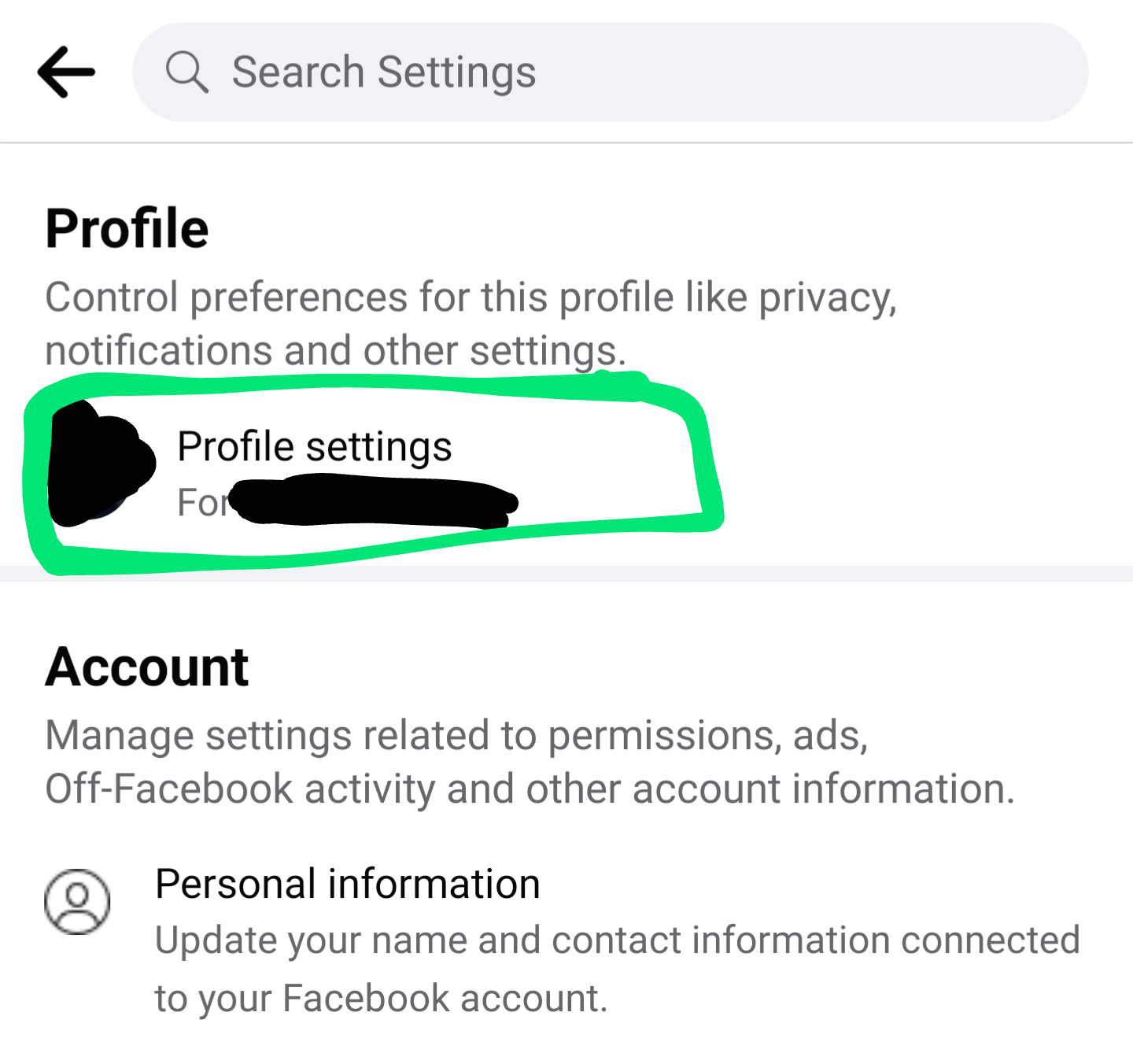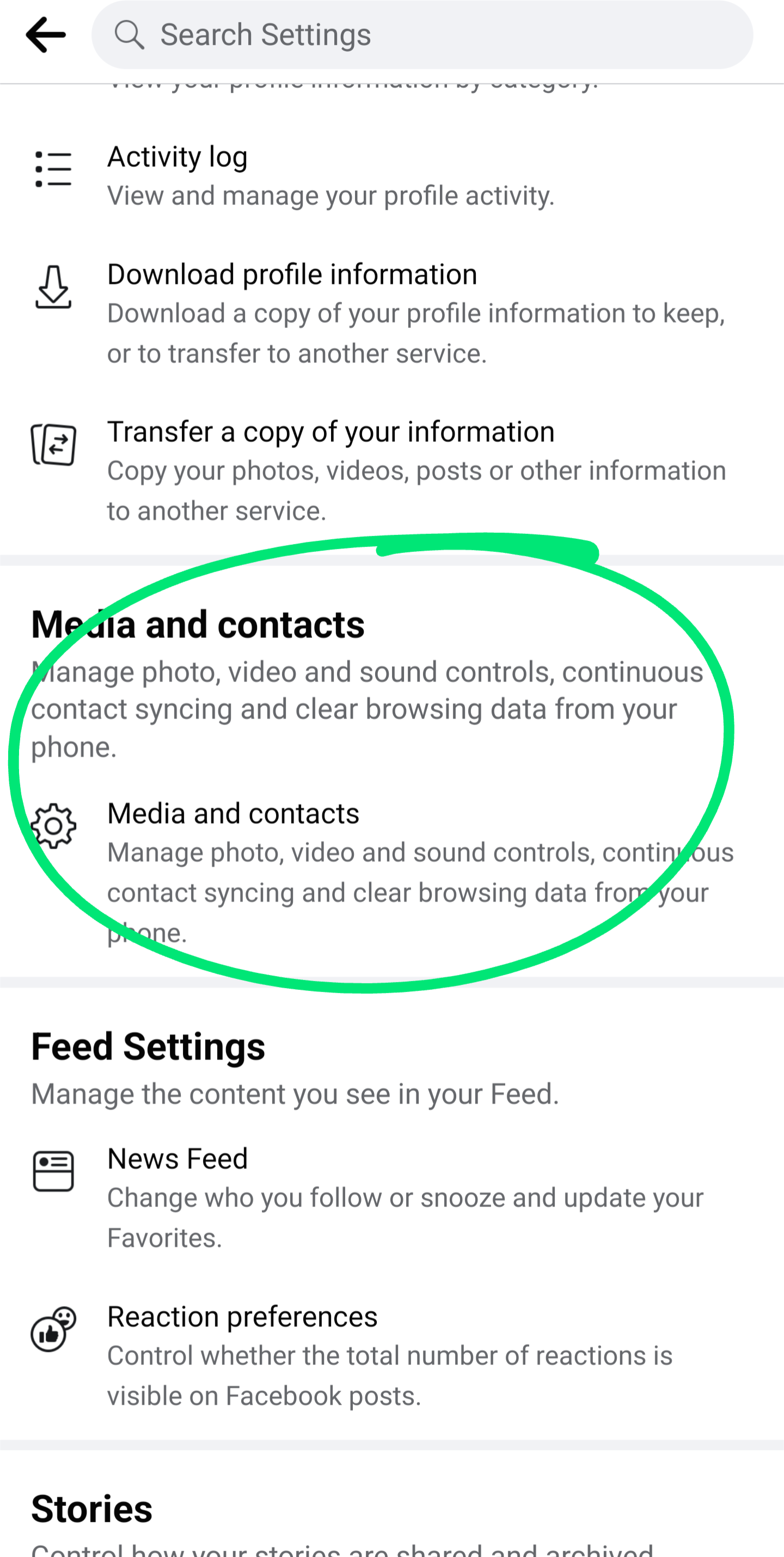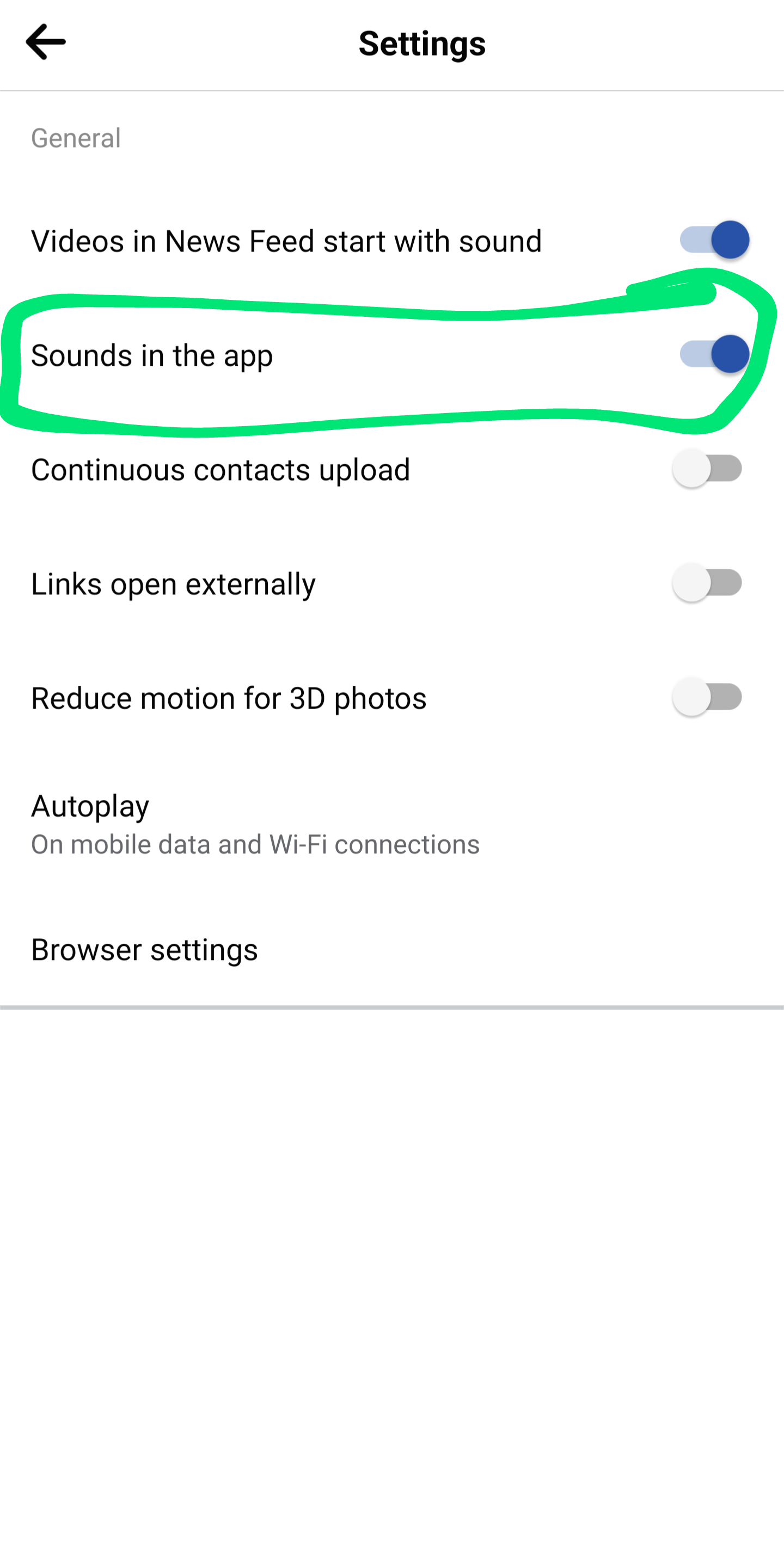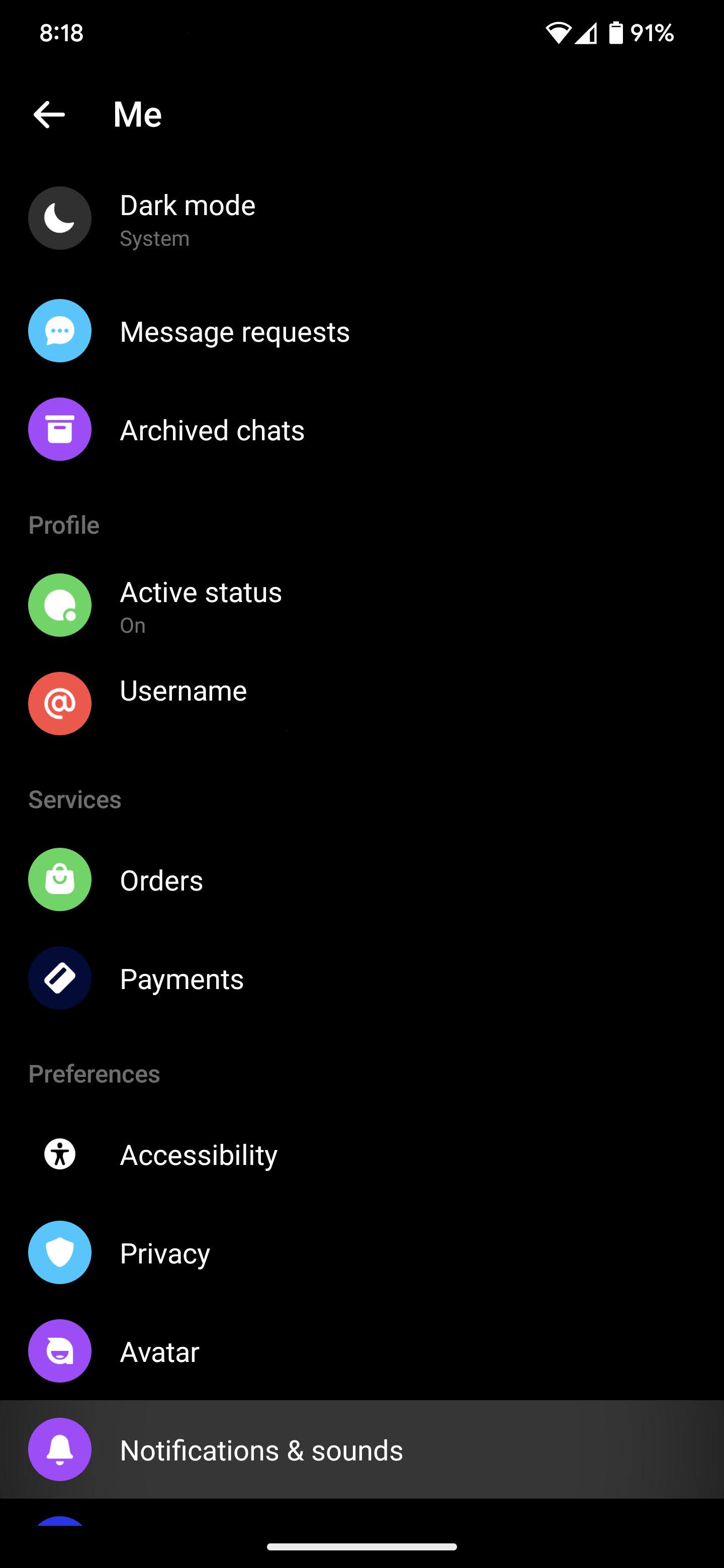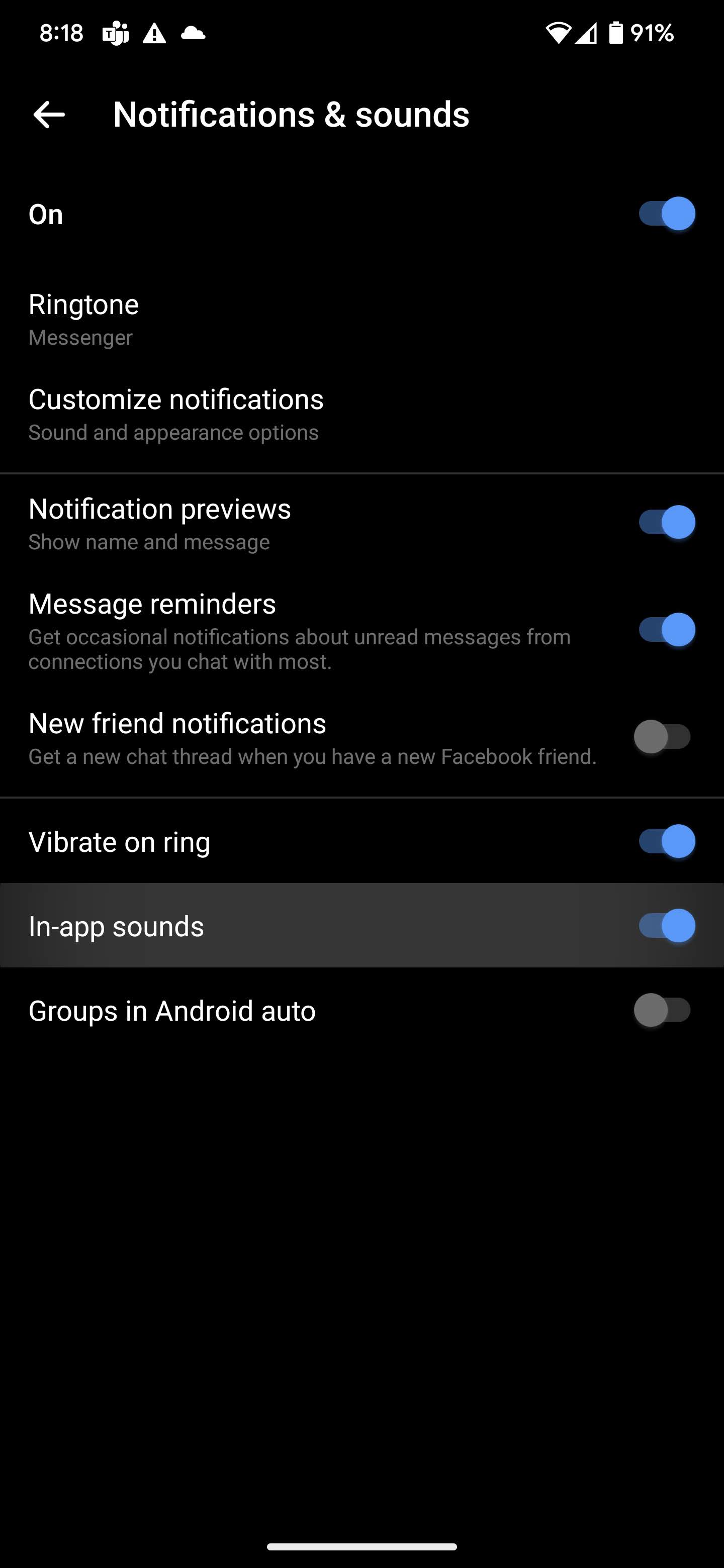Facebook app (400.0.37.76)
In the Facebook app, you can follow these items to find "Sounds in the app":
- Tap the "Hamburger menu" (three lines) in the top right from the main page
- Tap the "gear" for settings in the top right
- Tap "Profile settings" (with your name and photo next to it)
- Scroll down and select "Media and contacts"
- Disable the toggle for "Sounds in the app"
For what it's worth, the "Media and contacts" section also showed up for me when searching in settings for "sound"
Screenshots for help:
Hamburger menu
Settings gear
Profile settings
Media and contacts
Sounds in the app
Facebook Messenger
In the settings of the Messenger app, tap your profile picture in the top-left to get to the settings menu. From there, select "Notifications & sounds", then turn off the "In-app sounds" toggle: