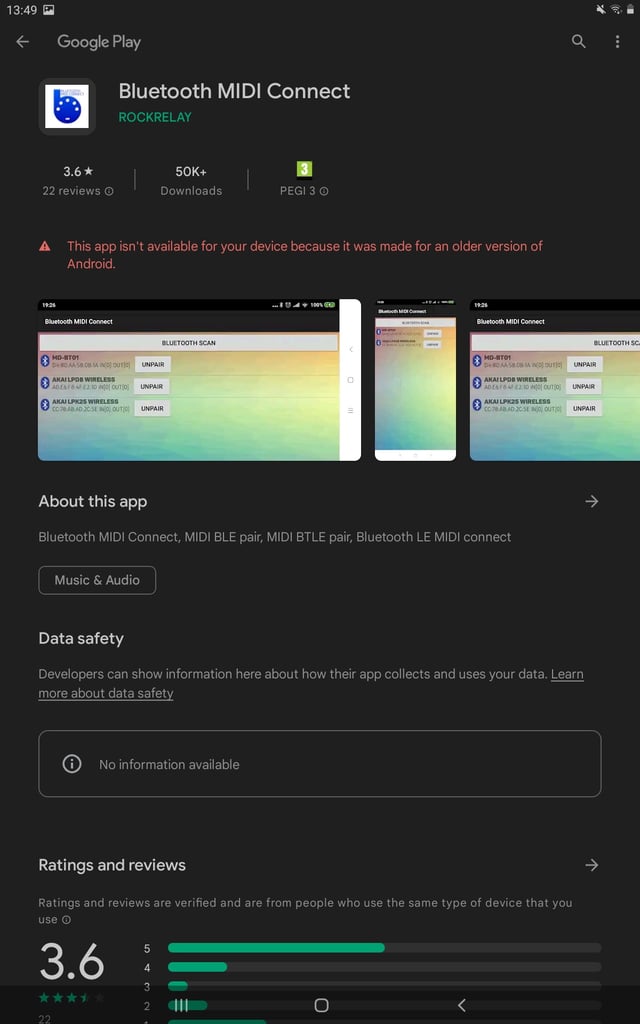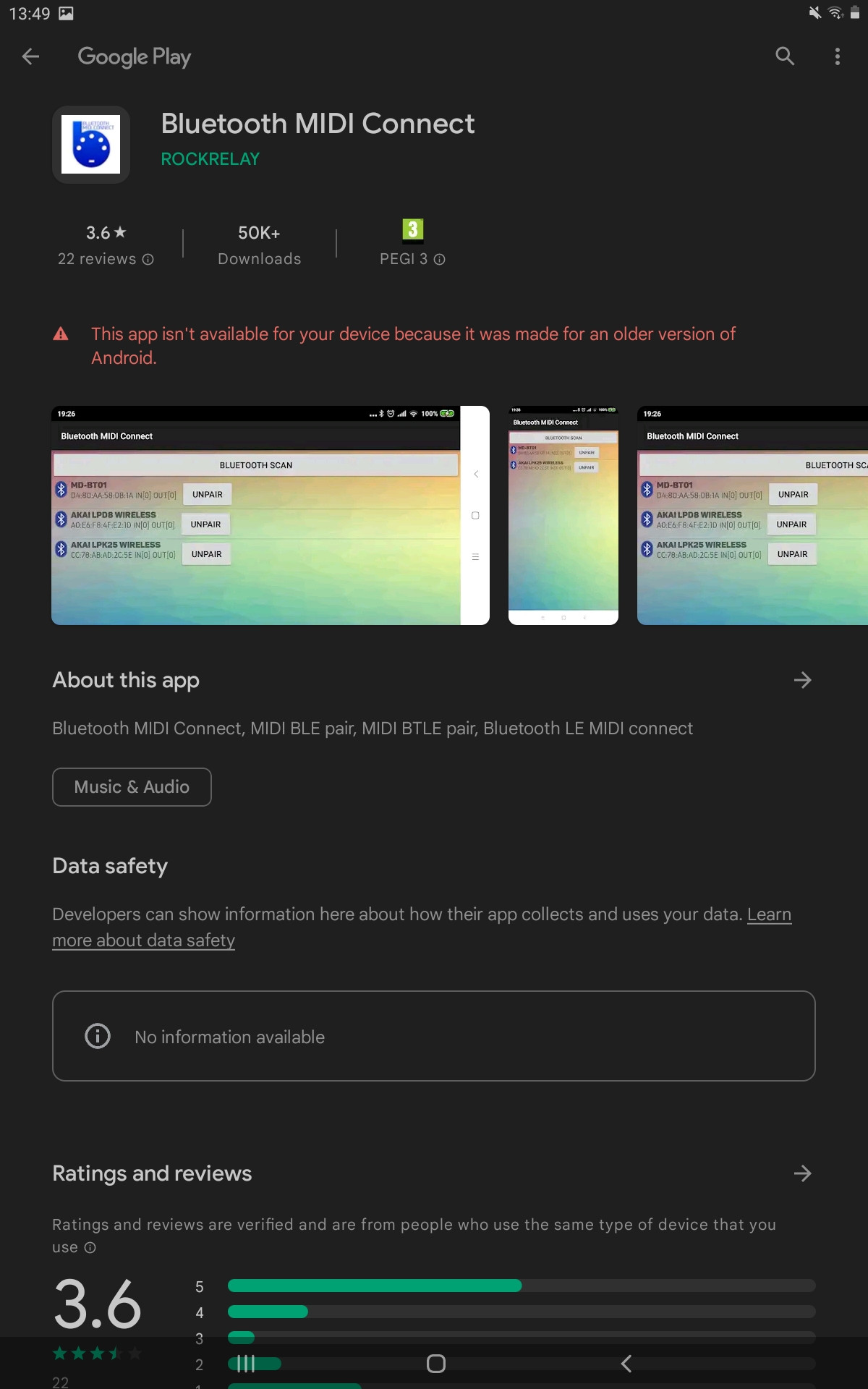I have the bluetooth midi connectBluetooth MIDI Connect installed on my tablet Samsung TABGalaxy Tab A 20188.0 tablet which is currently running now on Android 10. My kids are using it to connect to the bluetoothBluetooth piano.
https://play.google.com/store/apps/details?id=bluetooth.midi.connect&hl=en&gl=US
My understanding is that it cannot be upgraded to a newer version of Android due to the decisions of Samsung and/or Google. I can't upgrade the tablet to a newer version of Android.
Recently, I created a second account on the same Tablet,tablet for my second child and when. When I wanted to install the app on the second account on the same device, I realized that I can't because it's not available in the Google play storePlay Store, meaning that when I search in the play storePlay Store, this app does not come up in the list.
On the second account, I went via Chrome directly to the link of the tableapp, and the reason why I can't install it is:
This app isn't available for your device because it was made for an older version of androidAndroid.
I tried from my phone running on Android 13 and I can install it.
How can I install this application on my Android 10 Samsung Tab A 2018 table?
My understanding is that Google changed something and thatnow it does not allow now apps that are not explicitly compiled using some of their APIs to be available in the Play Store for that particular version of Android. But I could be wrong.
Just to show that I've done my research, I see the following options:
- Try to find the apkAPK of the older version and install it manually on the tablet as a third-party app. The problem here is that I do not know which site to trust.
- Somehow take the app files from the first account on the tablet and install them on the second account. From what I've seen for other apps that were on the first account, when I installed them on the second account on the same device, I went to the play storePlay Store and I had a feeling that the app was not even been downloaded, it. It might be that the app as in the compiled code is the same for the two accounts, just maybe with separate data elements. I could be wrong on this one, it is just a hunch.
- Somehow download the apkAPK that is now currently available for Android 13 in the Play Store and hope it will work on Android 10. I see the risk here that it may not work.
How can I install this app that has older and newer versions? I do not want to root the tablet. I I can't seem to find this app on apkmirrorAPK Mirror, and I tried it with several other apps, but I can't connect my piano to it.
How can I install this application on my Android 10, Samsung Galaxy Tab A 8.0 tablet? How can I install this app that has older and newer versions?