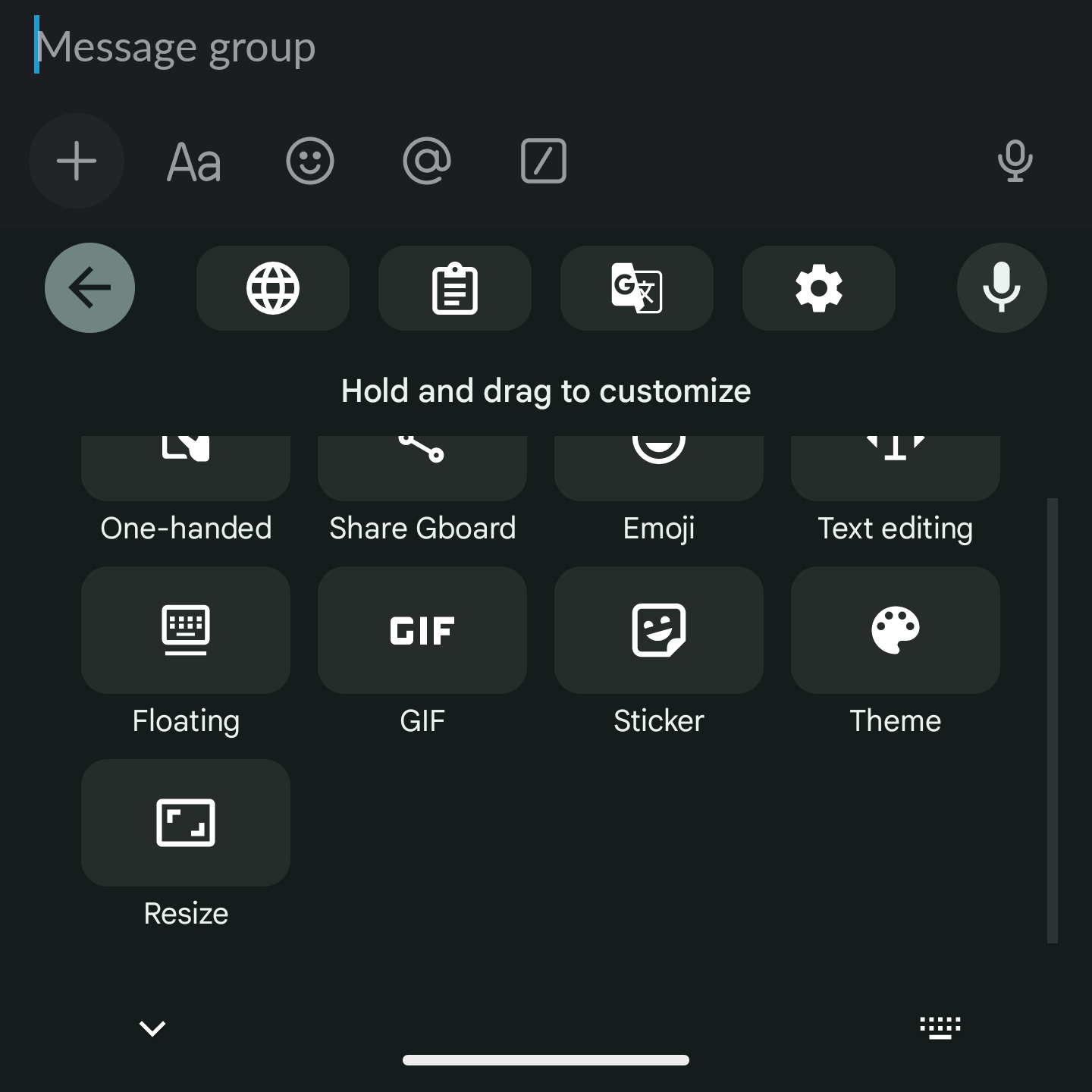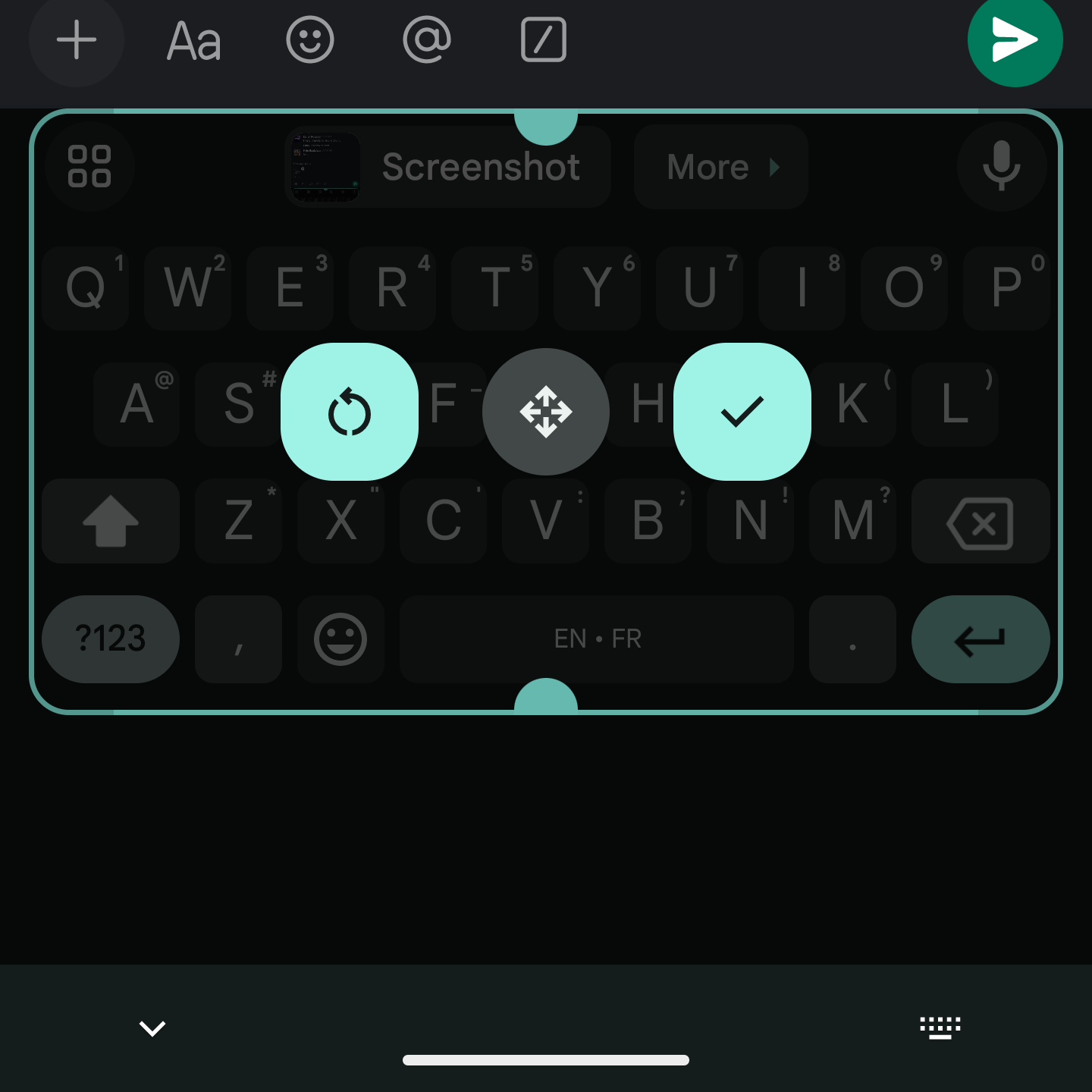This looks like a new keyboard resizing feature introduced since Gboard 13.02.05.x.
According to 9to5Google Android Police - Gboard for Android preps an easier way to ‘Resize’9to5Google - Gboard rolling out an easier way to ‘Resize’ and customize your keyboard,
“Resize” would beappears as another shortcut in the upcoming toolbar/panel redesigntray option. ItTapping takes you to a UI that starts by letting you adjust the height of keys and the panel by dragging up/down from the topmake Gboard taller or bottom edgeshorter, [...]
[...]
What’s new (as seen inIf you’re not taking up all the screenshots below) is how you can move the resized keyboard (center button) up the screen so that empty space exists between the bottom edge and the system status baravailable space, you can move the keyboard. If you drag it up, you’ll see empty space beneath the last row/spacebar. [...]
(Emphasis added)