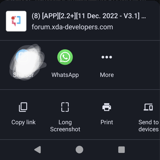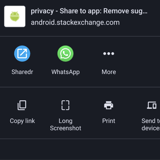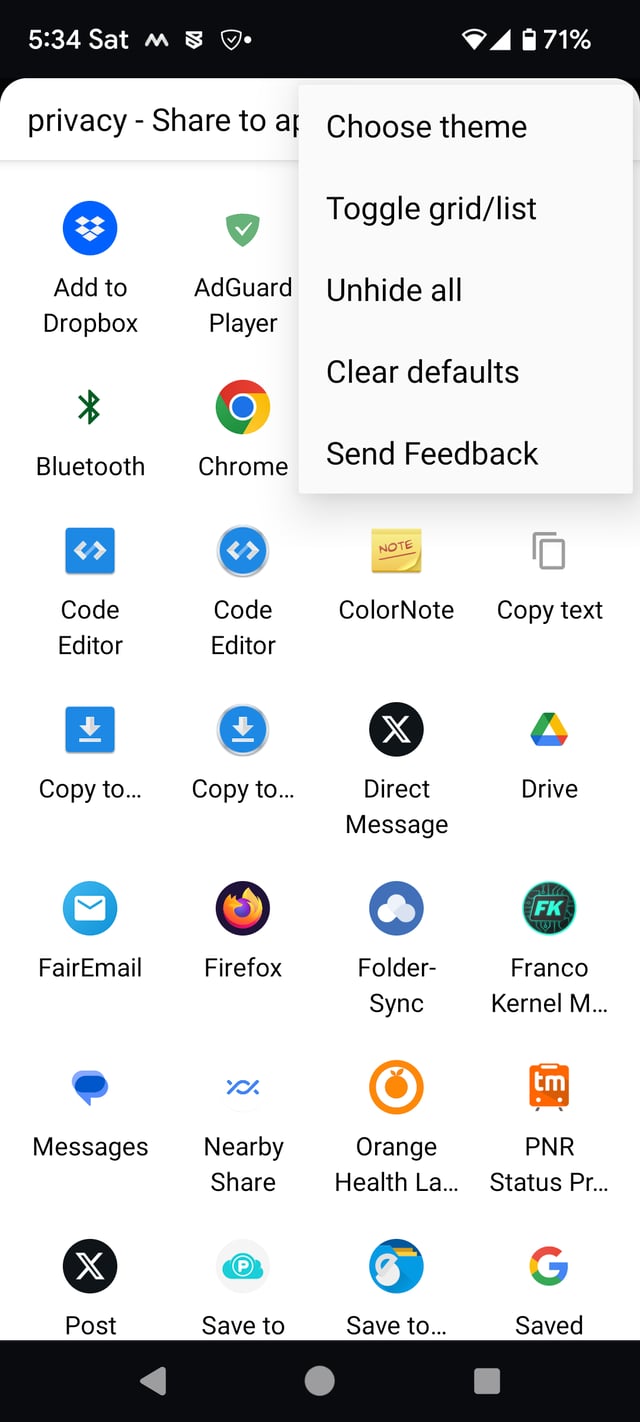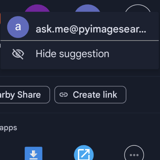I am not a developer but what I could gather that user's can't remove contacts added to share menu, while developers seem to be getting better and smarter ways to do it (see links at end of the answer)
Way back, there used to be Xposed modules, rooted apps and other Non-rooted apps but they all seem to be have vanished except sharedr with a caveat
Sharedr will stop working as default share menu on Android 12. Find out more here: https://sharedr.rejh.nl/#notice
Google has decided to block 3rd party share replacement apps in Android 12 from responding to the share event... (My Note: That's probably why all those apps including Non-rooted ones vanished!)
After seeing your question and this being the only app that is available, I decided to try it on Pixel 6a, Android 13. In short:
It works by showing only list of suggested apps and doesn't show any contacts
Takes some efforts to set it up but not difficult
How to set it up
Don't get intimidated by the start-up screen, it's only telling you that it won't work as default share app
Say from Chrome share menu tap on the 000⚫⚫⚫ more on the top panel which has apps while the bottom panel has actions like copy link, long screenshot etc
and scroll through the list of apps , find sharedr, long press and pin Sharedr
- It will now appear like this
- Click on the sharedr icon and it will reveal all aps that can receive shared content. Tap on any icon to hide or reset from the 3dots menu
All set, no contacts shown, only apps shown!
Google pleasantly surprises (rarely)
On Google photos vet 6.53ver 6.53, I am allowed to remove contacts!
References that tell me users can't remove share options: