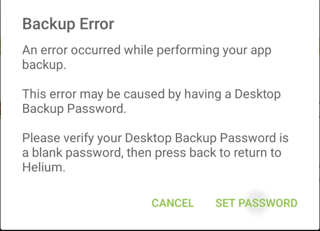I want to reinstall the OS on my OnePlus phone running Android 12. Before I do that I would like to backup some of my apps which don't store their data in the cloud. The phone is not rooted, so I have tried using Helium which is apparently dead, but I still tried it. While trying to enable it I found that my phone wasn't recognized by adb as a device, but this was fixed by adding the backup password, but the app just crashes when trying to backup briefly displaying this:
As you can see it also clicks on the "set password" option which just opens desktop. The funny thing is: I don't think I can disable the password now, so...
So after this didn't work I tried looking into backing up with ADB in PowerShell on my Windows 11 pc, but It seems to have issues with doing backups.
To list the files I just do:
noneadbadb shell pm list packages -f -3
Let's say that out of those I would like to backup this one:
package:/data/app/~~yCw1hZQNzK2LConsvhuejg==/com.rovio.BadPiggiesHD-pMe0TFd1aaE5-WduzwZ1Zw==/base.apk=com.rovio.BadPiggiesHD
It pulls the .apk file no problem with this command:
adb pull "/data/app/~~yCw1hZQNzK2LConsvhuejg==/com.rovio.BadPiggiesHD-pMe0TFd1aaE5-WduzwZ1Zw==/base.apk" ".\BP.apk"
Although, a little suspicious that it is only 58MB when it should be more like 170.
But trying to make a backup with this line:
adb backup "/data/app/~~yCw1hZQNzK2LConsvhuejg==/com.rovio.BadPiggiesHD-pMe0TFd1aaE5-WduzwZ1Zw==/base.apk=com.rovio.BadPiggiesHD"
generates an empty backup.ab file (literally 0B) even if I pass just com.rovio.BadPiggiesHD as an argument.
I have also tried using the advice from this post and adding quotes around the arguments, so ideally it I want something like this since I need both an apk and data:
adb backup "-apk com.rovio.BadPiggiesHD -f C:\Users\name\Desktop\app_backups\
But this just spits out Now unlock your device and confirm the backup operation. and stops instantly without doing anything.
I have even tried:
adb backup "-apk -shared -all -f C:\Users\name\Desktop\app_backups\full_backup.ab"
I don't need all apps, but this generates an empty file too.
What is the cause of this issue? I am at a loss since there are no error messages.