The phone should be in Download mode:
- Take out the battery
- Plug into USB (apparently skip this if you have an i9000 -- see comments)
- While holding both volume buttons: (Note, you may need to hold Home+VolDown instead)
- Insert the battery
- Click the power button
- Phone should go into Download mode after a few seconds (yellow triangle with an android in it):
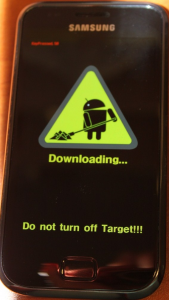
You may need to disconnect from and reconnect it to the computer after this for Odin to see it.
