I'm experiencing trouble with the 2.1 to 2.2 update. It looks like thisthis advice doesn't work for me as I have no Software Update button. I also tried thisthis advice but it seems that I'm not able to put it in the download mode (it just doesn't apper). Can someone help me with the issue?
I also have next message in KIES:
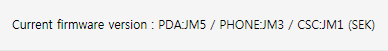
As to KIES:
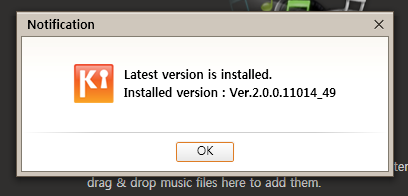
My firmware version is 2.1-update1.
