You can't copy anything from the list view, but if you tap the message to open it, then tap the "compose" button (a pencil in a rectangle, the top right corner), then...
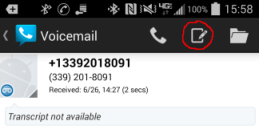
...then you can select the phone number from the bar at the top the normal way (by long-pressing).:

