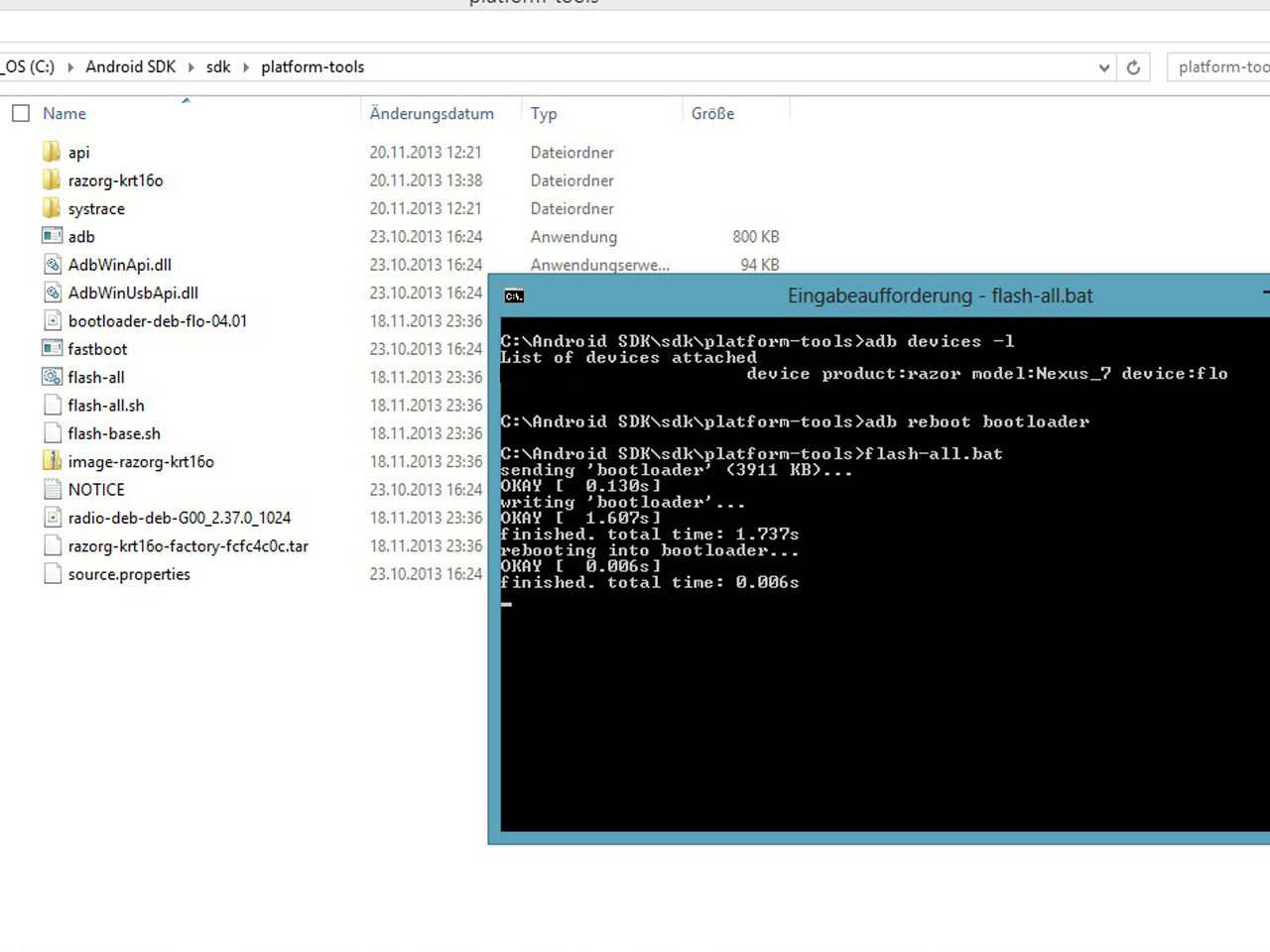FactoryStock factory images are not supposed to be flashed in recovery. Instead, you should follow the instructions on the page you linked to. Open the tar file, it's probably just a compressed file, just like a zip. But
But first, let me point you to some "Custom ROMs"custom ROMs that ARE flashable in recovery:
However, those may all contain extra bugs, as they are made by 3rd party devs.
Now, if you want to install the actual factory images from Google:
First, make sure you have fastboot and adb. If you don't, install the Android SDK.
Extract the files to a folder on your computer, connect your device to a computer and type the commands into a command window (Start -> Command Prompt or type in
cmd
The commands that you need are the one in green text, but for the sake of completeness:
adb reboot bootloader
If you haven't unlocked the botloaderbootloader yet:
fastboot oem unlock
The run the flash-all.bat script:
flash-all.bat
It should look something like this: