I'm trying to install an app from an apk file, and I've moved it to my phone via USB; however, I cannot locate it. What would be an easy location to which I could move the apk file such that it would be simple to find via a file browser?
This is what I'm looking at in USB on my PC.
![All the directories and files shown on PC (shown in this image).][1]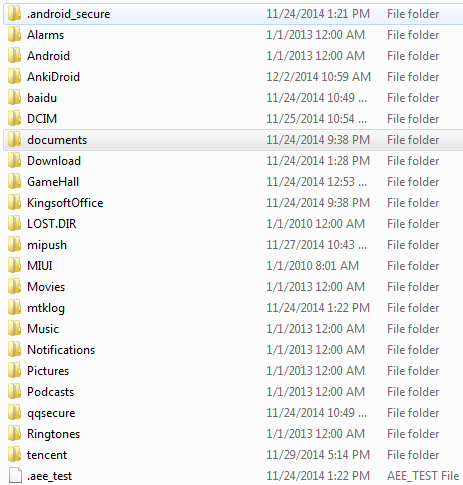
I search for the directories shown in my file browsers, like acct, cache, config, d, data, dev, etc, mnt, proc, ... None of these can be found on my PC. I search for the PC directories on the phone, and I can't find them. So, where can I find an overlapping directory?
I'm on 4.2.1 HM2013002 (China Unicom). China Mobile MIMU, model 2013022.
Alternatively, as a workaround, might somebody be able to post an Android Enthusiast-local tutorial describing how to remotely install an app? [1]: https://i.sstatic.net/DPT7E.png
