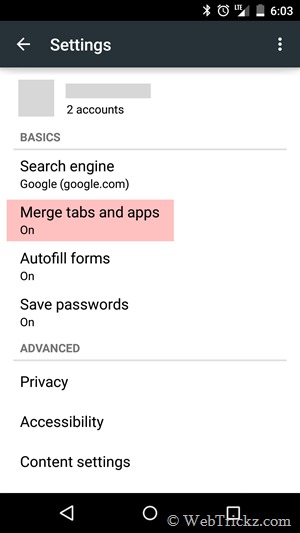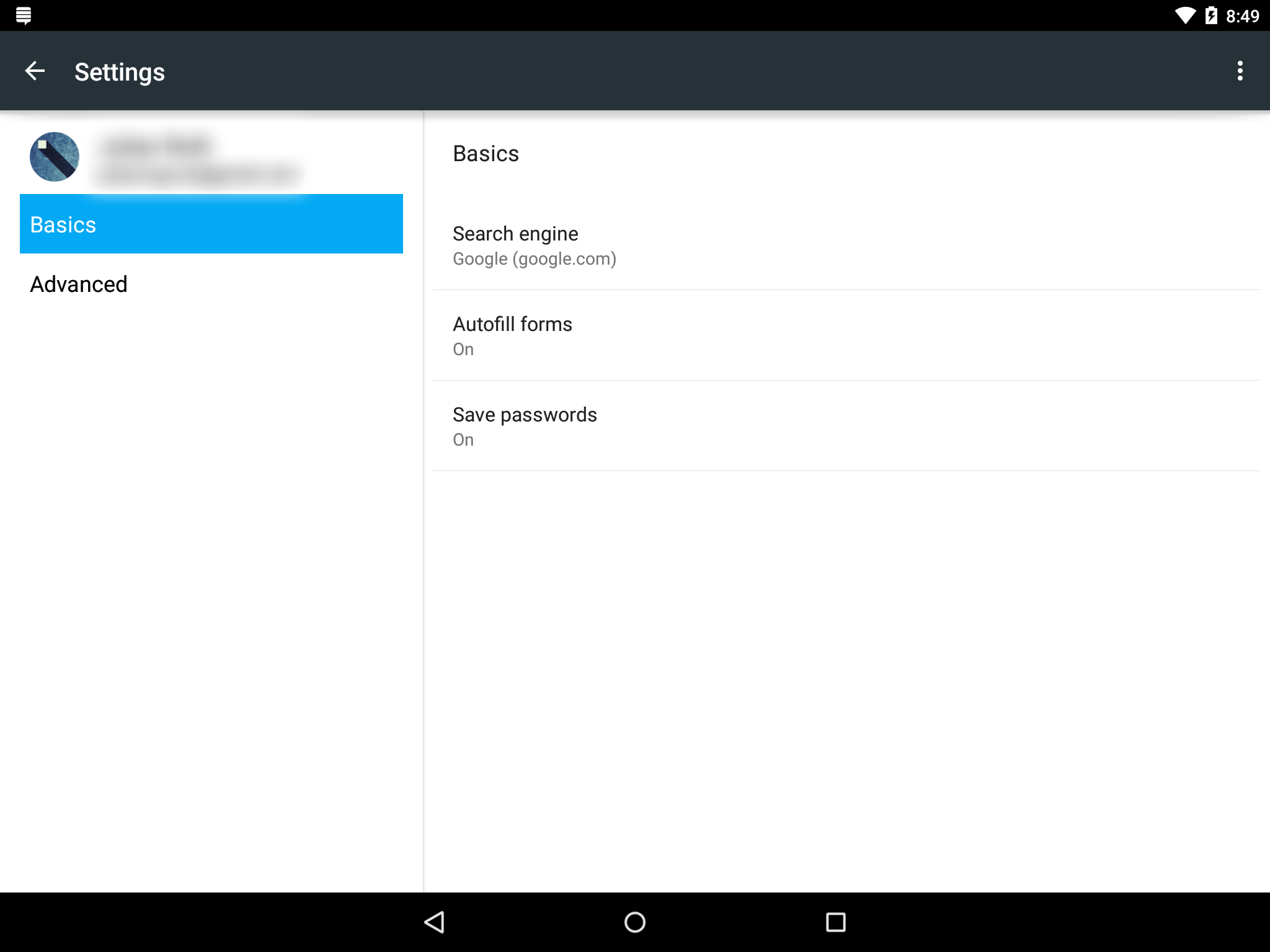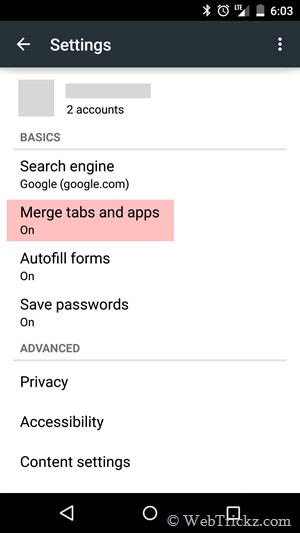The "Merge tabs and apps" option isshould be inside the "Basics" header.
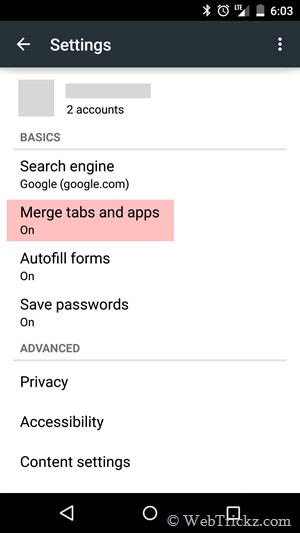
On the phone, the option can be seen directly after opening the Settings (as shown in the picture).
However, on the tablet, the app shows "Account" header as the default. You have to select "Basics" header first to access this option.
(OMGChrome probably forgot to mention this since they didn't checkof current writing, it on the tablet)
The reason for the discrepancy is...seems Google Chromedidn't add this feature for Android (and also, many apps) uses "two-pane layout" for preference screen on tablet. Phone, on the other hand, doesn't have much space and thus list the preference in a single list. It's possible for developer to setup different layout basedThe same case was reported on device's configurationAndroid Central's forum, and it's usually used to maximize the screen efficiency.reply was
It looks like that feature is only on Chrome on phones. It may be due to the fact that Chrome on tablets already has visible tabs, while Chrome on phones doesn't.