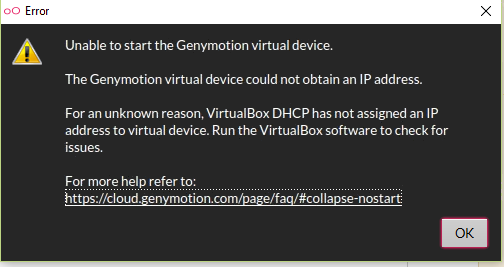After I updated to Windows 10, Genymotion no longer works. I get this error message.
3 Answers
I found out that Oracle VirtualBox, which Genymotion is based on, doesn't install the network adapters correctly in Windows 10.
And the solution:
- Delete all previous VirtualBox adapters
- Try downgrading to VirtualBox 4.2.18
- Go to device manager and click "Action" > "Add legacy hardware"
- Install the oracle virtual box adapters manually (my path was
C:\Program Files\Oracle\VirtualBox\drivers\network\netadp\VBoxNetAdp.inf)
Now that VirtualBox adapters are installed correctly, it needs to be setup correctly. (the following solution is like many other solution in here)
- Start Oracle VM VirtualBox dependent Genymotion, and go to "File" > "Preferences" > "Network" > "Host-only Network"
- Click "Edit"
- Set IPv4 192.168.56.1 with mask 255.255.255.0
- Click "DHCP Server" tab and set server address: 192.168.56.100, server Mask: 255.255.255.0, lower address bound: 192.168.56.101 and upper address bound: 192.168.56.254
- Now click "OK" and start Genymotion.
-
Why has this answer been downvoted? Content organisation fixes are an edit away. Commented Dec 20, 2015 at 8:09
A clean Genymotion install will likely solve your issue. It's hard to interpret the error message as you're using the program in French.
-
Let me translate (Roughly). Unable to start VM Genymotion. VM cannot obtain an IP address. Please restart VirtualBox after the problem has been fixed. (No google translate, it's horrifically inaccurate)– Ethan ZCommented Dec 19, 2015 at 22:19
Try the following steps. Although this is standard troubleshooting, but it could still help.
- Reboot your PC and run Genymotion.
- If you still get errors uninstall Genymotion and reboot PC.
- Reinstall Genymotion and try again.