Some apps have annoying permissions like installing shortcut on the homescreen (everytime u open it). How do I disable these permissions? (see picture)
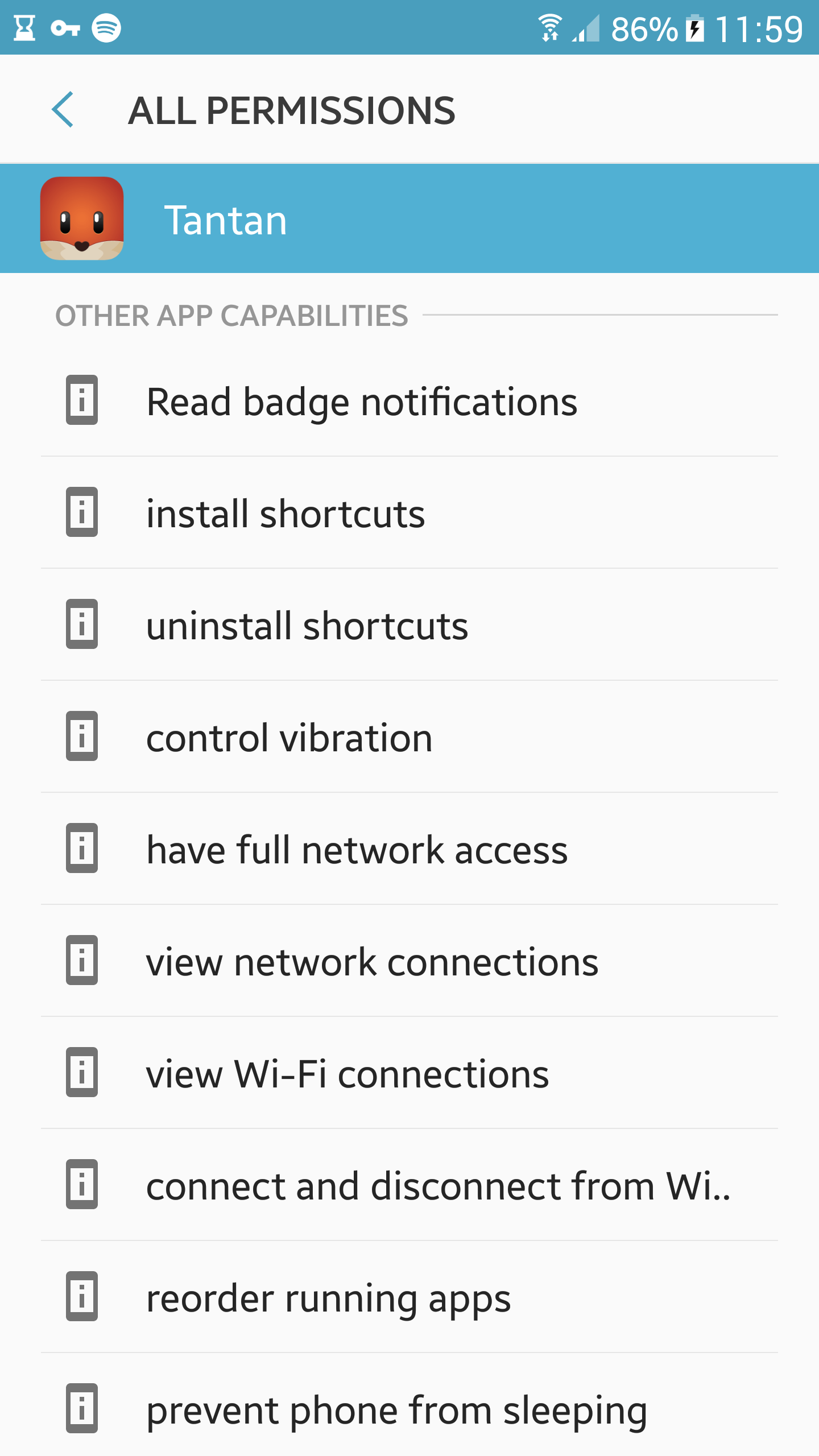
Some apps have annoying permissions like installing shortcut on the homescreen (everytime u open it). How do I disable these permissions? (see picture)
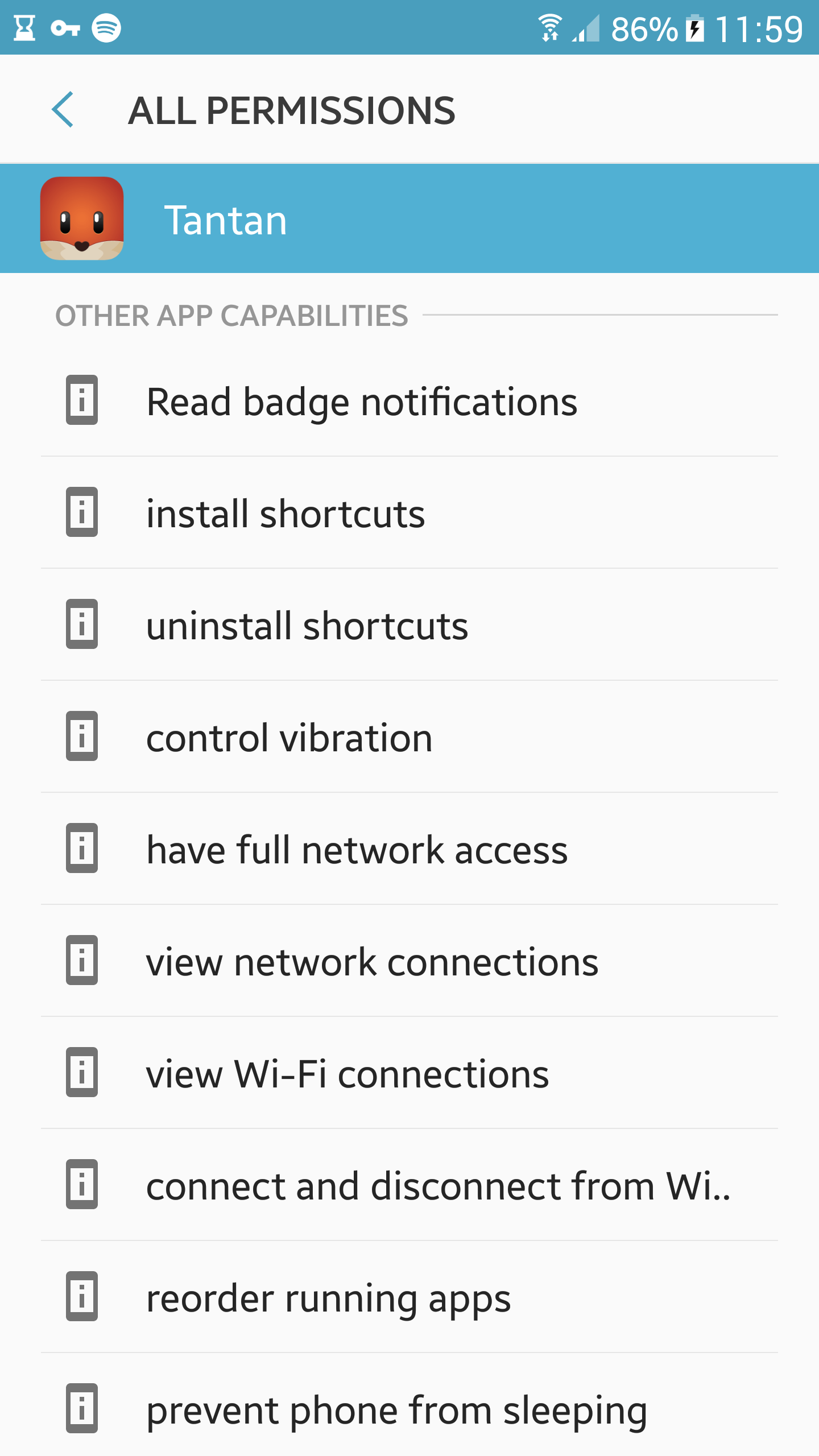
You can try using NoAutoShortcut if your phone/tablet is rooted and Xposed framework installed. It is an Xposed module that prevent apps from creating shortcuts.
You can try App Permission Manager available on Google market. It pretty much handles permissions with ability to overriding them.