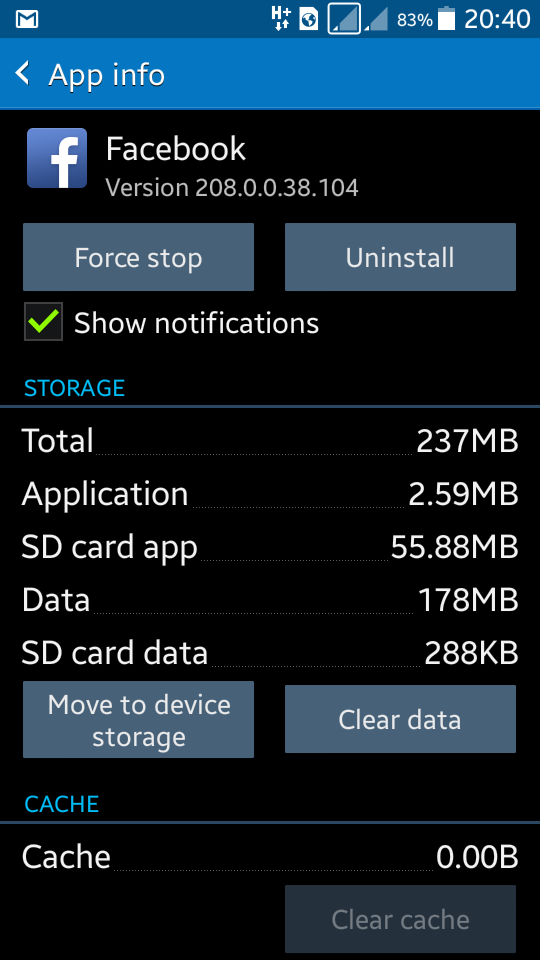49 MB is the size of the installer, the install itself will be much larger. And moving an app to external storage does not move every component of an app, you will never get a 100% data move.
Not sure who advised you to move facebook to external storage, but it is best practice to leave apps on the default install location (interal memory for most apps). External storage is not directly attached to the phone motherboard, and MicroSDHC SDXC card speeds are lower than internal soldered-on memory. So unless you are running critically low on space for internal memory, leave facebook in (or move it back to) internal memory.
Also, don't have both facebook and facebook lite installed. It's a resource burden and may even cause conflicts. For the sake of speed, go with facebook lite if you can. But uninstall one of them.
About cache clearing. Although "cache cleaners" and similar tools look good, a cache clear is at best ephemeral and at worst annoying as all the apps that needed cache in the first place need to repopulate. The exception that proves the rule is facebook...clearing cache once in a while frees up a ton of memory and noticably improves performance. Facebook cache is the one cache item I do delete manually from time to time.
If an uninstall of one of your two facebook apps, and a move back to internal memory, and a facebook cache clear don't help, you'll need to investigate other possibilities.