I have a Samsung Galaxy Y mobile phone. I see this screen when I press "Forgot Password" in the pattern lock screen that comes by default with the phone:
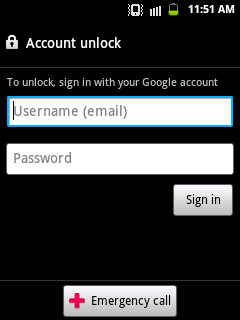
My Question is: How would my account be unlocked when (i) "Wifi" is turned off and (ii) "Packet Data" is disabled?
