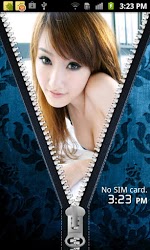The middle third (long-narrow thirds way) of my digitizer seems to have crapped out. Diagnosed from having vary hard time unlocking and weird selection issues, to suspecting digitizer, to getting a drawing program installed and seeing no record of movement over that part of the screen when drawing.
This makes unlocking (non-secure) with the "slide to unlock" tab almost impossible - takes 20 or more tries to get it to work sometimes. Since that button does not move when the screen rotates, I can't get it to live where the digitizer works. I thought I might be able to make it work with "pattern unlock" but that won't set a pattern with the middle third out of operation. Same issue affects the sound on/off (and trying to unlock often sets the sound on or off instead.)
So my answerable, stack-exchange-ish question, essentially, is whether there is any way to move/reorient the "slide to unlock" tab, or let the keyboard do that function.
Phone has not been wet, but I tried drying it anyway since many digitizer problems seem to be water related. No help. On/off/reboot battery in/out also make no difference. While it's irritating, if I could get something else (like the keyboard) to do what the slide-unlock is doing, but reliably, I could live with it as is for as much as I use the touchscreen.
I'm on a rooted (basically so I could install AFWall+, as I'm using it on a prepaid service primarily to make/take calls with, and really wanted to make double sure that any data use was restricted to WiFi, ONLY.) "Gingerbread" (2.3.4) Motorola Droid 2 Global if it makes a difference. I'm no great shakes at android-ness, I basically tracked down a root tool method that was purported to work, and after finding that many versions of it didn't discovered one "not the most updated" version that did work, despite dear old VZ making it more difficult.
(I'd also like to ask about replacing the digitizer, but after reading the help page 3 times I'm still not sure if that's considered on or off topic, since it's more about "hardware running android" than about "android as such" but it is "a problem I'm trying to solve on my android device")