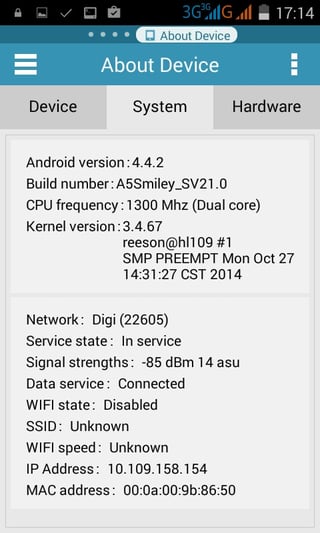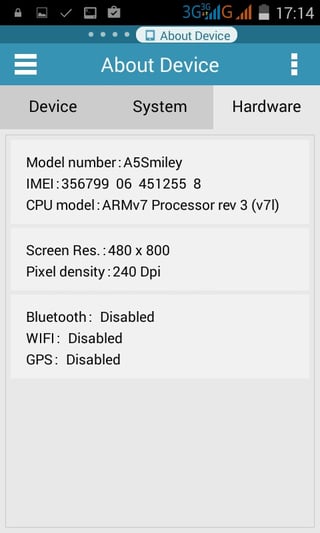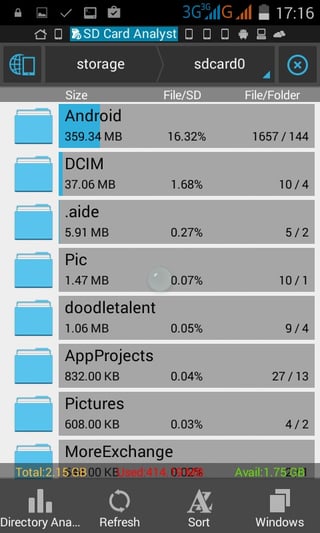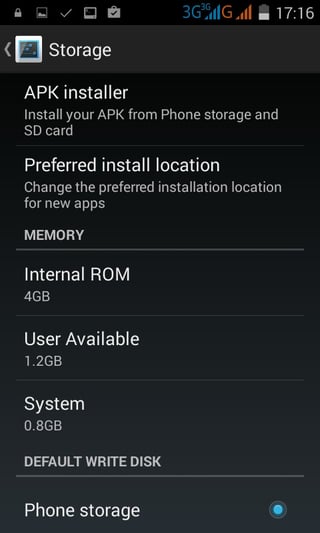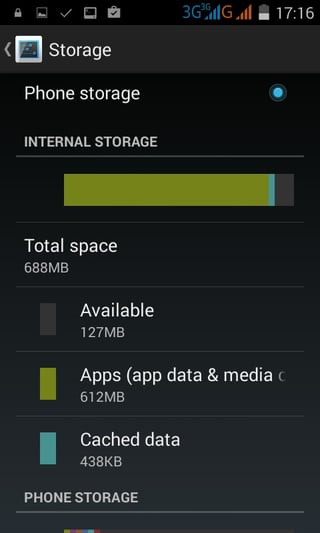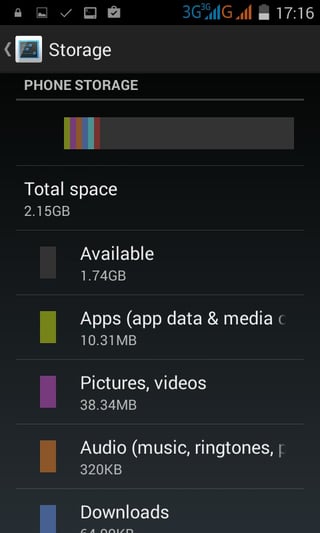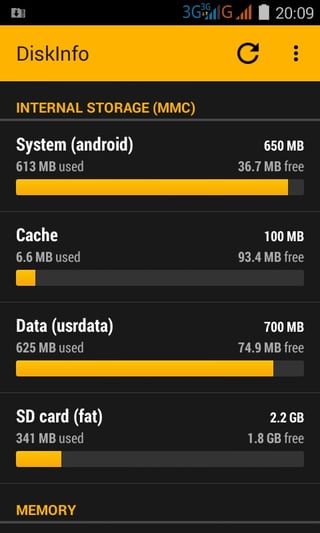I bought some days ago an Allview A5 Smiley. I installed some applications and made some photos. Now, I saw that I can't install files bigger than approximately 200 MB because it is only free space on phone. This is strange, because the phone has 4 GB of storage. I looked in Settings and I saw that I still have about 1.5 GB free, but I can't use for applications. Why this happens and how I can fix it?
Some screens shots:
(Click image to enlarge)
Thanks!