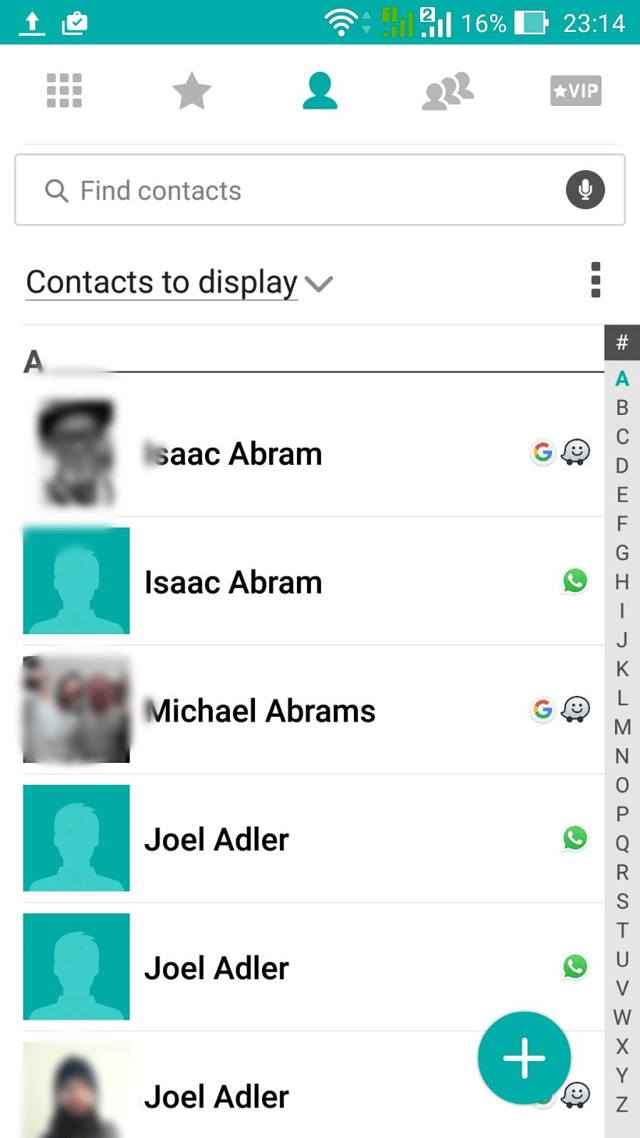I can't really reproduce what caused the issue, but all my contacts show up separately, it's like I'm having two contacts with identical name, one in the Google account containing all his phones, emails including his WhatsApp number but not identified as WhatsApp, and another one for each WhatsApp number the contact has.
I thought about deleting all the WhatsApp contacts but I can't seem to find a way to do it.
I've tried merging accounts on Google and on phone and the system found no duplicates.
It looks like my WhatsApp contacts are stored somewhere on the cloud and needs to be erased then be re-obtained automatically staying as simple contacts, but I haven't found a way to clear all WhatsApp contacts (I have 900 - meaning erasing them manually isn't an option).
I've tried to filter only WhatsApp contacts then choose delete selection but it didn't allow me to do that.