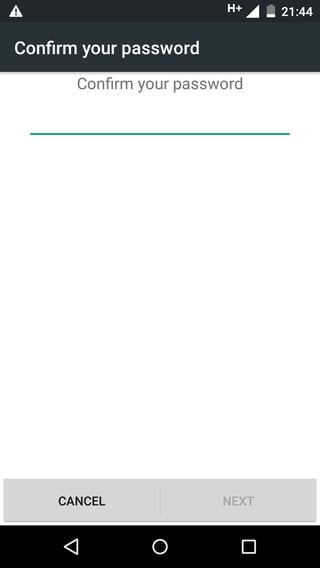I recently goy myself a Moto G3, that is running Android 5.1.1.
I have 3 e-mail addresses, all of those I wish to keep in my Gmail app (I did that in an older phone I had), so I go to "Add Account" in the Gmail app, click "New Account" and...
I'm taken to a "Confirm your Password" screen. And there, I type my password... Only to see a "try again" prompt. And no matter how many attempts I do, all I see is a "try again" prompt. My research led me to know that a "2 step verification" can be the issue, but turns out it's deactivated on ALL 3 OF MY ACCOUNTS!
I also can't add other accounts to my Youtube app, which I need since I need to publish videos while away from my PC. Here's an image of that confirm your password screen. If anyone has any suggestions, I'll be thankfull (just a warning: I'm a noob, so I'd appreciate "simpler" language if possible).
Also, if it helps, the main account is my personal e-mail. I'd like to add 2 "workplace" e-mails to the Gmail app, and one of those is linked to a Youtube Account.