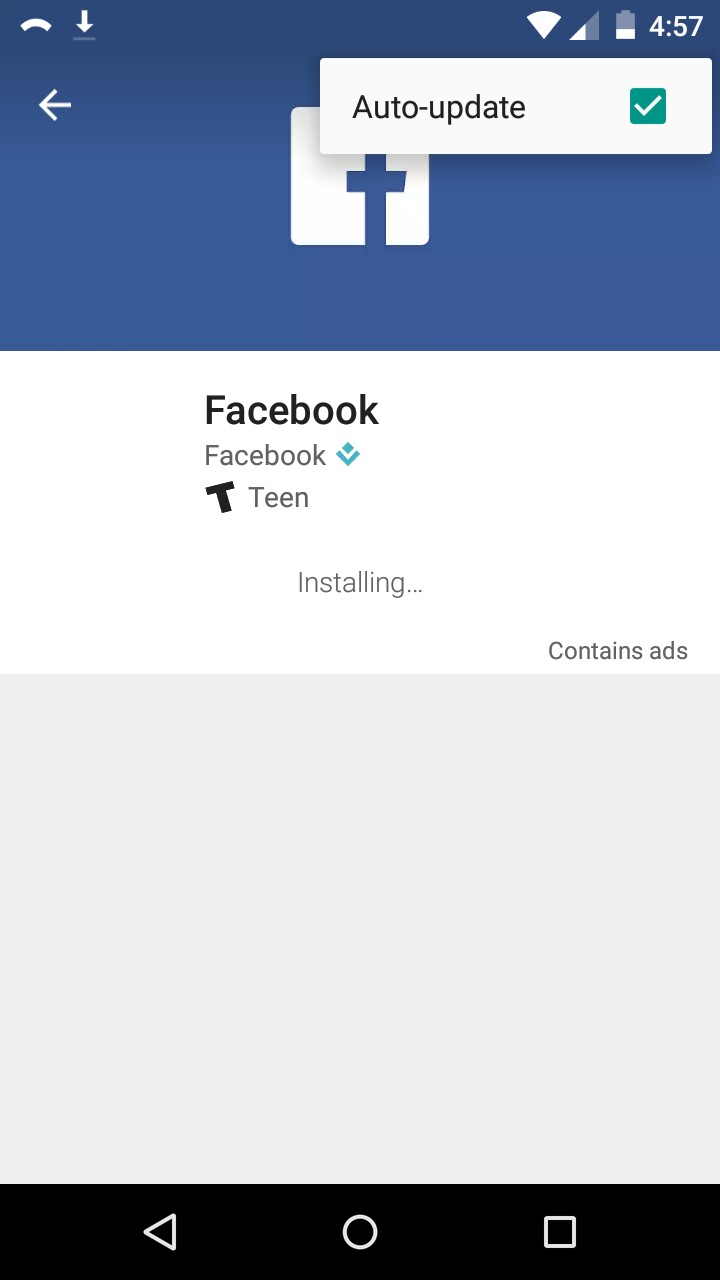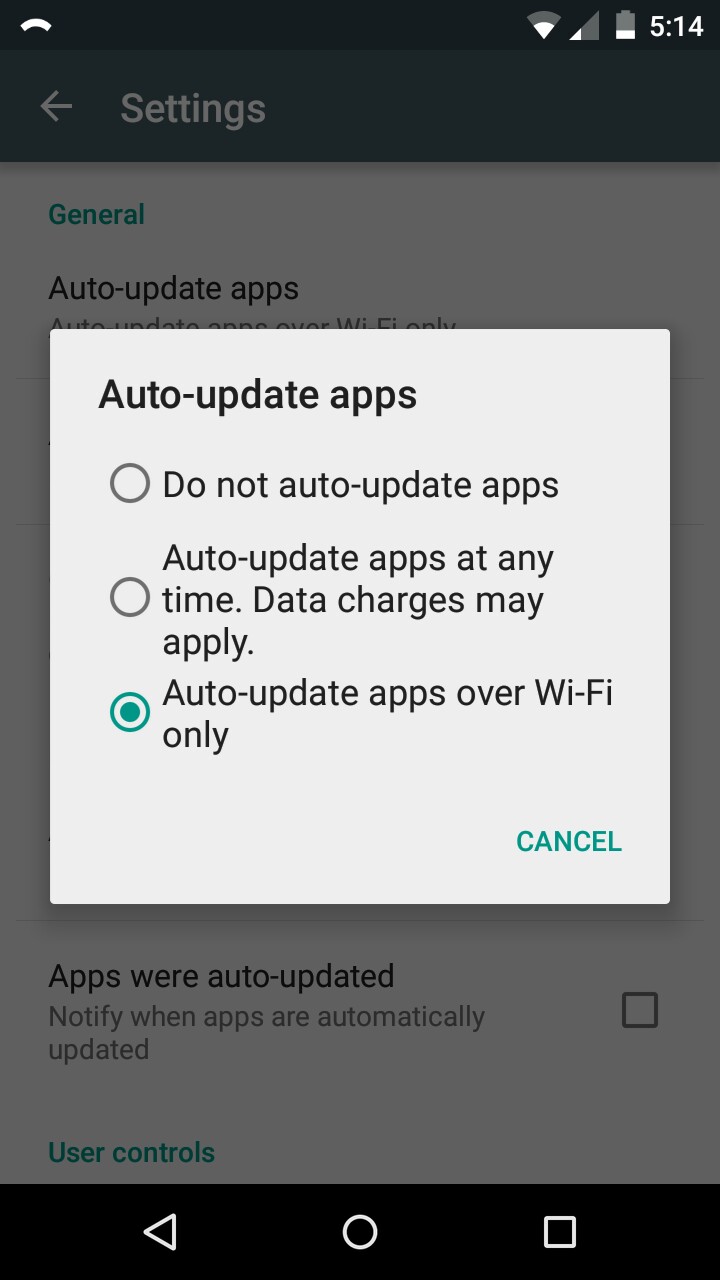How do I prevent Google Play Services from automatically installing now and then into a rooted Orange San Francisco aka ZTE Blade under a heavily trimmed down custom Android 2.3 ROM? Is the best way of achieving that described here?: http://forums.androidcentral.com/general-help-how/240696-how-permanently-block-google-play-services-installing-automatically.html#post2649165
Please note: I clearly understand why I want it as such and why I want it exactly that way. Please refrain from responding with anything but exact answers. This particular phone under this particular ROM works exceptionally well w/o the app in question, including any Google service used.
Many thanks in anticipation!