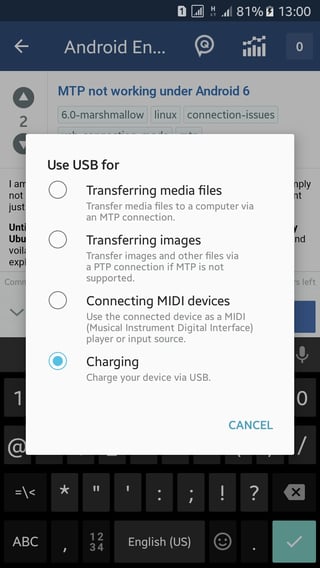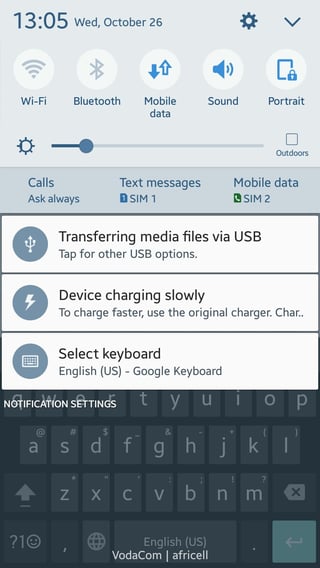I am running out of Ideas how to get MTP working again... I am simply not getting the dialog again on my android, asking me wether I want just charging, or MTP or Picture mode...
Until most recently, it was easy: Use a USB cable, concect it to my Ubuntu 16.04 Laptop, get the mentioned choice/approval box... and voilà the Tablet appeared as an MTP device in the Ubuntu ‚file explorer‘ (caja) nicely auto-mounted.
- got an Samsung Galaxy S2 tablet
- running Android 6.01
- it worked until recently in this configuration
I already followed some advice:
- I made the developer options visible (by tapping the about device info thrice)
- enabled USB debugging (which some sources say, is something to watch out for)
- dialed on the phone menu *#0808# → which shows I'am on
(o)APand onMTP + ADB modejust like I should (this radio box btw only holds its state, if USB debugging is enabled)
also...
- tried different USB ports
- tried different cables
- tried with another device (MacBook. Thus I have no reason to believe, I messed something up on the host machine OS side... Ubuntu is very stable anyway)
- External Store (4kb) under Settings→Applications→“Show System Apps” is on
well, one last clue:
- Settings → Tethering has the USB switch grayed out „USB cable not connected“. Althoug it clearly is. And I can recharge my tablet through it (otherwise I would have certainly noted...)
Device is not rooted. No other glitches. Are there maybe some log files (now that Dev mode is enabled) to check out what might got wrong?
Not looked/understood ADB yet. So I couldn't tell you, if that works. Anyway, no dialog to choose upon connecting.
I am out of ammo :-( Thank you for any piece of advice...