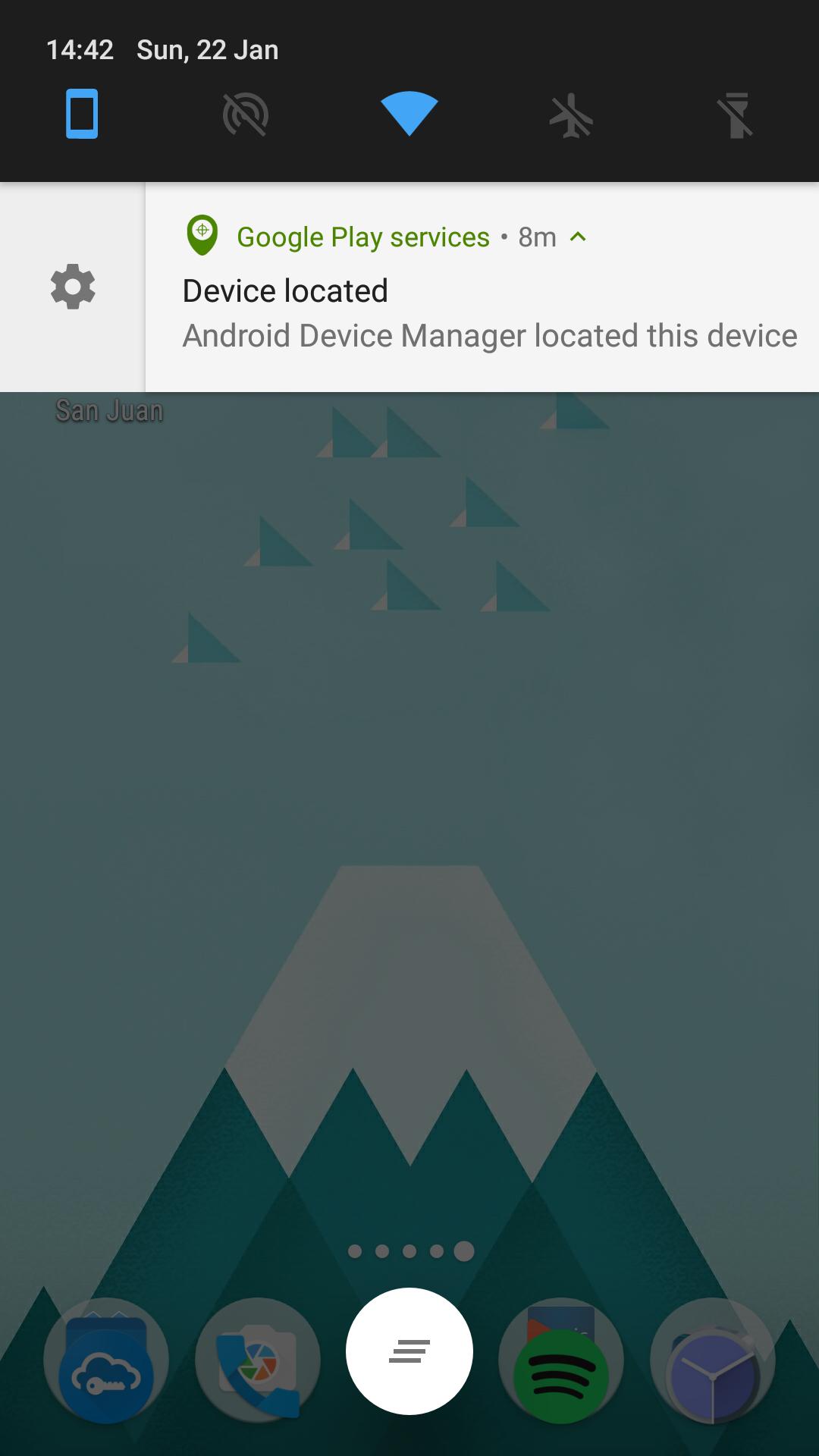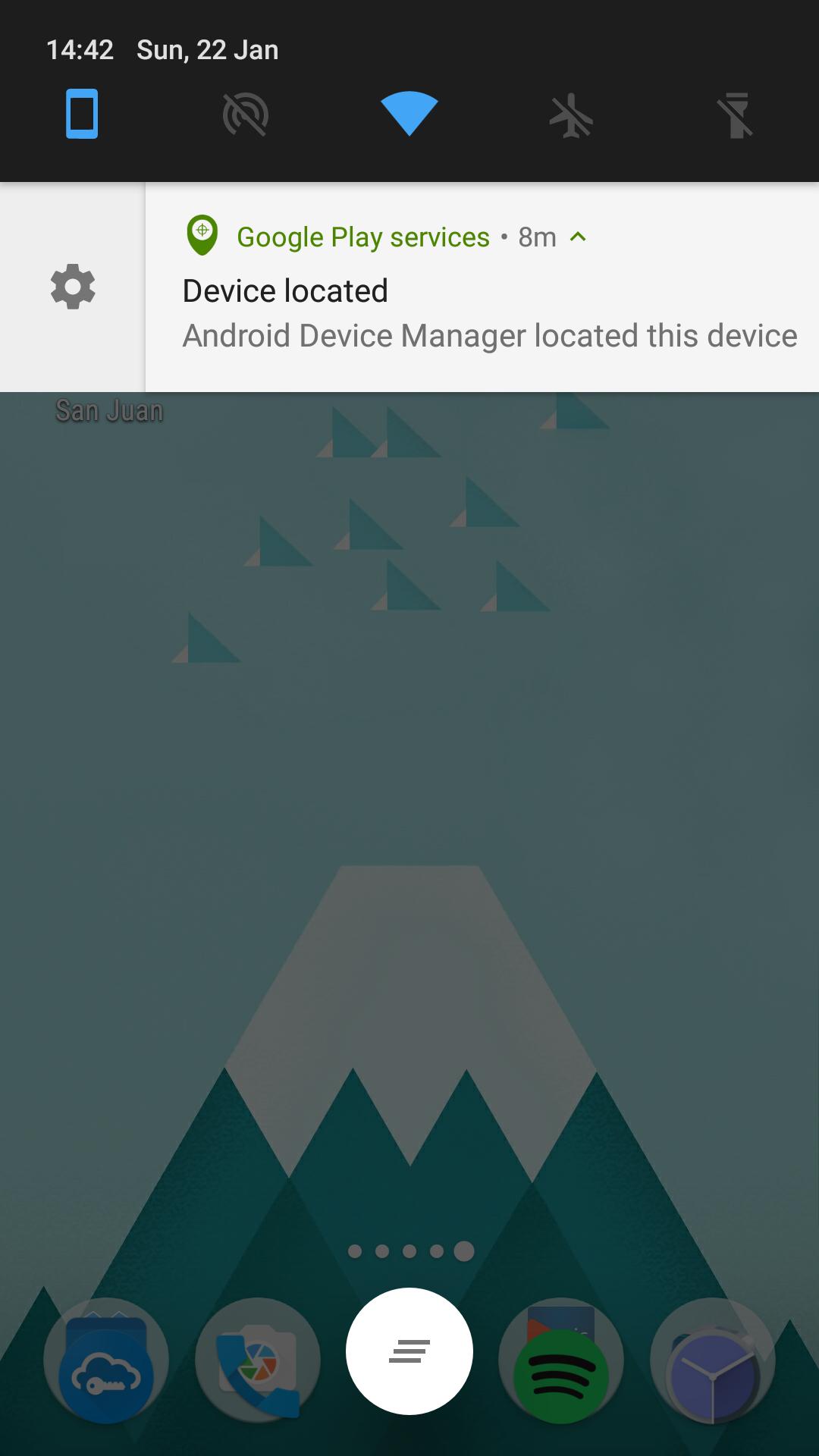I've tried this on Nougat (Android 7) and it works if you change the "Importance" of the Google Play services notifications to Level 1. On my OnePlus 3, I swipe the notification a little bit to the left or right until the "settings" cog appears and then I click on this.
To make this ("Importance") available, I think you have to go into System UI Tuner in Settings, tap Other, tap Power notification controls and then turn it on.
I'm assuming that the Google Play services notifications include more than just this notification so I'll keep an eye out for notifications that don't appear on the lock screen or the status bar but do appear at the bottom of the notification list. I tried setting the importance of the "Device Manager" notifications (instead of the "Google Play services" notifications) in Notifications in Settings but it had no effect.
It'll be a right pain if important notifications are generated by the same notification service because then I won't be able to suppress only the "Device located" notifications.
Alternatively, tap on "More Settings" in the notification settings and select "Don't show notifications at all" for the "On the lock screen" setting. This doesn't need Power notification controls to be on.