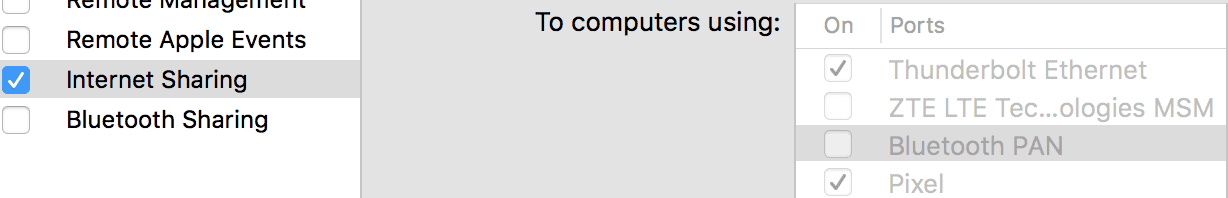I've tried to setup a reverse USB tethering connection to share an internet connection from a macbook to a smart phone running Android 7.0 using this tutorial but I can't seem to get there 100%.
Here's what's working:
- HoRNDIS-rel8 install (restart was required)
- Tethering & portable hotspot > USB tethering is enabled / Tethered Enabled Internet
Sharing from WiFi to Android device Android device appears connected via DHCP in Network Preferences pinging works both ways (from OSX to Android and back) route works and outputs something like this:
Destination: 192.168.42.0, Gateway: *, Genmask: 255.255.255.0, Flags: U, Metric: 0, Ref: 0, Use 0, Iface: rndis0
What doesn't work:
- netcfg is missing
- pinging google.com or accessing anything from the internet doesn't work
I've tried running route add default gw 10.42.0.1 dev rndis0
which resulted in
route: resolving 'gw'
I've tried disabling the other shared interface (which weren't connected anyway) such as USB Ethernet and Thunderbolt Ethernet,
disabling/re-enabling USB tethering but the Router for this interface in Network Preferences is still `192.168.42.129`, just the IP changes.
Any hints of what I might be missing or how I can make this work ?
Thank you, George