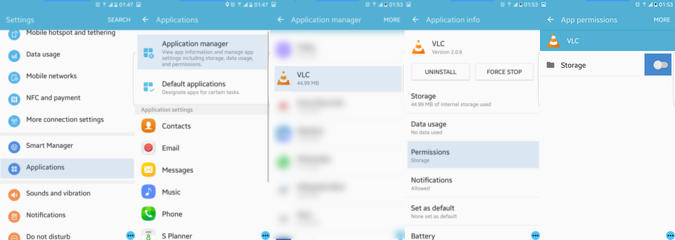I'm wondering if there exist other options rather than adding the '.nomedia' file - this way I'm hiding the mp3s for all the players I have. But I want just Google Music not to see them, not other ones.
BTW, placing a dot in the beginning of the folder name hides the files in all the players as well.