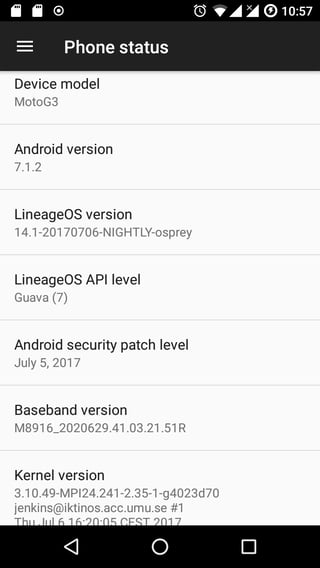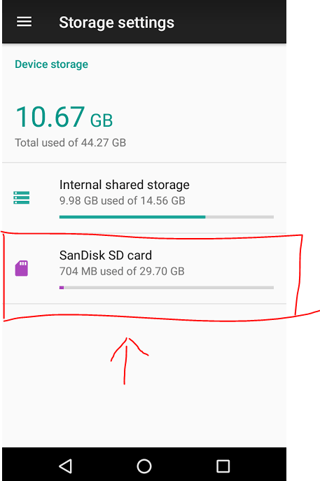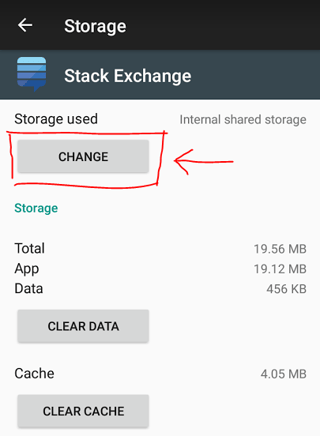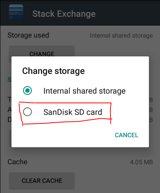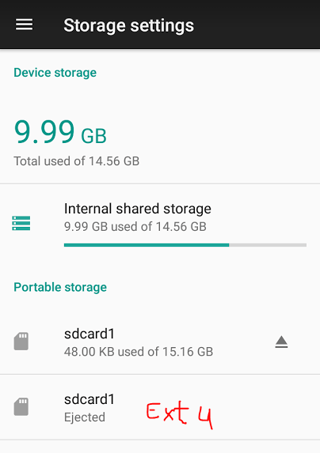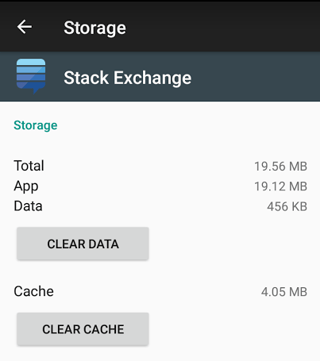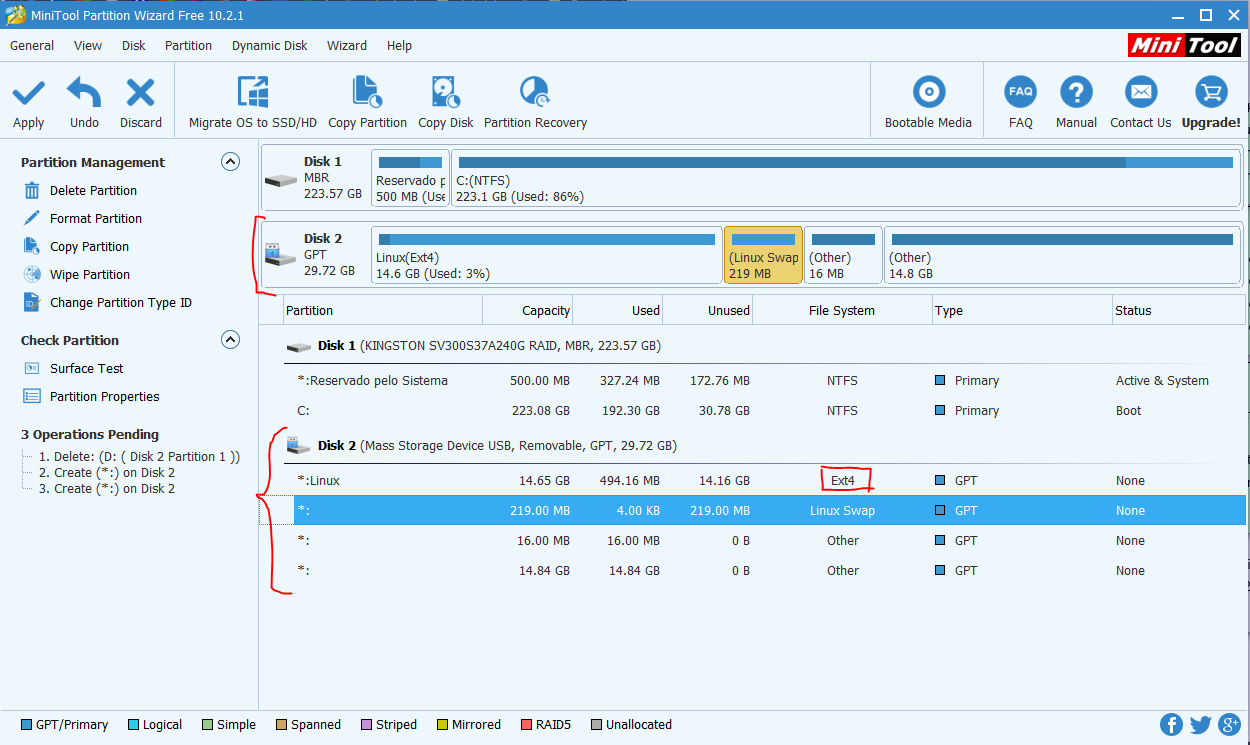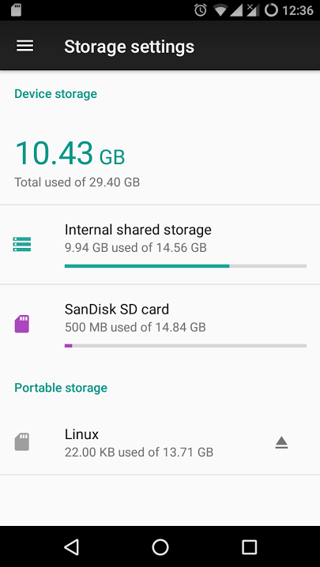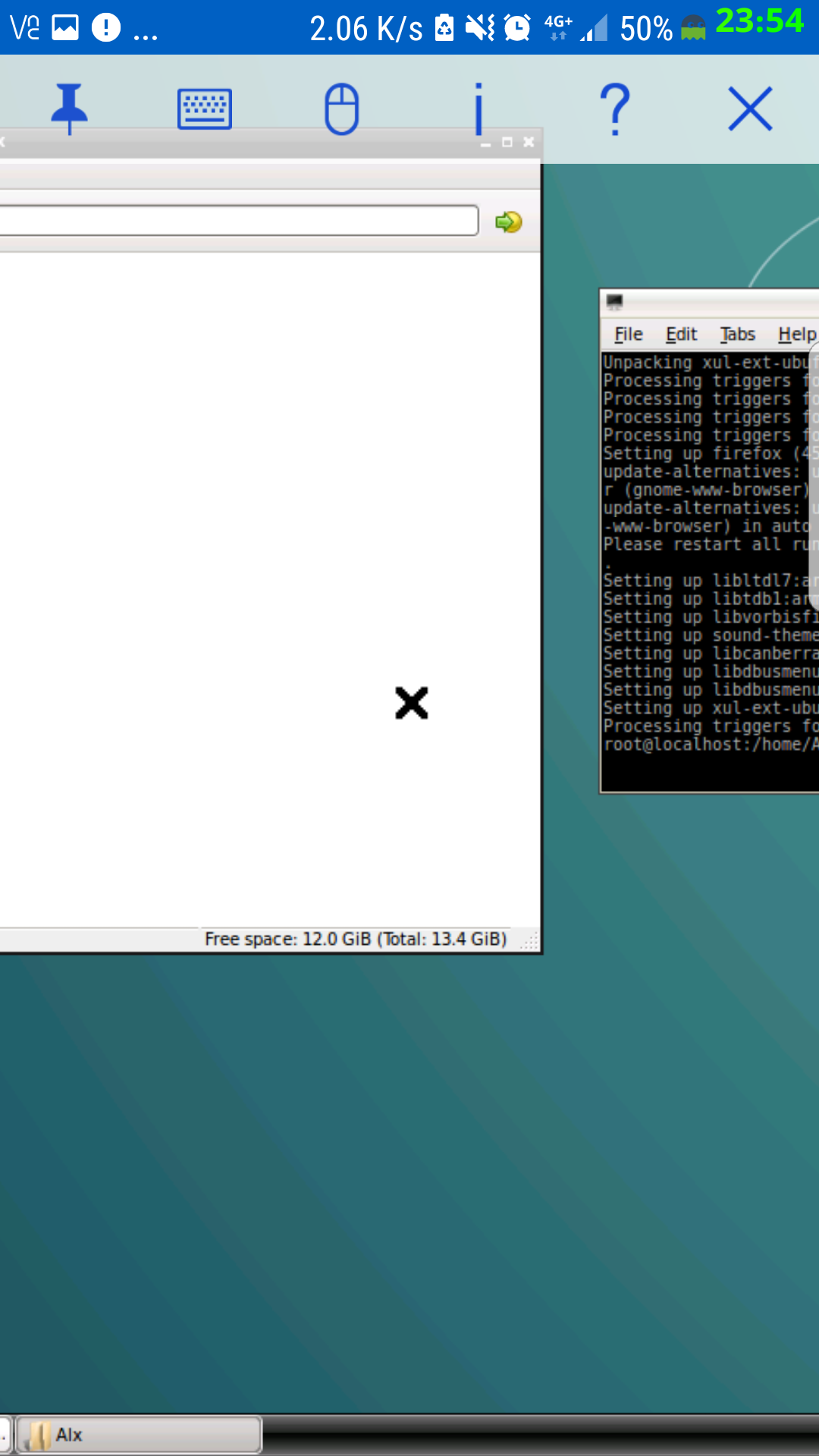Edit:
I created an issue in the Linux Deploy project.
I have a smartphone with the following settings:
And the following SD:
Ok, it's not a good SD, but that's what I have for today...
I was using SD as an extension to internal storage, and I was able to store applications and files there normally.
I would like to use Kali Linux through Linux Deploy (if there is no other way), but the system can only have a maximum of 4GB per account of the created .img file and the format of the card, which is very little in my opinion.
So I tried to follow this tutorial for an installation with more space for the operating system.
I created a three partitions:
- Fat32 to continue using on my smartphone as before (with less space of course);
- An additional swap...
- And an ext4 for the operating system installation.
I've ejected the ext4 partition to install Kali Linux. And everything worked perfectly!
Well... Almost everything!
Kali Linux was working just the way I wanted it, but when I tried to use my smartphone as before, I realized that I could no longer transfer my applications to the fat32 partition I created for it.
The option to transfer applications to SD is no longer displayed.
I tried to transform part of SD as Adoptable Storage again but do it directly from the smartphone, formatting all the storage, undoing all created partitions.
I then followed this answer (both with adb, and with Root Essentials). Which again undid my partitions. But I re-did it again following the following steps:
Format everything and use 50% for Adoptable Storage (by
adbor Root Essentials).Remove the SD from the smartphone and insert it into the computer to create the other partitions (ext4) with MiniTool because Android Partition Tool (AParted) was not able to do this.
Ok, now I can transfer my applications to SD, and I also have the ext4 partition for installing Kali Linux, but now Linux Deploy can not see this partition mounted or ejected by Android.
Monted:
[12:36:31] >>> status
[12:36:32] Device: MotoG3
[12:36:32] Android: 7.1.2
[12:36:32] Architecture: armv7l
[12:36:32] Kernel: 3.10.49-MPI24.241-2.35-1-g4023d70
[12:36:32] Memory: 38/898 MB
[12:36:32] Swap: 273/511 MB
[12:36:32] SELinux: yes
[12:36:32] Loop devices: yes
[12:36:32] Support binfmt_misc: no
[12:36:32] Supported FS: ext2 ext3 ext4 f2fs fuseblk vfat
[12:36:32] Installed system: unknown
[12:36:32] Status of components:
[12:36:32] :: extra/dbus ... stopped
[12:36:32] :: extra/ssh ... stopped
[12:36:32] :: graphics/vnc ... stopped
[12:36:32] Mounted parts:
[12:36:32] ...nothing mounted
[12:36:32] Available mount points:
[12:36:33] * /system 0.9/2.2 GB (ext4)
[12:36:33] * /data 4.5/11.8 GB (f2fs)
[12:36:33] * /cache 0.2/0.2 GB (ext4)
[12:36:33] * /fsg 0.0/0.0 GB (ext4)
[12:36:33] * /firmware 0.0/0.0 GB (ext4)
[12:36:33] * /persist 0.0/0.0 GB (ext4)
[12:36:33] * /mnt/runtime/default/emulated 4.5/11.8 GB (sdcardfs)
[12:36:33] * /storage/emulated 4.5/11.8 GB (sdcardfs)
[12:36:33] * /mnt/runtime/read/emulated 4.5/11.8 GB (sdcardfs)
[12:36:33] * /mnt/runtime/write/emulated 4.5/11.8 GB (sdcardfs)
[12:36:33] * /mnt/media_rw/f86f8583-23fb-d201-f063-858323fbd201 13.0/13.7 GB (ext4)
[12:36:33] * /mnt/runtime/default/f86f8583-23fb-d201-f063-858323fbd201 13.0/13.7 GB (sdcardfs)
[12:36:33] * /storage/f86f8583-23fb-d201-f063-858323fbd201 13.0/13.7 GB (sdcardfs)
[12:36:33] * /mnt/runtime/read/f86f8583-23fb-d201-f063-858323fbd201 13.0/13.7 GB (sdcardfs)
[12:36:33] * /mnt/runtime/write/f86f8583-23fb-d201-f063-858323fbd201 13.0/13.7 GB (sdcardfs)
[12:36:33] * /mnt/expand/bd43c04c-2500-40bd-9325-1de5ae577eb6 14.2/14.8 GB (f2fs)
[12:36:33] Available partitions:
[12:36:34] ...no available partitions
[12:36:34] <<< status
Ejected:
[12:39:49] >>> status
[12:39:49] Device: MotoG3
[12:39:49] Android: 7.1.2
[12:39:49] Architecture: armv7l
[12:39:49] Kernel: 3.10.49-MPI24.241-2.35-1-g4023d70
[12:39:49] Memory: 42/898 MB
[12:39:49] Swap: 216/511 MB
[12:39:49] SELinux: yes
[12:39:49] Loop devices: yes
[12:39:49] Support binfmt_misc: no
[12:39:49] Supported FS: ext2 ext3 ext4 f2fs fuseblk vfat
[12:39:49] Installed system: unknown
[12:39:49] Status of components:
[12:39:49] :: extra/dbus ... stopped
[12:39:49] :: extra/ssh ... stopped
[12:39:49] :: graphics/vnc ... stopped
[12:39:49] Mounted parts:
[12:39:49] ...nothing mounted
[12:39:49] Available mount points:
[12:39:49] * /system 0.9/2.2 GB (ext4)
[12:39:49] * /data 4.5/11.8 GB (f2fs)
[12:39:50] * /cache 0.2/0.2 GB (ext4)
[12:39:50] * /fsg 0.0/0.0 GB (ext4)
[12:39:50] * /firmware 0.0/0.0 GB (ext4)
[12:39:50] * /persist 0.0/0.0 GB (ext4)
[12:39:50] * /mnt/runtime/default/emulated 4.5/11.8 GB (sdcardfs)
[12:39:50] * /storage/emulated 4.5/11.8 GB (sdcardfs)
[12:39:50] * /mnt/runtime/read/emulated 4.5/11.8 GB (sdcardfs)
[12:39:50] * /mnt/runtime/write/emulated 4.5/11.8 GB (sdcardfs)
[12:39:50] * /mnt/expand/bd43c04c-2500-40bd-9325-1de5ae577eb6 14.2/14.8 GB (f2fs)
[12:39:50] Available partitions:
[12:39:50] ...no available partitions
[12:39:50] <<< status
Is it possible to do what I'm trying? Use half the SD as Adoptable Storage and the rest as ext4 to install Kali Linux? Am I forgetting to set something up?