Phone internal storage is damaged and unavailable. Is there any other way to fix the phone than replacing internal storage (or entire motherboard), perhaps using usb drive or sd card?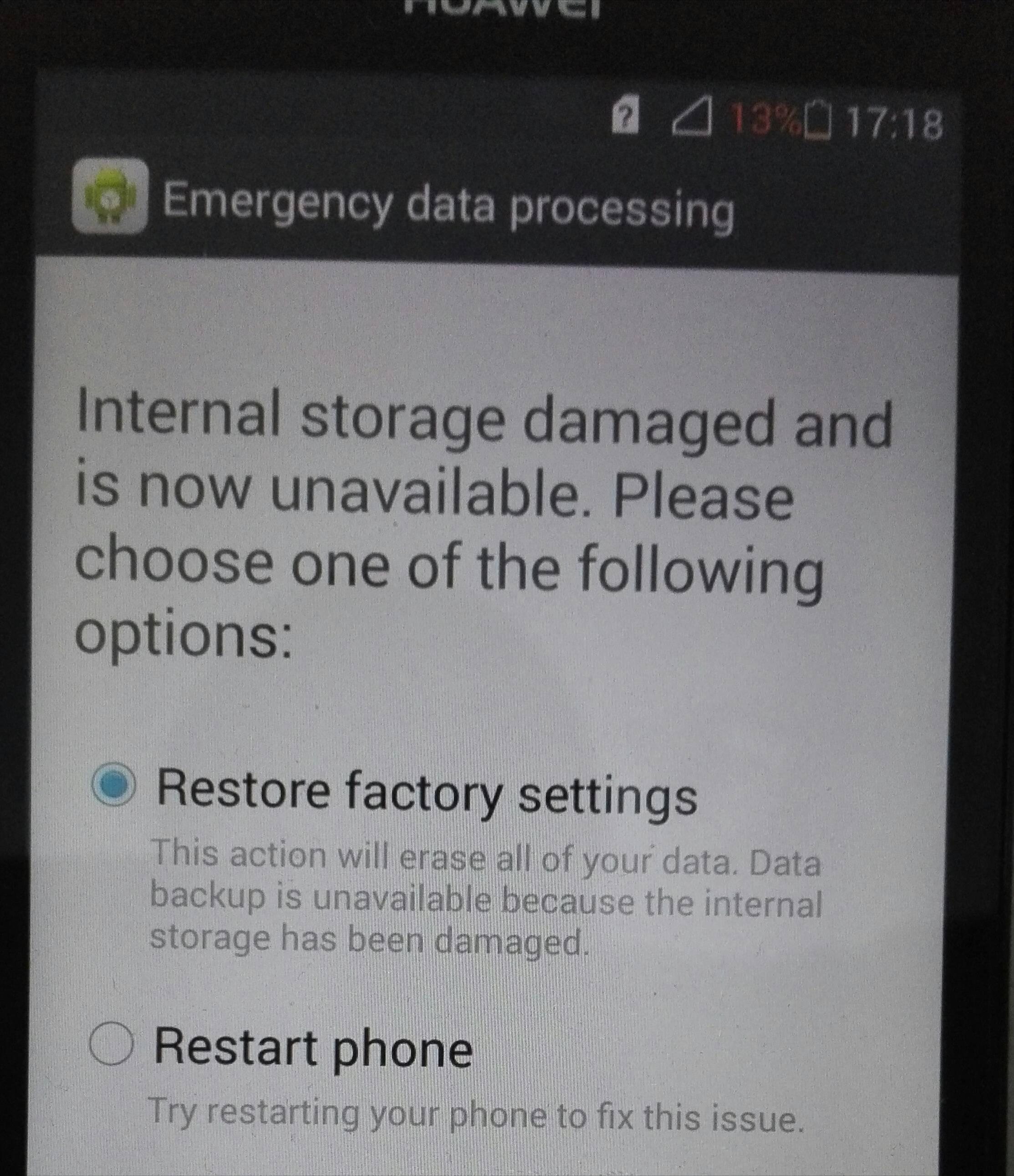
-
2Possible duplicate of Using SD card as internal storage and migrate date– PolaroidCommented Oct 29, 2017 at 18:24
-
I don't see any other options than either replacing the chip or the entire motherboard!– esQmo_Commented Oct 29, 2017 at 19:13
-
SD card can be used as adoptable probably otg device too. But adopted storage unit can only be used for data if system partition is corrupted then there isn't other cure than replacing storage chip– Једноруки КрстивојеCommented Oct 29, 2017 at 20:20
-
What does "damaged and unavailable" mean? What are the symptoms?– Dan HulmeCommented Oct 31, 2017 at 9:50
-
I added picture. When I try restore factory settings it won't do anything, and restaring phone does not help either.– KevCommented Nov 1, 2017 at 12:34
1 Answer
A feature called Adoptable Storage allows the Android OS to format an external storage media as a permanent internal storage. The data on the adopted SD card is encrypted and it can’t be mounted on another device.
Here are the steps to adopt your SD card:
Put the SD card inside your Android phone and wait for it to get detected. Now, open Settings. Scroll down and go to the Storage section. Tap the name of your SD card. Tap the three vertical dots on the top right corner of the screen. Tap Storage Settings. Choose format as internal option. On next screen, you have the final chance to decide whether you want to change your mind. Tap Erase & Format if you want to format your SD card as internal storage. You will be notified if Android finds that your SD card is slow. Tap OK to continue. You can start the data migration process now or do it a later stage. Tap Done to finish storage adoption process for your SD card.
Source: https://fossbytes.com/android-sd-card-internal-storage-adoptable-storage/
