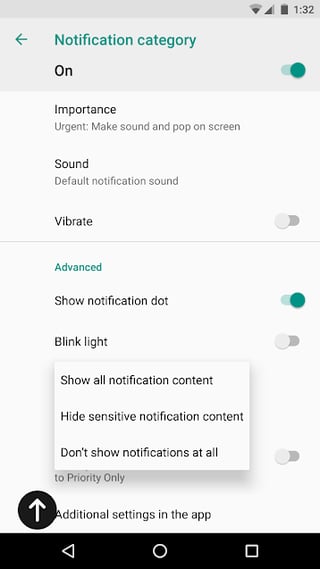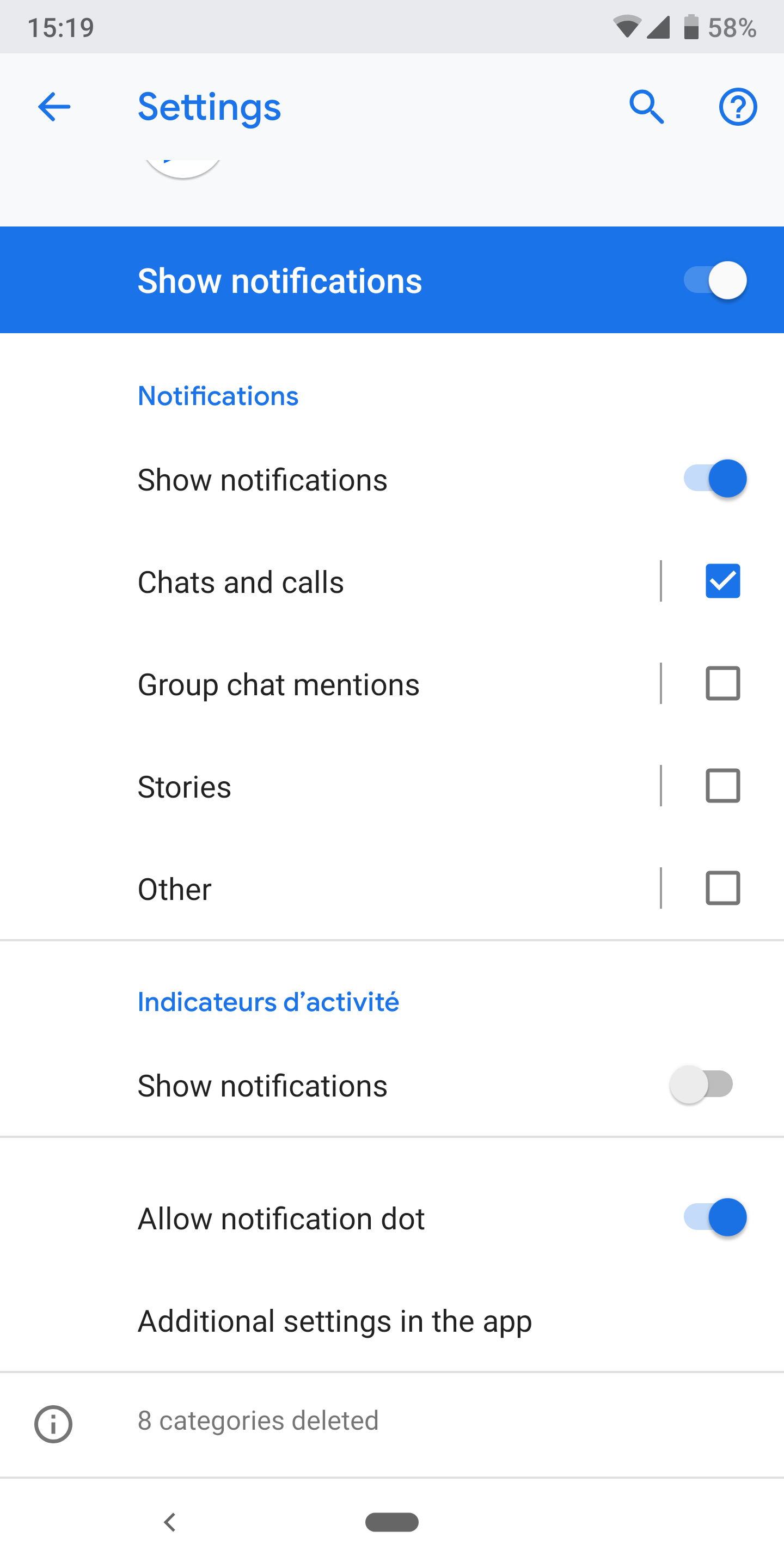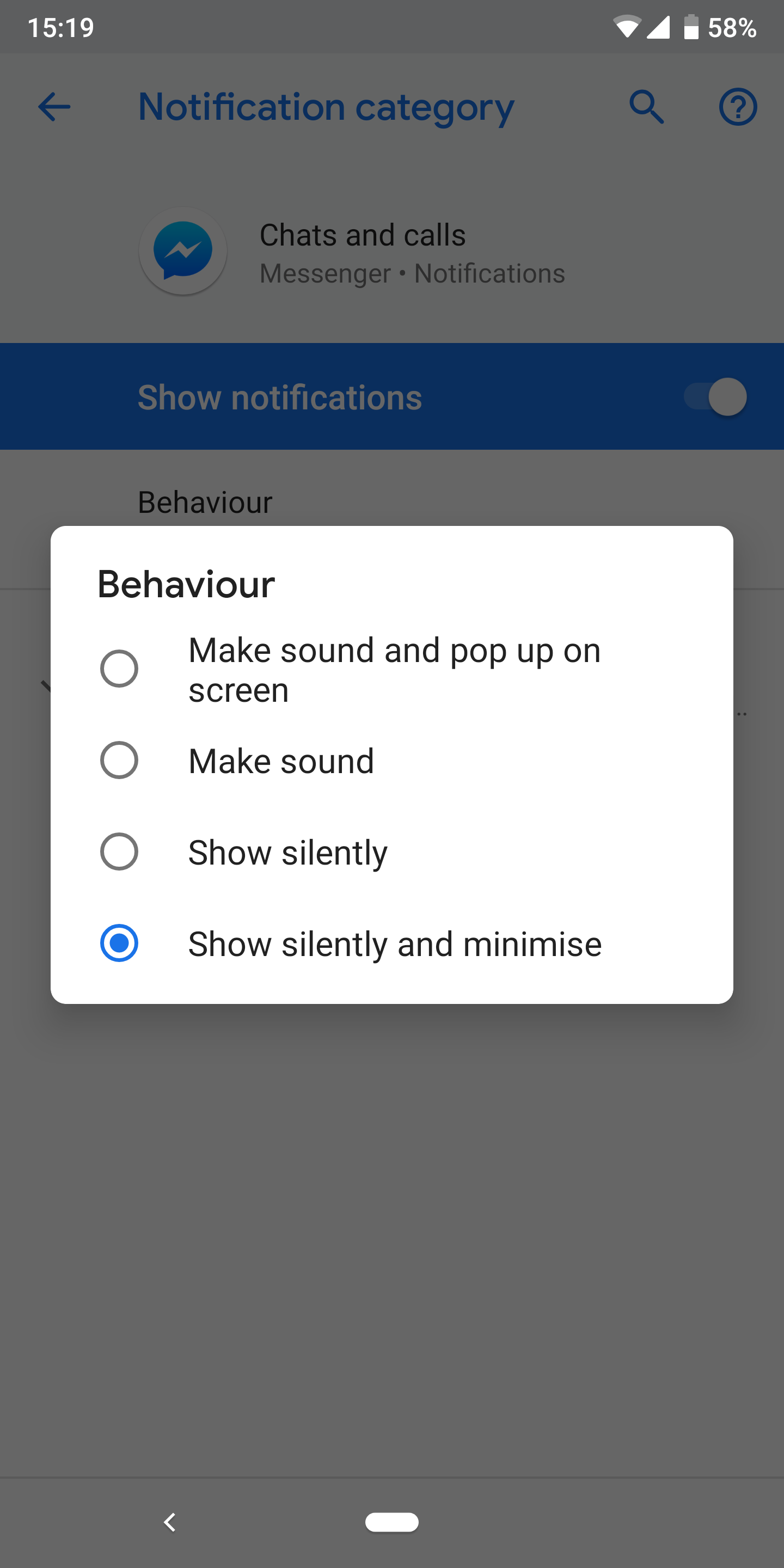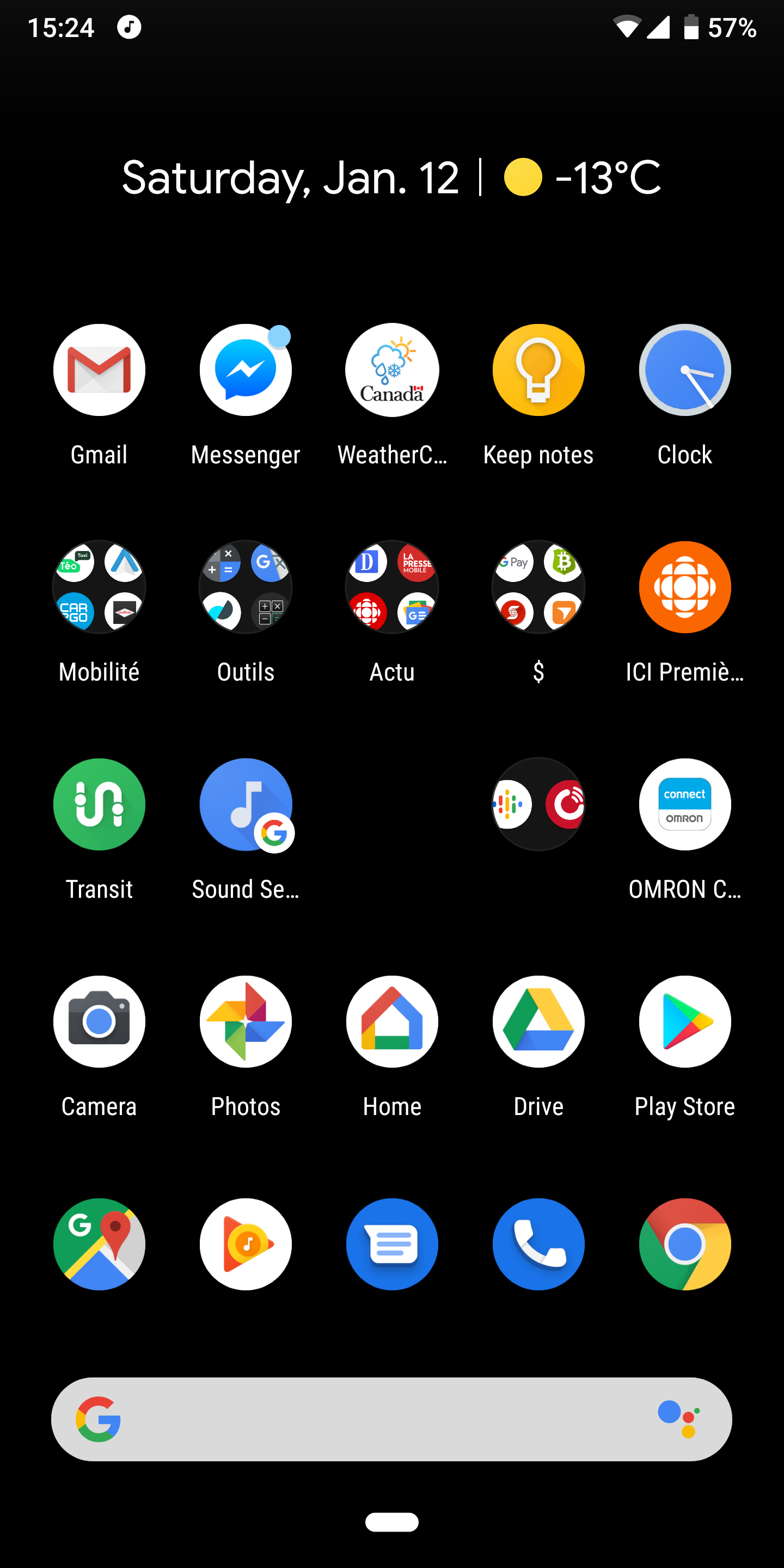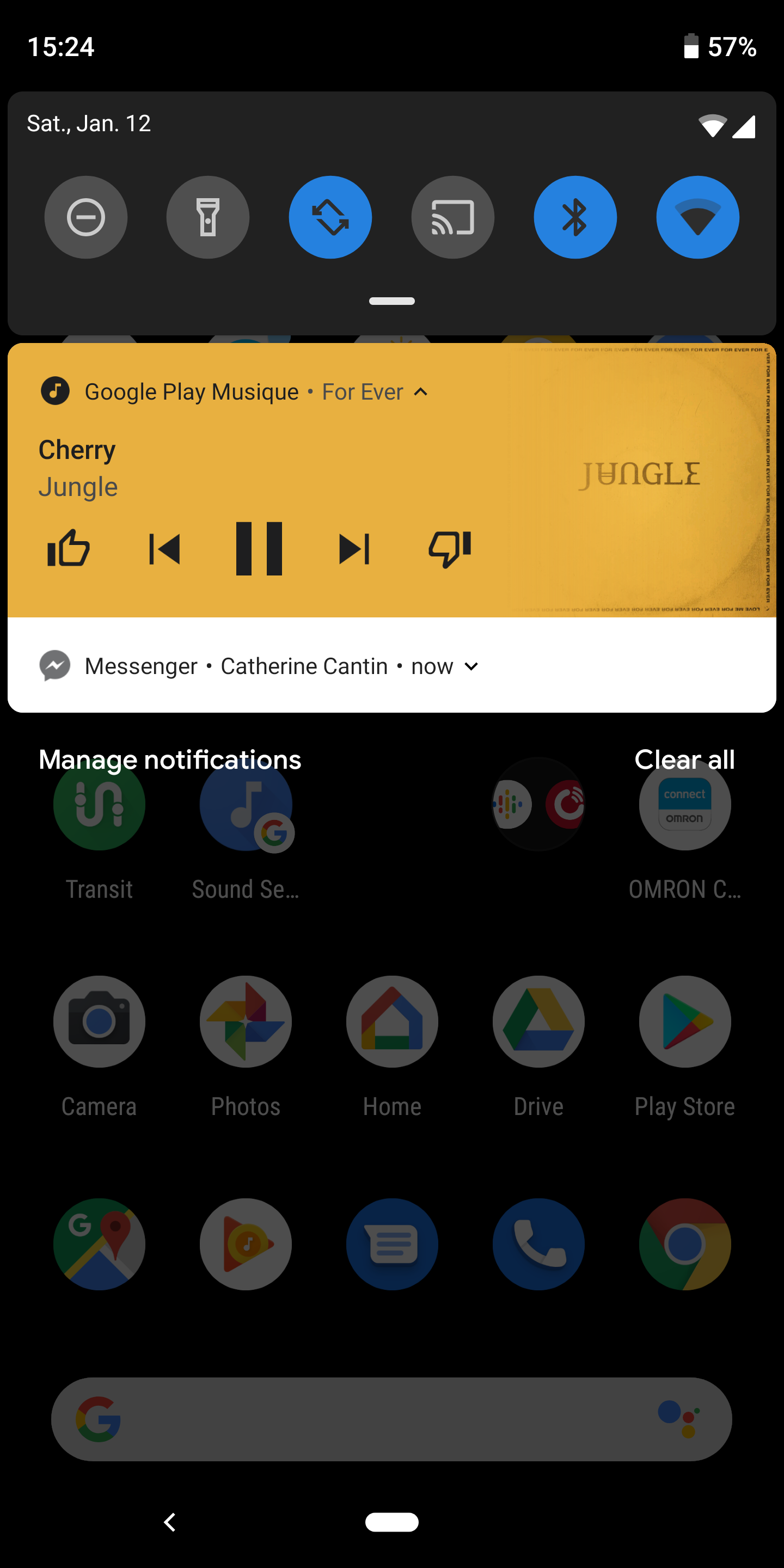Is there a way with or without root to display a notification dot for my Messenger(text messaging) app on the home screen but not on the notification dropdown?
Part of this setting is standard for all apps for iOS but the setting "On the lock screen" seems to only be available for certain applications like Gmail and Android Messenger in Android. Not to mention this doesn't hide the notification on the swipe down notification bar.