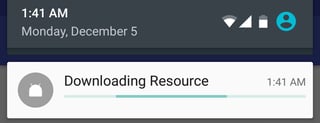Play Store downloads successfully first chosen app, but it get stuck on downloading the second one. There is no error message. Only activity I see is notification of content waiting to be downloaded. Solution is to reboot the phone.
Here is a screenshot that shows kind of notification I am writing about, since I am unable to provide an actual one. No error messages, just a continuous progress bar:
I tried clearing cache, then all data and then data in Google Play Services app, but it didn't help. The phone is Oukitel U11 Plus, using Android 8.
I have visited wiki page of google-play-store tag and didn't found any reasonable advice in regard of this situation.
On the side note, one other frustrating thing is happening, too. When searching in Chrome it redirects to local .rs domain, but it then prints out err_tunnel_connection_failed. I got around it buy using no redirect link to force it to go main .com domain.