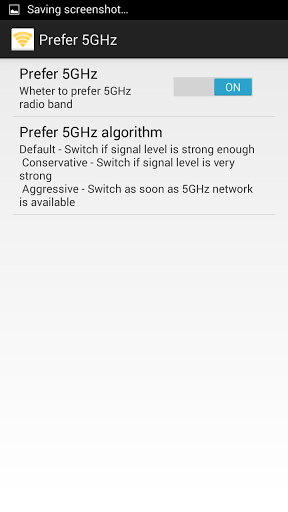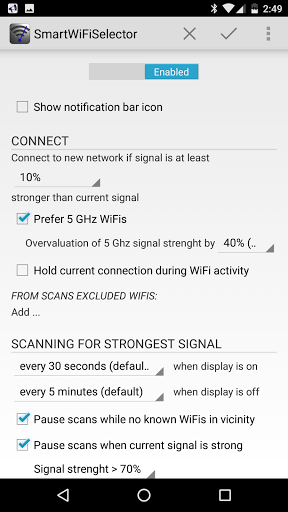I have a DualBand WiFi router, and a DualBand WiFi repeater. Both use the same SSID, both have 2.4GHz and 5GHz bands enabled. But my Android devices mostly connect the 2.4GHz band – even if I stand next to the router or repeater, and thus the 5GHz signal is quite strong.
I want them to prefer the 5GHz band if available (and strong enough), but use the 2.4GHz otherwise.
- using different SSIDs for each band is not an option
- fixing the device to 5GHz is out of question, as then they'd never use 2.4GHz even it its the only one available. Furthermore, not all devices have that option (usually found in Settings › WiFi › (tap the 3-dot overflow menu) › Advanced if available).
Router as well as repeater have "band steering" enabled, so it doesn't look like there's something to force it from that end¹.
So is there anything that could be done on the Android devices? Most of them are rooted (and the one that's not is using 5GHz most of the time), Xposed is available as well if it helps. Modifying wpa_supplicant is acceptable though not the preferred way, as is using a 3rd party app².
So any suggestions?
¹ in case it's relevant: Fritz!Box 7390 and a Fritz repeater 1160
² which then preferably comes via F-Droid. Apps with Google dependencies (Firebase, Analytics, License check etc.) are not acceptable.