ASUS ZenFone 5Z Android 9 and latest ZenUI
This question has been asked before, but none of the answers address what I'm seeing on my device.
I've added the Facebook App, and I've added my Facebook account, but I still don't have the option to sync my contacts from Facebook.
When I look at my Facebook account, I see this:
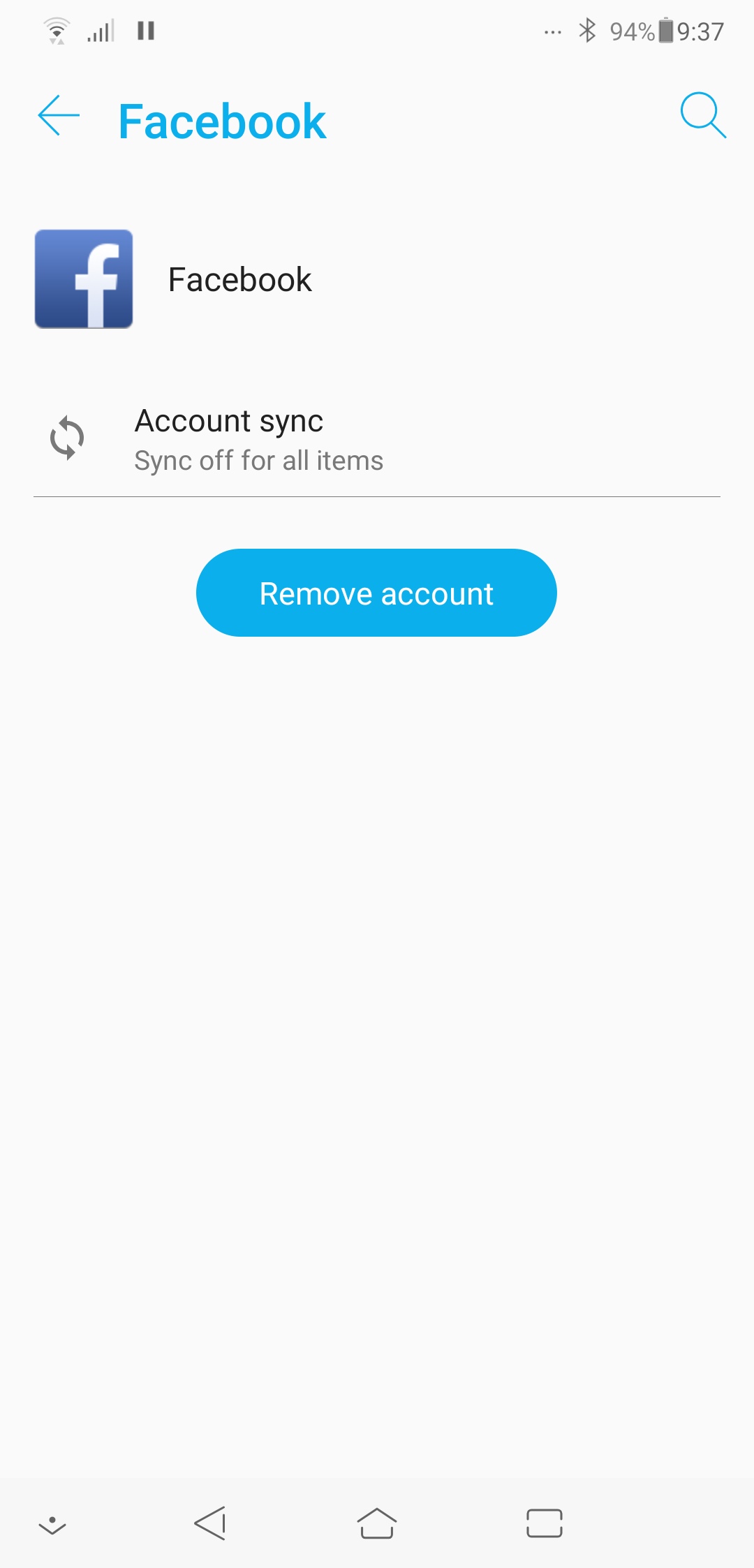

The menu ellipsis on the second screen only has one item: "Sync Now" which doesn't seem to do anything. I don't see the options to choose what automatically syncs and what doesn't, that are referenced in other answers.
I've looked through my mobile data settings, and I can't find anything that might be preventing Facebook from using data, AND I've been connected to WiFi all morning. I've tried removing the account and uninstalling the app, and then reinstalling/re-adding, but to no avail.
A lot of the other answers (like this one: https://android.stackexchange.com/a/123271/292111) reference an item in the "Network & Internet" menu. The "Data Usage" sub-menu is supposed to have a menu ellipsis with a toggle for "Auto Sync Data" which, when turned on, causes the sync options for the Facebook account to appear on the second screen I posted above. In my case, there is no menu ellipsis in the "Data Usage" sub-menu.
My expectation is that Facebook would eventually show up as one of the contact sources in my Contacts app.
Any suggestions?
