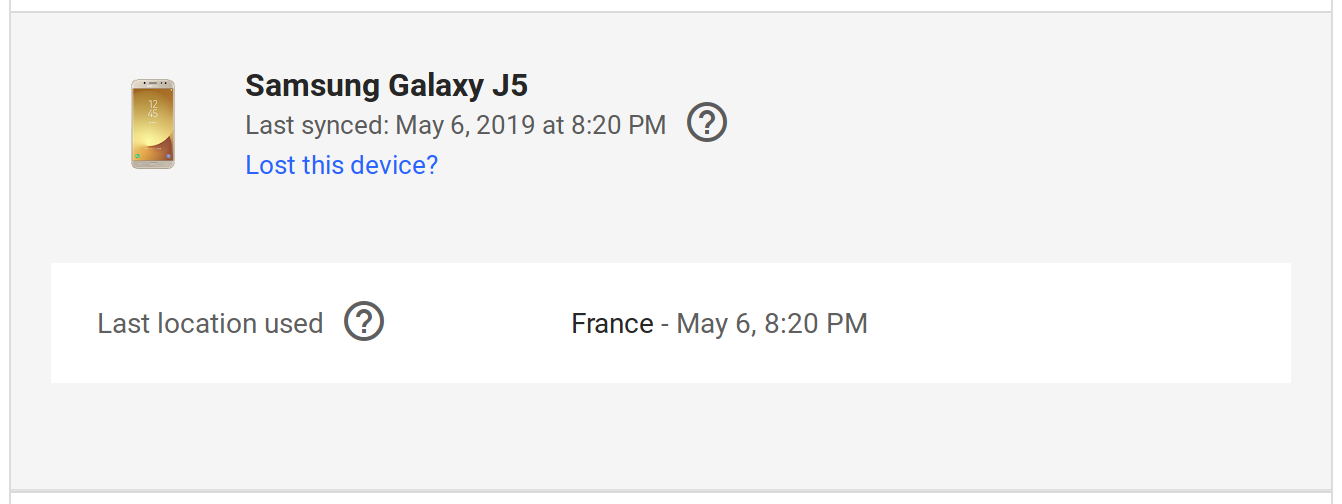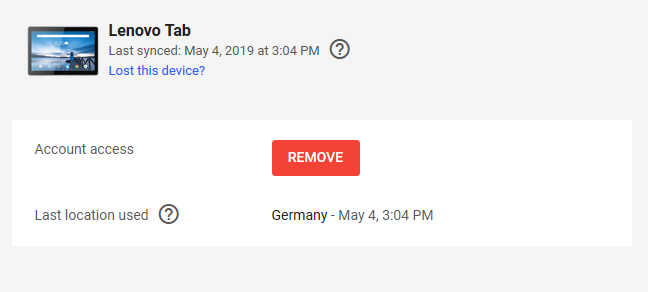Last week I lost my phone, so I borrowed a phone from a friend.
The phone already add the Gmail app with my friend's Gmail account (a Gmail account that my friend does not care much about so there was no privacy issue). I added my Gmail account into the app so that I could check my emails.
Problem: I had to take a plane in a rush and forgot to sign out from my Google account on that phone.
Question: How do I sign out myself?
- I could just ask my friend, but I would prefer something more reliable (and that does not trigger their curiosity).
- On a desktop computer I clicked "Details" then "Sign out all other Gmail web sessions", but it only says "web" so that probably does not sign out mobile sessions? By the way, my friend's device does not show up in this list.
- On a desktop computer I changed my password, but that did not sign me out of Gmail on my own phone (yes I found it back!), so I guess that does not sign me out of Gmail on my friend's phone either?
At https://myaccount.google.com/security "Your devices" still shows my friend's phone (screenshot on Firefox 66.0.3 JavaScript enabled addons disabled):
The date and time shown in the screenshot above is well after I left. The "Lost this device?" page only gives useless advice such as "Try calling your phone" or "Reach out to your carrier", with no button to remove that session.