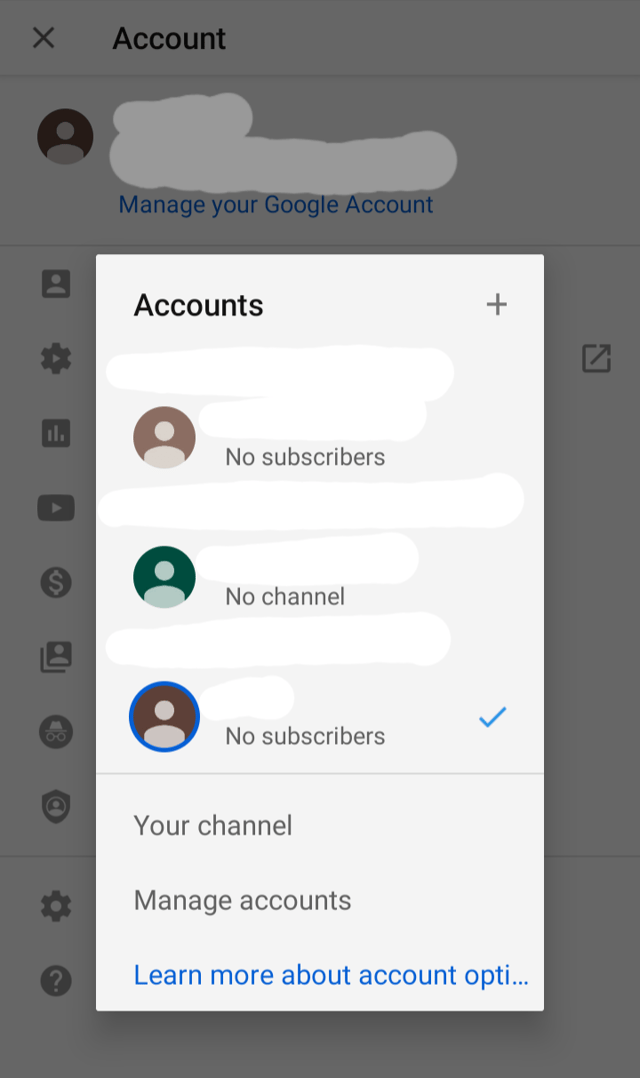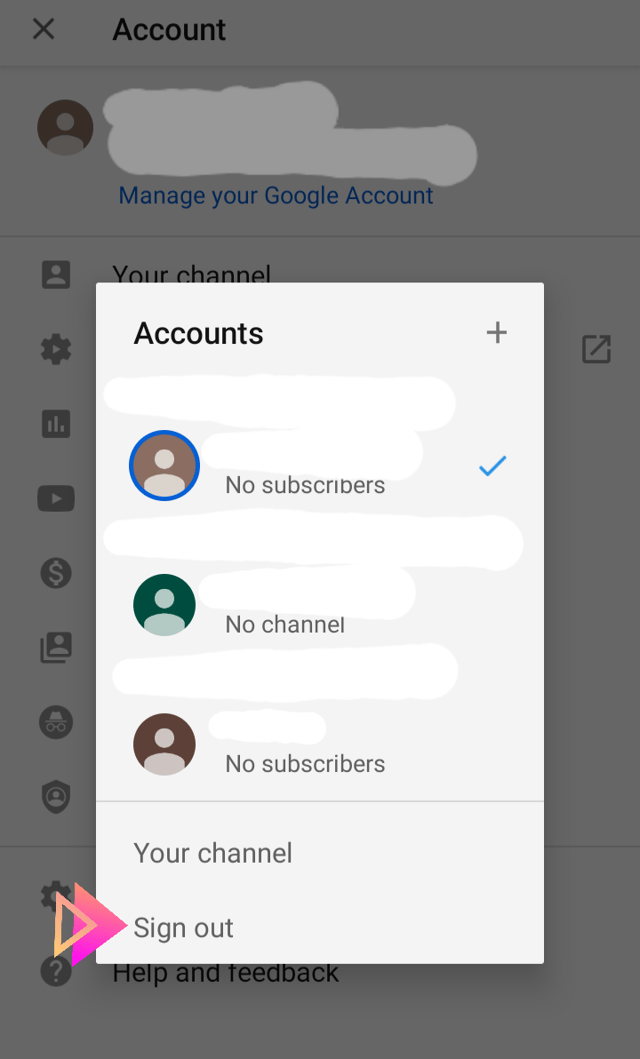I have multiple Google accounts on my Android 10 (Samsung Galaxy M10s). Until today, I was using YouTube without signing in. Today I signed into YouTube with one Google account. Now I want to sign out from YouTube app but I don't find any such option.
I searched on internet and found Google Support Page which suggests to remove account from device in order to sign-out from YouYube app.
What I did:
Opened YouTube, go to manage accounts, removed the account from device, through which I have signed in YouTube; Then cleared the YouTube application data also.
But what I found is YouTube just auto signed in with my another Google account.
How do I sign out from YouTube?