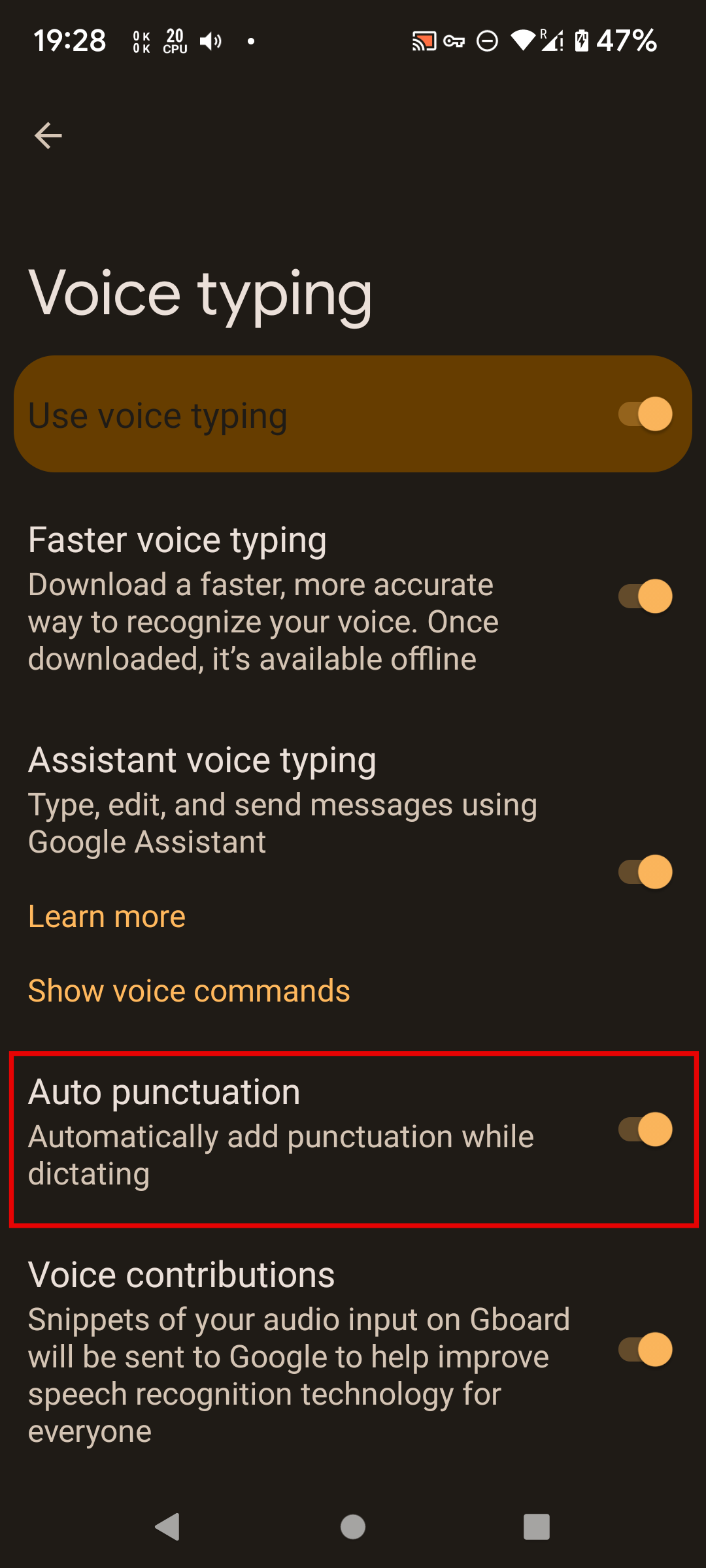I'm trying to use Google's voice typing, but it is not able to punctuate my sentences. No matter I say "point", "dot" or "comma", it always writes it into my text.
Earlier I though this is only because I wanted to use the voice typing in other languages (not English). But now I'm trying to reach this functionality in English.
Is there any hidden tricks to enable the punctuation on Android 11 (Samsung)?
I found someone used the Swype keyboard which is obsolete now (since 2018). So really what are my options?