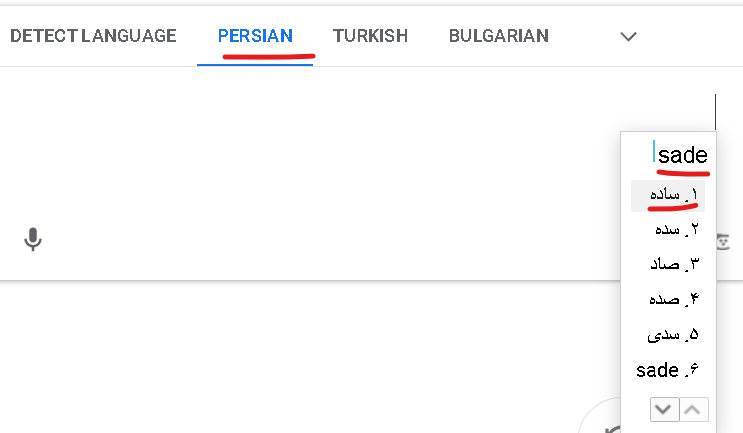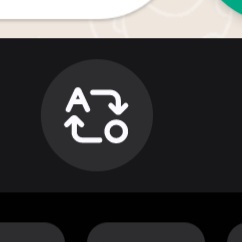Is there any way to make your Android keyboard type in the Latin alphabet but write in another language, e.g. Persian (Farsi) or other languages? For example, if you write the phonetics of some word in the Latin alphabet (English alphabet), it writes the equivalent Persian word in the input box.
Like the picture below in Google Translate, when the input language is something other than Latin languages, it suggests Persian writing.
The Persian keyboard of an Android phone of one of my friends suddenly has been changed and behaves like told. And the language symbol when you swipe is A->ا which probably means write in Latin and receive Persian.
I checked all the language settings. Nothing odd was there except only one thing that I checked which was the Farsi Latin input language, and the problem was not due to that. Note: you can forget about the (Farsi Latin) because it was not set in the first place. I only told for the ways I have tried.
So, how to take the keyboard back to normal Farsi?